Turn on suggestions
Auto-suggest helps you quickly narrow down your search results by suggesting possible matches as you type.
Showing results for
Please log in to access translation
Turn on suggestions
Auto-suggest helps you quickly narrow down your search results by suggesting possible matches as you type.
Showing results for
Community Tip - Did you get called away in the middle of writing a post? Don't worry you can find your unfinished post later in the Drafts section of your profile page. X
- Community
- PLM
- Windchill Discussions
- WWGM Solidworks
Translate the entire conversation x
Please log in to access translation
Options
- Subscribe to RSS Feed
- Mark Topic as New
- Mark Topic as Read
- Float this Topic for Current User
- Bookmark
- Subscribe
- Mute
- Printer Friendly Page
WWGM Solidworks
Aug 22, 2016
02:29 AM
- Mark as New
- Bookmark
- Subscribe
- Mute
- Subscribe to RSS Feed
- Permalink
- Notify Moderator
Please log in to access translation
Aug 22, 2016
02:29 AM
WWGM Solidworks
Hi All,
I just want to ask how how to fix this error while registering application in WWGM.
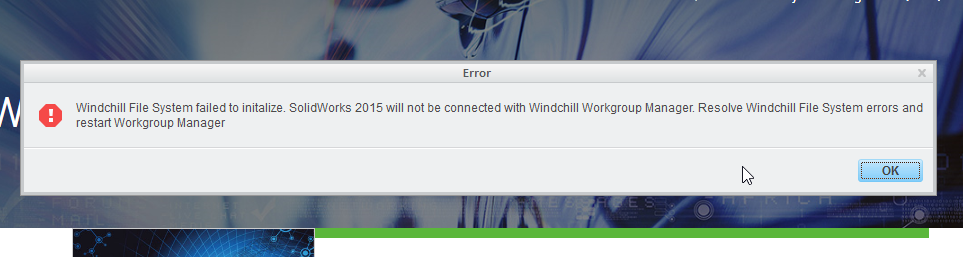
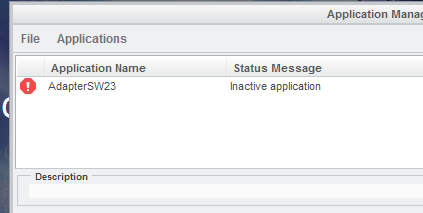
Thank you,
Luar
Labels:
- Labels:
-
Other
2 REPLIES 2
Aug 22, 2016
02:51 AM
- Mark as New
- Bookmark
- Subscribe
- Mute
- Subscribe to RSS Feed
- Permalink
- Notify Moderator
Please log in to access translation
Aug 22, 2016
02:51 AM
Hi Luar,
Is "Non local drive is selected for Windchill File System"?
If YES,
- Set environment variable PTC_WFS_ROOT=<path of a local unshared folder>.
- Change the Windchill Folder Location in the Windchill Workgroup Manager via Tools > Windchill File System Management to a local unshared folder.
- Windchill Workgroup Manager needs to be reinstalled if Windchill Folder Location cannot be changed.
You can also refer to TS Article CS167483 (https://support.ptc.com/appserver/cs/view/solution.jsp?n=CS167483)
Let me know, if you still observe the issue.
Regards,
Pankaj Mooteri
Product Manager - PTC
Aug 22, 2016
04:01 AM
- Mark as New
- Bookmark
- Subscribe
- Mute
- Subscribe to RSS Feed
- Permalink
- Notify Moderator
Please log in to access translation
Aug 22, 2016
04:01 AM
Hello Pankaj,
I already change the directory to unshared folder on my local. But I cannot register the Application the error still prompt.
Thank you,
Luar





