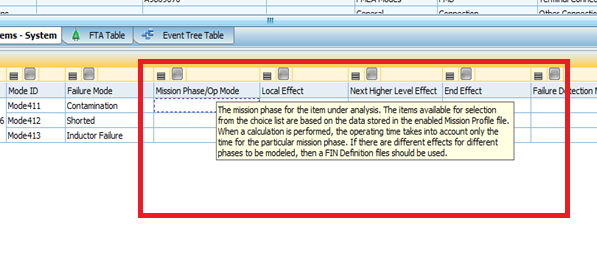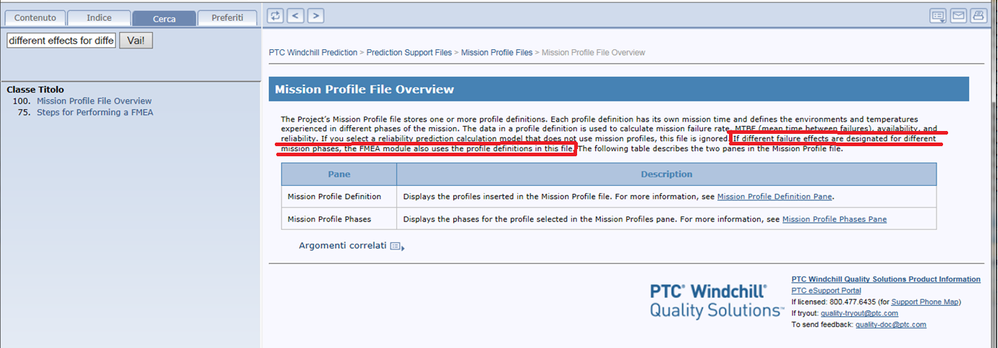Community Tip - When posting, your subject should be specific and summarize your question. Here are some additional tips on asking a great question. X
- Community
- PLM
- Windchill Discussions
- Re: Windchill FMEA - Mission profile
- Subscribe to RSS Feed
- Mark Topic as New
- Mark Topic as Read
- Float this Topic for Current User
- Bookmark
- Subscribe
- Mute
- Printer Friendly Page
Windchill FMEA - Mission profile
- Mark as New
- Bookmark
- Subscribe
- Mute
- Subscribe to RSS Feed
- Permalink
- Notify Moderator
Windchill FMEA - Mission profile
Hi everyone.
I’ve just bought Windchill Quality Solutions 11.0. I need to perform a component FMEA for an equipment defining a mission profile with 2 or more phases.
In the FMEA I need to split the failure effects that are different depending on the mission phase in which the considered failure mode occurs. I need to obtain a table like this:
In the FMECA Worksheet, in the Mission phase field, I can select one of the phases at time but I cannot insert all the phases for the same failure mode.
When I move the mouse on the Mission phase field label, the following pop-up appears:
It seems to me that it is possible to specify different effect for different phases but I don’t know what FIN Definition file is and how to use it.
Moreover, the help file states that the definition of different effects depending on the mission phase is possible but it does not specify how:
Do you have any suggestion?
I tried to duplicate the failure modes and include manually the different phases but the calculation does not take into account the Mission Phase weight and I obtain that the sum of all the effects is 2 times the item failure rate.
Thanks
Alberto
- Labels:
-
Other
- Mark as New
- Bookmark
- Subscribe
- Mute
- Subscribe to RSS Feed
- Permalink
- Notify Moderator
I have the same problem but nobody seems to provide a solution.