Community Tip - Did you get called away in the middle of writing a post? Don't worry you can find your unfinished post later in the Drafts section of your profile page. X
- Community
- PLM
- Windchill Discussions
- can we enable "Find" button for non admin users wh...
- Subscribe to RSS Feed
- Mark Topic as New
- Mark Topic as Read
- Float this Topic for Current User
- Bookmark
- Subscribe
- Mute
- Printer Friendly Page
can we enable "Find" button for non admin users while Reassigning a task?
- Mark as New
- Bookmark
- Subscribe
- Mute
- Subscribe to RSS Feed
- Permalink
- Notify Moderator
can we enable "Find" button for non admin users while Reassigning a task?
In JcaDebug mode, i am finding the button to be present.
Can we enable it normal mode also using profiles or acl?
- Labels:
-
Other
- Mark as New
- Bookmark
- Subscribe
- Mute
- Subscribe to RSS Feed
- Permalink
- Notify Moderator
I created a tech support case with this question a few years ago when we first started looking at 10.0. If you find a way to make the Find button available to all users, please share - don't understand PTC's logic on this.
Ref Case # 07827015. Tech Suport answer: The ‘Find’ button is no longer available for ordinary users, since Windchill 9.0 M040. Ordinary users can select context team members in the drop-down list. Ordinary users can use "Reassign Selected Objects" icon in the toolbar of the ‘Assignments’ table to reassign tasks.
- Mark as New
- Bookmark
- Subscribe
- Mute
- Subscribe to RSS Feed
- Permalink
- Notify Moderator
Thanks Mike,
Just got an update from PTC. Suggested the workaround as per the case 12149070.
- Mark as New
- Bookmark
- Subscribe
- Mute
- Subscribe to RSS Feed
- Permalink
- Notify Moderator
Can't see that Case - is the number correct? Is there as CS for it?
- Mark as New
- Bookmark
- Subscribe
- Mute
- Subscribe to RSS Feed
- Permalink
- Notify Moderator
CS23279 is the document to refer and 12149070 is the case #
- Mark as New
- Bookmark
- Subscribe
- Mute
- Subscribe to RSS Feed
- Permalink
- Notify Moderator
Amit,
We cannot see your case, as that is company private information. In the CS document you reference, there is no work-around. It is just a statment of "works to product specificiation".
Is there a work-around method listed in your case? Are you able to share the work-around?
- Mark as New
- Bookmark
- Subscribe
- Mute
- Subscribe to RSS Feed
- Permalink
- Notify Moderator
Appears we've come full circle here. Case C12149070 is what I created the first week of playing with 10.0. Case Solution CS23279 is just the confirmation that it in fact works such that only admin has the Find button.
There does not appear yet to be any way to provide the Find functionality to non-admin users.
Still absolutely don't agree with PTC's logic on this - any user with a Task needs to be able to re-assign it and should be allowed to select the appropriate user to re-assign to. Sometimes you want to restrict who a user can re-assign to, but that takes a lot of logic to cover all situations. As provided, it assumes that you are populating Roles in all contexts - doesn't work when you populate using for example Org-level team templates. If anyone comes up with a way to allow all users to use Find when re-assigning it would be appreciated if you would share.
- Mark as New
- Bookmark
- Subscribe
- Mute
- Subscribe to RSS Feed
- Permalink
- Notify Moderator
We customized for this a long time ago. It is pretty simple, and we can share the code if you e-mail me off line. It is a rather low tech customization, doesn't look particularly good, and doesn't have the text type into the box to auto-search like the Assignee and Reviewer Fields on a Change Task, but it is good enough for us.
We launch using "Solar Reassign" like this ...
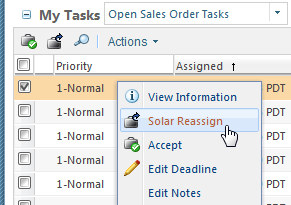 or
or
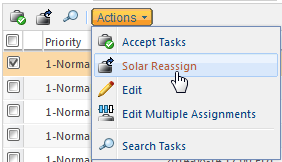 to launch this reassign interface...
to launch this reassign interface...
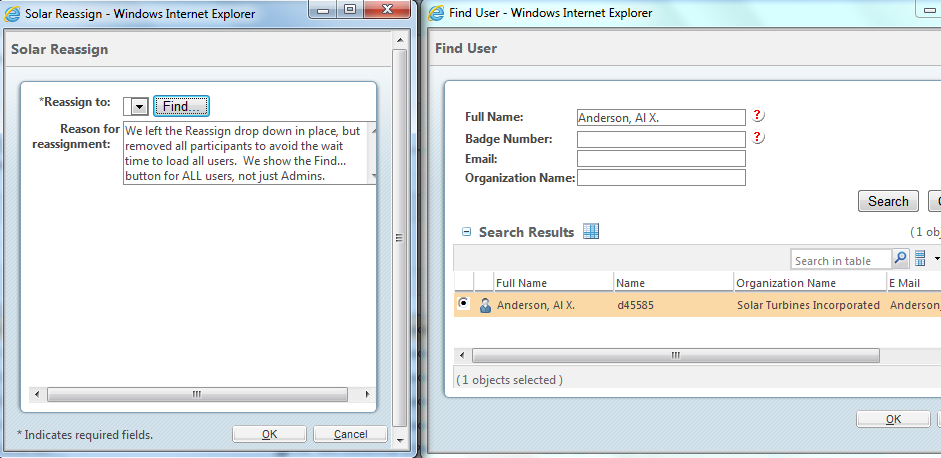
That annoying pull down orignally had all users in our system. We have had Windchill for almost 15 years, so despite having just 5000 or so turely active users, we have over 15,000 accounts, most of which are for inactive or Project Link users. They all showed up in that drop down back when we customized this. I have no idea what out of the box 10.1 or 10.2 looks like since we have carried this customization for a while. We know we need the search ability. We know PTC won't provide it. So, despite its low-tech appearance and functionality, we use this instead of out of the box.
PTC really should incorporate Find User like the ECT Assignee & Reviewer for Reassign. But if they don't, we'll just do this failry light weight customization.
Al Anderson





