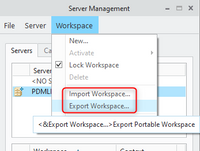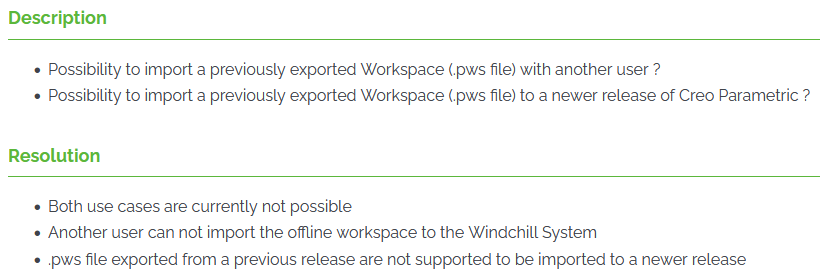Community Tip - If community subscription notifications are filling up your inbox you can set up a daily digest and get all your notifications in a single email. X
- Community
- PLM
- Windchill Discussions
- windchill 11 upgrade to Windchill 12 - Workspaces ...
- Subscribe to RSS Feed
- Mark Topic as New
- Mark Topic as Read
- Float this Topic for Current User
- Bookmark
- Subscribe
- Mute
- Printer Friendly Page
windchill 11 upgrade to Windchill 12 - Workspaces compatibility
- Mark as New
- Bookmark
- Subscribe
- Mute
- Subscribe to RSS Feed
- Permalink
- Notify Moderator
windchill 11 upgrade to Windchill 12 - Workspaces compatibility
Hello,
We will upgrade from Windchill 11 to 12.
I would like to know if there is compatibility restrictions or any risk to:
- export Creo workspaces from [Creo4 M090 & Windchill 11] / import to [Creo4 M130 & Windchill 12]
- export Creo workspaces from [Creo4 M130 & Windchill 11] / import to [Creo4 M130 & Windchill 12]
Thanks,
Best regards,
Nicolas
Solved! Go to Solution.
- Labels:
-
CAD Data Mgmt
-
Upgrade_Migration
Accepted Solutions
- Mark as New
- Bookmark
- Subscribe
- Mute
- Subscribe to RSS Feed
- Permalink
- Notify Moderator
Based on these two articles, I would guess the answer is 'no'. The exported workspace can only be imported to the same version and only by the same user.
https://www.ptc.com/en/support/article/cs64954
- Mark as New
- Bookmark
- Subscribe
- Mute
- Subscribe to RSS Feed
- Permalink
- Notify Moderator
Why would you need to export them? You won't lose your workspaces or the contents of them during an upgrade. Just make sure to upload everything from all workspaces prior to beginning the upgrade, and then use a new local cache after the upgrade.
- Mark as New
- Bookmark
- Subscribe
- Mute
- Subscribe to RSS Feed
- Permalink
- Notify Moderator
Thanks for your answer,
We would like to export for users who have pre-studies and prefer not upload to avoid future conflicts in Windchill as once uploaded, a new object is considered as existing in commonspace. Especially in case of new instances created in creo, it is difficult to remove them once uploaded if at the end they are not needed.
- Mark as New
- Bookmark
- Subscribe
- Mute
- Subscribe to RSS Feed
- Permalink
- Notify Moderator
Based on these two articles, I would guess the answer is 'no'. The exported workspace can only be imported to the same version and only by the same user.
https://www.ptc.com/en/support/article/cs64954
- Mark as New
- Bookmark
- Subscribe
- Mute
- Subscribe to RSS Feed
- Permalink
- Notify Moderator
Tanks again Tom,
It is clear,
The safer solution is to upload.
- Mark as New
- Bookmark
- Subscribe
- Mute
- Subscribe to RSS Feed
- Permalink
- Notify Moderator
Doesn't PTC say that all workspaces should be deleted when upgrading versions of Windchill as the cache format changes between versions?
I always have my users check in everything and then delete all workspaces before I do a Windchill version upgrade.
- Mark as New
- Bookmark
- Subscribe
- Mute
- Subscribe to RSS Feed
- Permalink
- Notify Moderator
Nope, not required.
https://www.ptc.com/en/support/article/cs69370
You do need a fresh local cache for Creo on the client computers, but there is nothing you need to do to the workspaces prior to upgrade except upload anything you want to keep. Checking in or deleting workspace is not required.
- Mark as New
- Bookmark
- Subscribe
- Mute
- Subscribe to RSS Feed
- Permalink
- Notify Moderator
I always try to get our users to check everything and AND clear out their workspaces. We just upgraded from 11 to 12 this past August. There were some users that didn't do this and had problems.
- Mark as New
- Bookmark
- Subscribe
- Mute
- Subscribe to RSS Feed
- Permalink
- Notify Moderator
Thanks all for answers and your experience feedback.