Community Tip - Did you know you can set a signature that will be added to all your posts? Set it here! X
- Community
- Creo+ and Creo Parametric
- 3D Part & Assembly Design
- Inheritance tolerance display problem:(
- Subscribe to RSS Feed
- Mark Topic as New
- Mark Topic as Read
- Float this Topic for Current User
- Bookmark
- Subscribe
- Mute
- Printer Friendly Page
Inheritance tolerance display problem:(
- Mark as New
- Bookmark
- Subscribe
- Mute
- Subscribe to RSS Feed
- Permalink
- Notify Moderator
Inheritance tolerance display problem:(
Hi Guys,
I am struck again, below shown image tells my problem i.e. I couldn't add tolerance to the dimension(22) that came from inheritance(Tolerance mode tab itself is greyed out), tried changing the tol_display option & no result. waiting for the solution guys:)
FYI.. the dimension is from core which is used in casting & below shown is the casting drawing, there is no seperate drawing for core i.e. core details also shown in this drawing only.
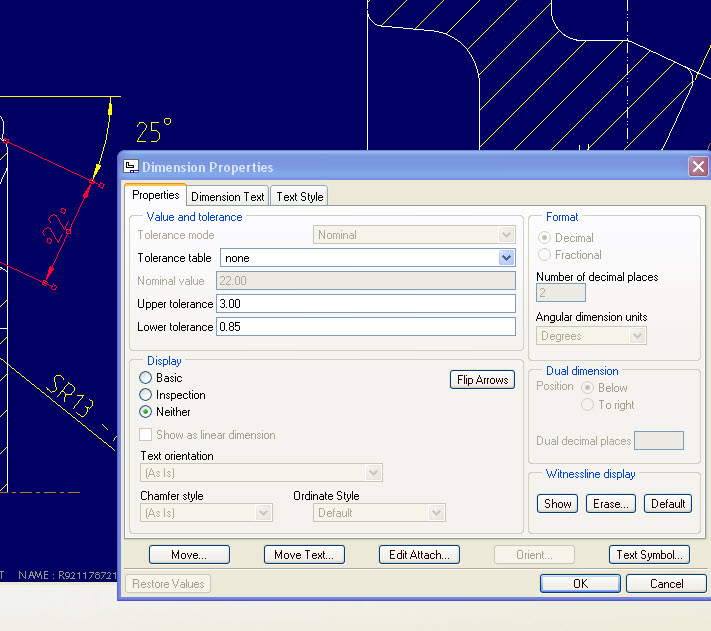
Cheers,
Hari
This thread is inactive and closed by the PTC Community Management Team. If you would like to provide a reply and re-open this thread, please notify the moderator and reference the thread. You may also use "Start a topic" button to ask a new question. Please be sure to include what version of the PTC product you are using so another community member knowledgeable about your version may be able to assist.
Solved! Go to Solution.
- Labels:
-
2D Drawing
Accepted Solutions
- Mark as New
- Bookmark
- Subscribe
- Mute
- Subscribe to RSS Feed
- Permalink
- Notify Moderator
Hello Hari,
Not sure if this will answer your question , just some info on Inheritance feature & tolerances :
1. When modifying Dim Properties of inheritance feature dimension, it is impossible to change Tolerance Mode. It is always the same as in base model. So if you have just "Nominal" type dim in core part, you will not be able to add any Tol on cavity it it uses core Inheritance cut. Same in 3D or in Drawing.
2. In general if you have some tolerance defined on base part dimension, its value can be easely modified on inheritance feature. Either through inheritance Varied Dimension table (show tolerances on the screen and pick one for Var Dims), or by direct edit/pick on TOL value on 3D screen. This should provide confirmation to add this TOL to varied items list and ytou should be able to proceed.
3. Do not try to use Properties dialogue to create/modify varied dimensions or tolerances - use direct selection of nominal / tolerances from the screen
4. When workingin show tolerances mode, you will not be able to make any modification to LIMITS type dimension of Inheritance feature - so hope you do not use LIMITS. Any other type (nominal, plus/minus, symmetrical) is available.
However if you switch off tolerances you can add any type of DIM to varied items of Inheritance feature ... since it handles all as nominal.
If this does not help feel free to ask more precise one.
- Mark as New
- Bookmark
- Subscribe
- Mute
- Subscribe to RSS Feed
- Permalink
- Notify Moderator
Hi, Hari,
try to set different "tolerance mode", hope it is work for you.
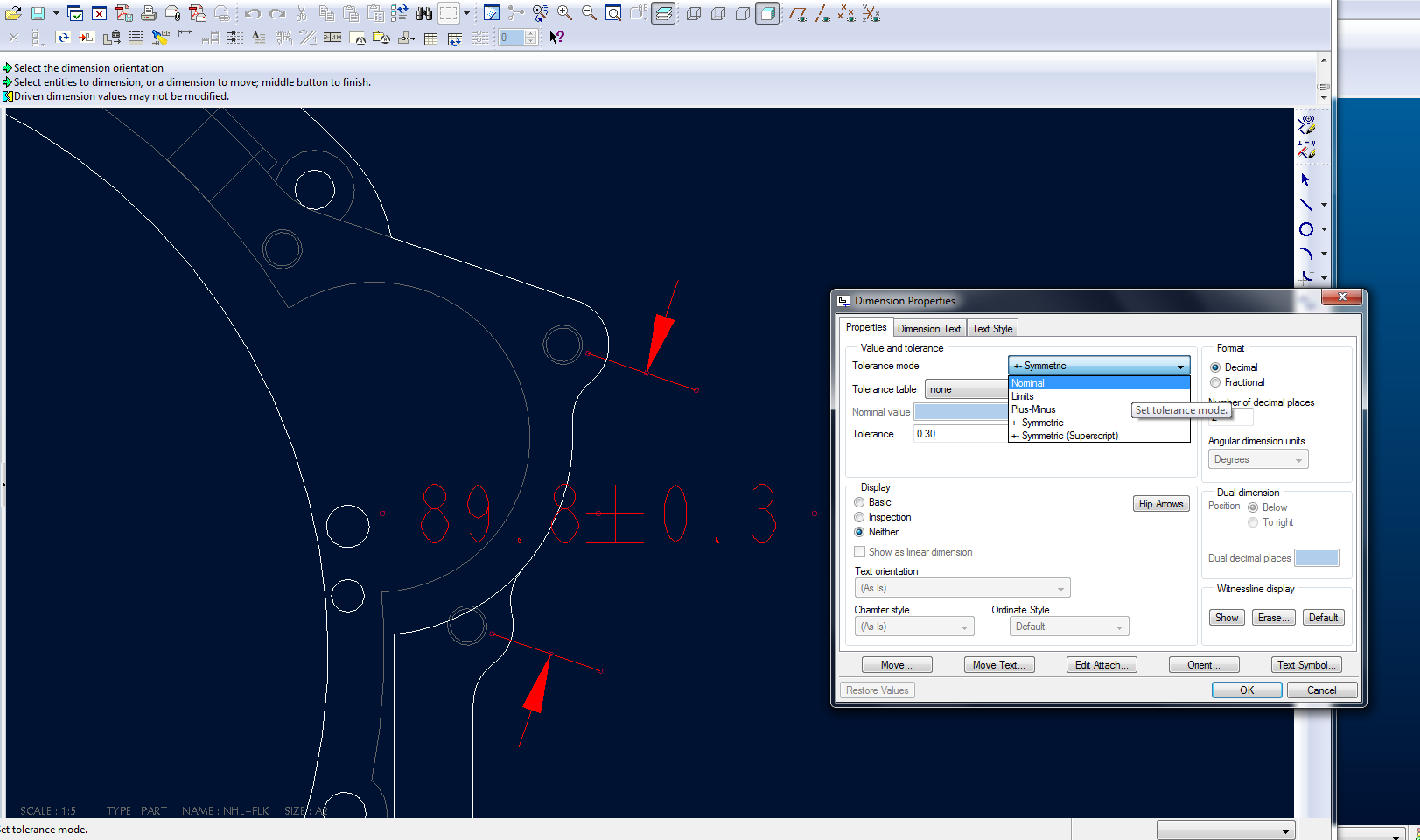
other wise, you need to modify configuration.in file>properties>drawing opetion, you can find a lot of setting. if above tolerance mode tring do not work, tell us, I find some possible setting optional for you.
Best regards, Hongjie
- Mark as New
- Bookmark
- Subscribe
- Mute
- Subscribe to RSS Feed
- Permalink
- Notify Moderator
Hi Hongjie,
Thanks for you reply,
But the option "Tolerance mode" itself is greyed out, please let me know how to activate that option.
Cheers,
Hari
- Mark as New
- Bookmark
- Subscribe
- Mute
- Subscribe to RSS Feed
- Permalink
- Notify Moderator
try to set optional: tol_display to yes.
I have just try it in my ProE WF4.0 and found "tolerance mode" grey out during "tol display' is setted in no.
for setting config, go to file>properties>drawing opetion
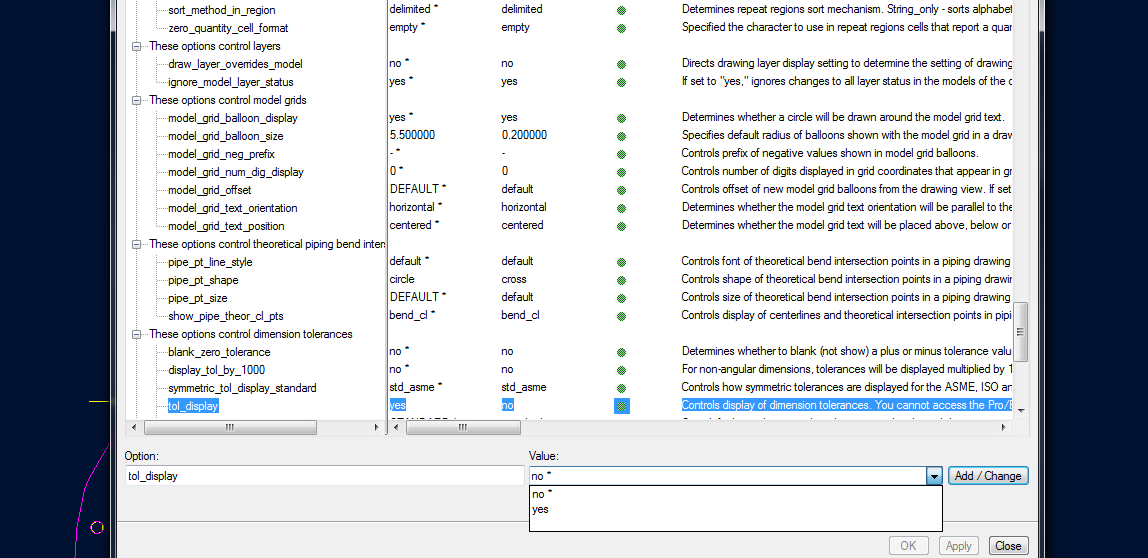
Best regards, Hongjie
- Mark as New
- Bookmark
- Subscribe
- Mute
- Subscribe to RSS Feed
- Permalink
- Notify Moderator
That was the first option I tried but no luck:(
- Mark as New
- Bookmark
- Subscribe
- Mute
- Subscribe to RSS Feed
- Permalink
- Notify Moderator
let us waiting for expert come.![]()
-Hongjie
- Mark as New
- Bookmark
- Subscribe
- Mute
- Subscribe to RSS Feed
- Permalink
- Notify Moderator
Can you change the tolerance mode in the Core Model rather than the drawing? Remember you can set the Tol_Display in the detail options and the config.pro options separately.
- Mark as New
- Bookmark
- Subscribe
- Mute
- Subscribe to RSS Feed
- Permalink
- Notify Moderator
Hi Antonius,
Thanks for the reply buddy, I have already tried following options
1. Change the tol_display status in core model first, changed the properties of the dimension to call out unequal; tolerance that is required.
2. Updated inheritance in casting model.
3. Changed tol_display status in casting part.
4. Then went on to change drawing options.
no luck, is there any other ways please:(
Hari
- Mark as New
- Bookmark
- Subscribe
- Mute
- Subscribe to RSS Feed
- Permalink
- Notify Moderator
I have not seen this but I have seen model corruption before that acts strangly on dimensions (old and new). Have you considered submitting the files to PTC support?
- Mark as New
- Bookmark
- Subscribe
- Mute
- Subscribe to RSS Feed
- Permalink
- Notify Moderator
Harish,
I think you may be getting the .dtl file that comes with the inheritance. Have you tried loading and applying the .dtl file that your company uses? In WF5 this can be accessed from File, Drawing Model. You could also edit the existing .dtl file with the following: tol_display YES.
Hope this helps,
Tim
- Mark as New
- Bookmark
- Subscribe
- Mute
- Subscribe to RSS Feed
- Permalink
- Notify Moderator
Was there ever a solution to this? I've seen many SPRs related to tolerances and inheritance features. In my case the base part is released and read only. You can vary a dimention in the child model but changing the tolerance is greyed out in part and drawing mode.
- Mark as New
- Bookmark
- Subscribe
- Mute
- Subscribe to RSS Feed
- Permalink
- Notify Moderator
I have noticed that when I bring drawings up in Creo the tolerance mode is greyed out. What I have found is that if I go to File, Prepare, Drawing Properties, then click the change in the Detail Options, it brings up a file in which the tolerance display is set to no. After I change that setting to yes, the tolerance is no longer greyed out. I don't know the reason for this, as my config.pro and my .dtl file both have the tolerance display set to yes, and the tolerance mode to plusminussym. I haven't played with Creo that much so I haven't been able to make it work correctly from the start.
- Mark as New
- Bookmark
- Subscribe
- Mute
- Subscribe to RSS Feed
- Permalink
- Notify Moderator
Hello Hari,
Not sure if this will answer your question , just some info on Inheritance feature & tolerances :
1. When modifying Dim Properties of inheritance feature dimension, it is impossible to change Tolerance Mode. It is always the same as in base model. So if you have just "Nominal" type dim in core part, you will not be able to add any Tol on cavity it it uses core Inheritance cut. Same in 3D or in Drawing.
2. In general if you have some tolerance defined on base part dimension, its value can be easely modified on inheritance feature. Either through inheritance Varied Dimension table (show tolerances on the screen and pick one for Var Dims), or by direct edit/pick on TOL value on 3D screen. This should provide confirmation to add this TOL to varied items list and ytou should be able to proceed.
3. Do not try to use Properties dialogue to create/modify varied dimensions or tolerances - use direct selection of nominal / tolerances from the screen
4. When workingin show tolerances mode, you will not be able to make any modification to LIMITS type dimension of Inheritance feature - so hope you do not use LIMITS. Any other type (nominal, plus/minus, symmetrical) is available.
However if you switch off tolerances you can add any type of DIM to varied items of Inheritance feature ... since it handles all as nominal.
If this does not help feel free to ask more precise one.





