Community Tip - Have a PTC product question you need answered fast? Chances are someone has asked it before. Learn about the community search. X
- Community
- PLM
- Windchill Discussions
- Re: Creo Parametric 2.0 "Save a Copy" within Windc...
- Subscribe to RSS Feed
- Mark Topic as New
- Mark Topic as Read
- Float this Topic for Current User
- Bookmark
- Subscribe
- Mute
- Printer Friendly Page
Creo Parametric 2.0 "Save a Copy" within Windchill Does Not Work
- Mark as New
- Bookmark
- Subscribe
- Mute
- Subscribe to RSS Feed
- Permalink
- Notify Moderator
Creo Parametric 2.0 "Save a Copy" within Windchill Does Not Work
Dear Community Members,
When I do a Creo Parametric 2.0 "Save a Copy" within Windchill, it states it has been successful at creating but I cannot find anywhere within Windchill folders. See screenshots of steps below...
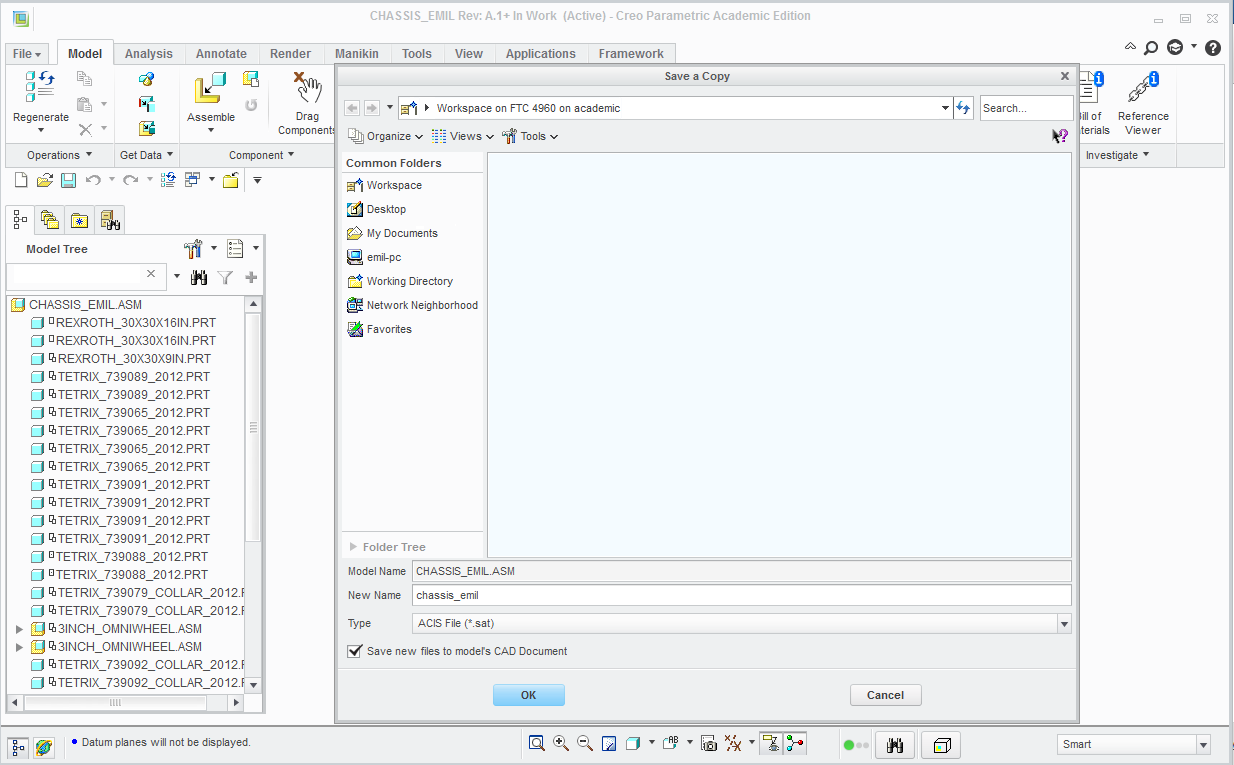
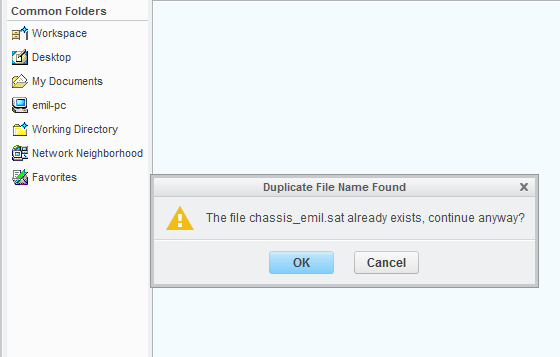
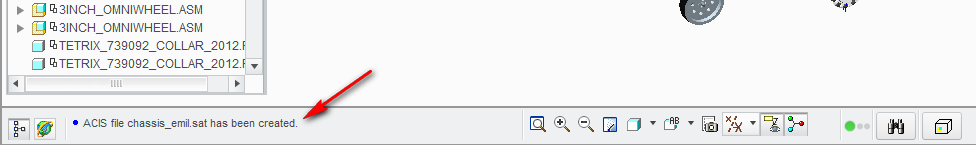
Yet that file does not appear in any folder within Windchill.
Any suggestions?
Solved! Go to Solution.
Accepted Solutions
- Mark as New
- Bookmark
- Subscribe
- Mute
- Subscribe to RSS Feed
- Permalink
- Notify Moderator
Look again at your first picture. You saved the new file as an attachment to the existing CAD document. If you want the new file to be managed separately, you have to uncheck the box, "save to files to model's cad document" when saving.
Keep in mind that saving anythingto a workspace connected to Creo will automatically treat that file as a CAD model, even if it's not (PDF, IGES, STEP, DXF, STL, etc.). If you want to treat it as a (non-Creo) document that can be managed outside of Creo, then you should save it outside of the workspace (desktop, etc.) and then manually add it to a new (Windchill) document.
- Mark as New
- Bookmark
- Subscribe
- Mute
- Subscribe to RSS Feed
- Permalink
- Notify Moderator
You asked it to save it as a .SAT file type. Is that the file type you are searching for?
It will only appear within your workspace; not in Commonspace unless it is uploaded.
- Mark as New
- Bookmark
- Subscribe
- Mute
- Subscribe to RSS Feed
- Permalink
- Notify Moderator
Hi David,
Thanks for your quick response. How can I upload to Windchill from withing Creo Parametric? I cannot even find the file in my workspace.
-Emil
- Mark as New
- Bookmark
- Subscribe
- Mute
- Subscribe to RSS Feed
- Permalink
- Notify Moderator
I'm not sure. It isn't a file type that would ordinarily be managed that way, but a data file separately attached to a document record type. You can see the checkmark beside "save new files to model's CAD Document."
Have you opened the Windchill browser to examine the workspace?
By the way, what is the intended use for this file?
- Mark as New
- Bookmark
- Subscribe
- Mute
- Subscribe to RSS Feed
- Permalink
- Notify Moderator
Here is view from Windchill...
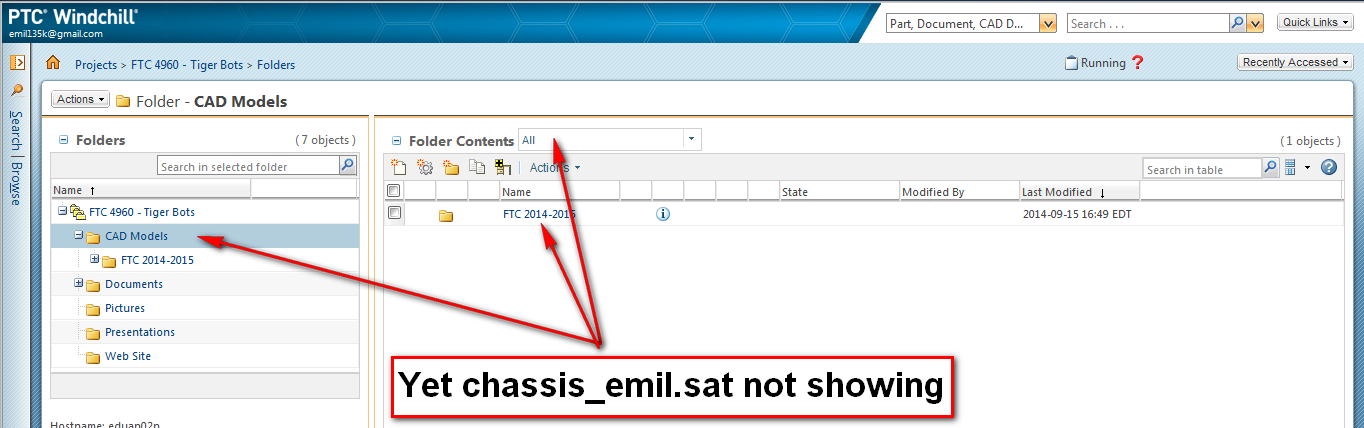
to share internally with the FTC Team in a formats more friendly to tools that output to .FBX format for animation purposes. As I am trying to use Windchill as the onestop team file center, and because I am using Creo Parametric, I was hoping it would be fairly seamless; however I seem to be runnng into difficulty. Trying to see the viability of solely using Windchill rather than our typical Google Drive.
- Mark as New
- Bookmark
- Subscribe
- Mute
- Subscribe to RSS Feed
- Permalink
- Notify Moderator
I am starting to think that I might just have to disconnect from Windchill, "Save a Copy" locally and then upload it as a regular file. My original thought of doing a "Save a Copy" to other 3D model formats directly into Windchill might not be as seamless as I originally thought, even though Creo Parametric states that it saved it in the workspace successfully.
- Mark as New
- Bookmark
- Subscribe
- Mute
- Subscribe to RSS Feed
- Permalink
- Notify Moderator
No, you don't have to disconnect, but you do need to uncheck that box if you want the new file to be separate from the file it's being created from.
- Mark as New
- Bookmark
- Subscribe
- Mute
- Subscribe to RSS Feed
- Permalink
- Notify Moderator
To view the file you saved, go to your workspace and pick on CHASSIS_EMIL.ASM. Once viewing the details, click on the content tab to see attachments. There you will find the .sat file you created.
- Mark as New
- Bookmark
- Subscribe
- Mute
- Subscribe to RSS Feed
- Permalink
- Notify Moderator
Tom,
This even though not too intuitive, sounded like an interesting process where the new file formate would be seen by Windchill as packaged or imbedded within the .asm. I tried what you suggested but unfortunately the file was not there. Odd, though it seems that the file is seen in the workspace in Creo Parametric but not in Windchill. It is like its in purgatory or something :-). Maybe I am missing one more step somewhere. Think just unchecking and saving locally and then uploading as a separate function might be the ticket here. No one stop shop in this one. Its odd because it seems to be stuck in between workspaces somewhere.
-Emil
- Mark as New
- Bookmark
- Subscribe
- Mute
- Subscribe to RSS Feed
- Permalink
- Notify Moderator
David,
Thanks for your hint as well, in reference to the check mark. I just couldn't get to the bottom of where in workspace that file resided that Creo told me it was successful at transfering? Seems to be in the Creo Parametric workspace only as I tried to see if it was embeded within the .ASM as Tom suggested and it didn't seem to be there either.
- Mark as New
- Bookmark
- Subscribe
- Mute
- Subscribe to RSS Feed
- Permalink
- Notify Moderator
Look again at your first picture. You saved the new file as an attachment to the existing CAD document. If you want the new file to be managed separately, you have to uncheck the box, "save to files to model's cad document" when saving.
Keep in mind that saving anythingto a workspace connected to Creo will automatically treat that file as a CAD model, even if it's not (PDF, IGES, STEP, DXF, STL, etc.). If you want to treat it as a (non-Creo) document that can be managed outside of Creo, then you should save it outside of the workspace (desktop, etc.) and then manually add it to a new (Windchill) document.
- Mark as New
- Bookmark
- Subscribe
- Mute
- Subscribe to RSS Feed
- Permalink
- Notify Moderator
Sorry David, I just realized you said the same thing about attachment.
- Mark as New
- Bookmark
- Subscribe
- Mute
- Subscribe to RSS Feed
- Permalink
- Notify Moderator
Shows in workspace in Creo Parametric...
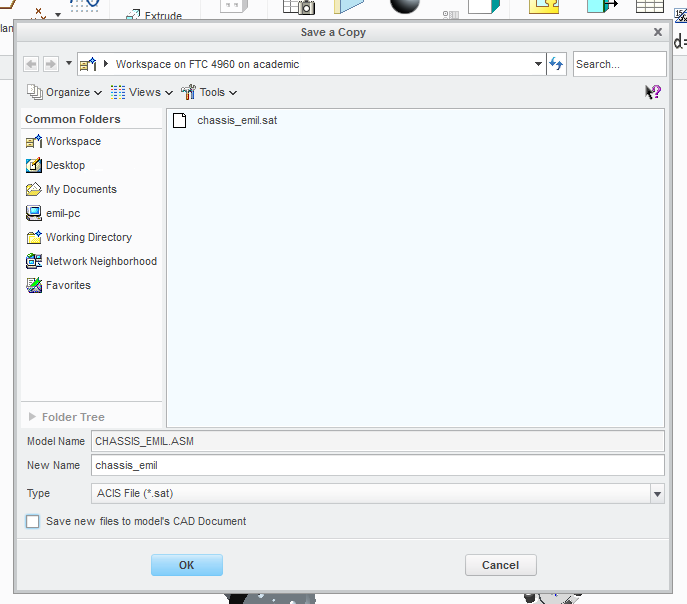
but not in workspace from Windchill's perspective???
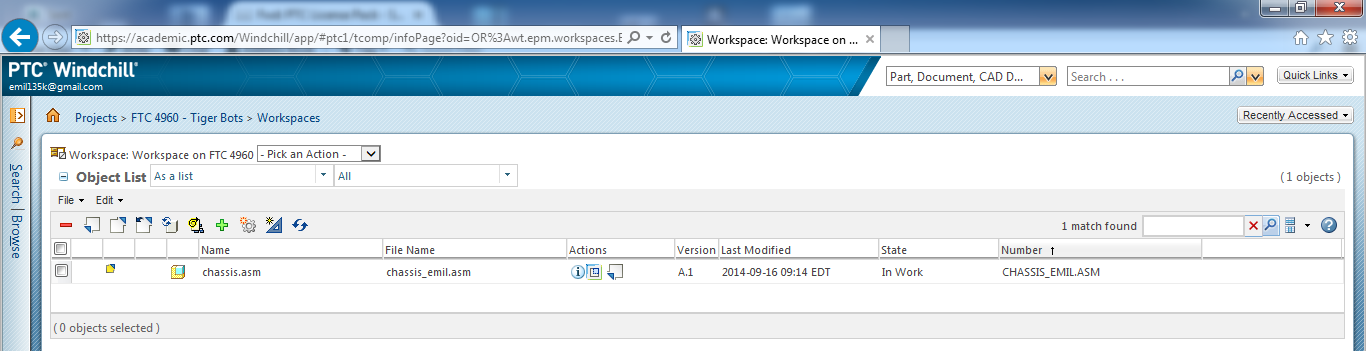
- Mark as New
- Bookmark
- Subscribe
- Mute
- Subscribe to RSS Feed
- Permalink
- Notify Moderator
Don't see file here...
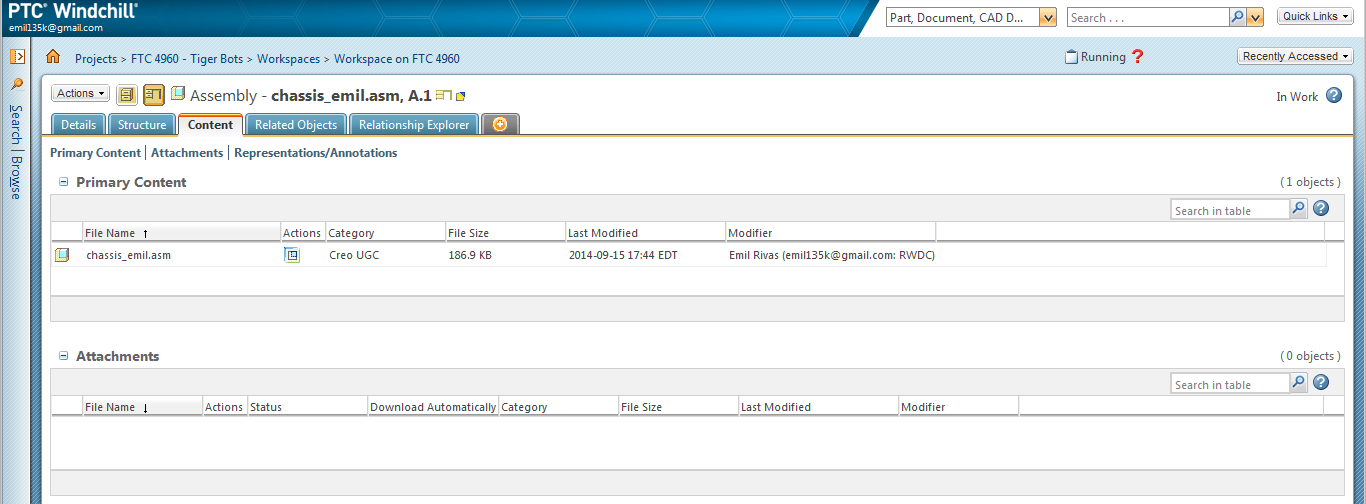
- Mark as New
- Bookmark
- Subscribe
- Mute
- Subscribe to RSS Feed
- Permalink
- Notify Moderator
Which copy of the workspace are you looking at?
There is a client copy of the workspace and a server side copy of the workspace.
You probably need to open the client side workspace and upload the file which will copy the client side file to the server side workspace. Or you can check in the file (I guess, hadn't come up when I used it) and that will both upload and copy the file into the Commonspace area of the Windchill server where everyone can see it.
- Mark as New
- Bookmark
- Subscribe
- Mute
- Subscribe to RSS Feed
- Permalink
- Notify Moderator
Hi David,
Thanks for your interest and persistence. I finally really got the process right. Yes, I can do it as a separate process like a generic file but I can also do it the way I originally was trying to do it as long as I uncheck the CAD Document option within "Save a Copy" as you originally alluded to. I finally got it in the workspace in Windchill after doing the CheckIn two step process. See screen captures below...
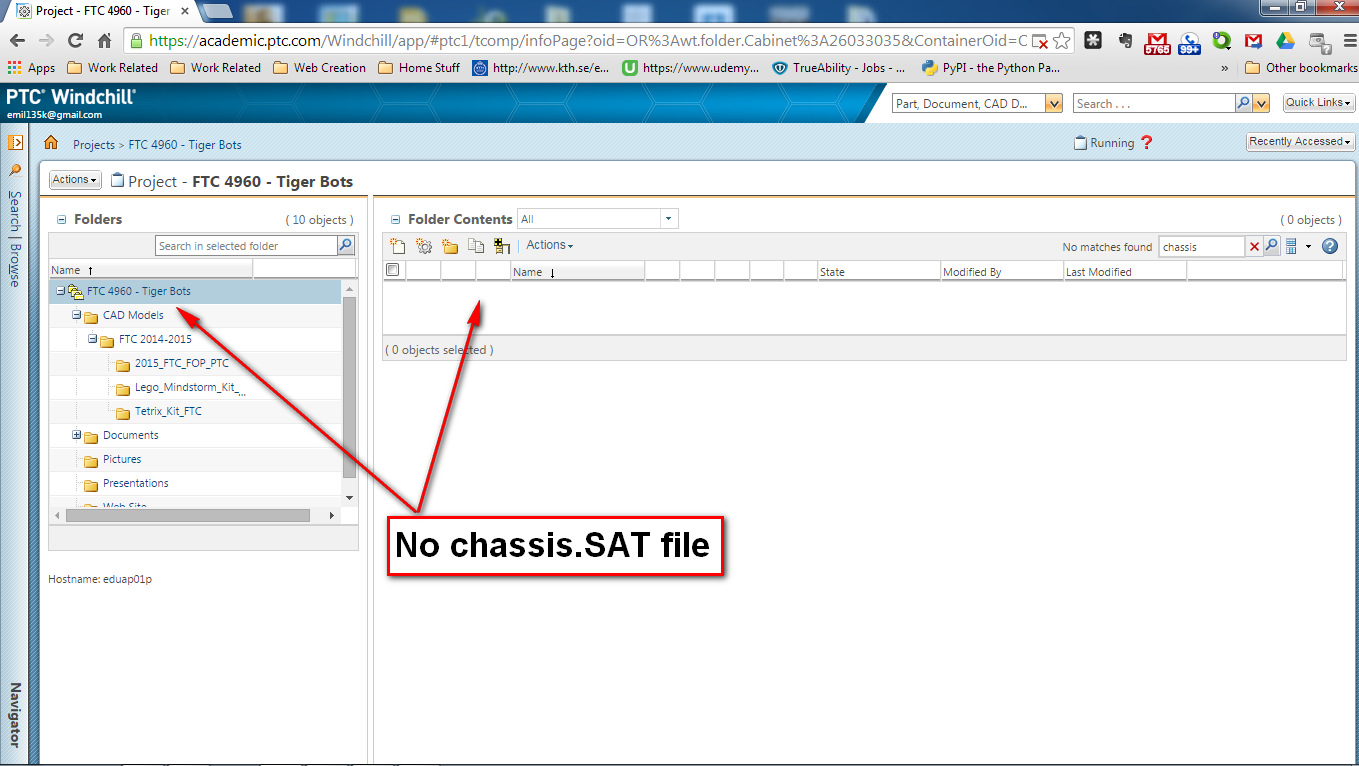
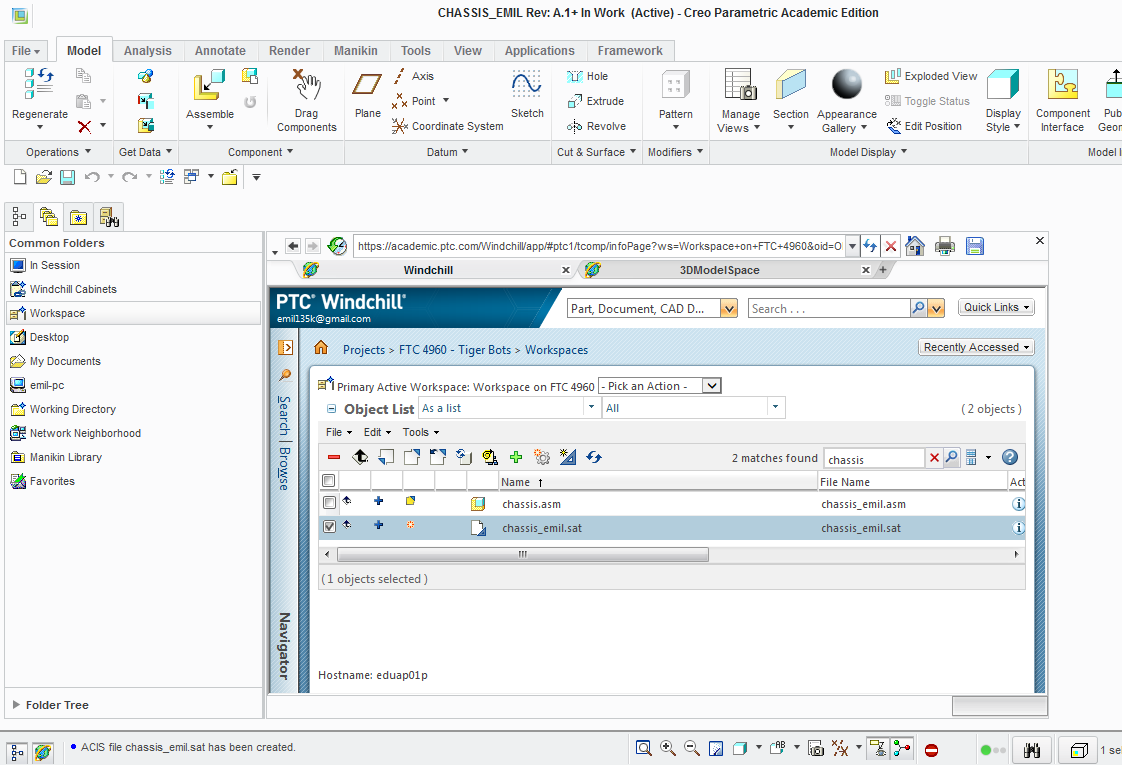
CheckIn
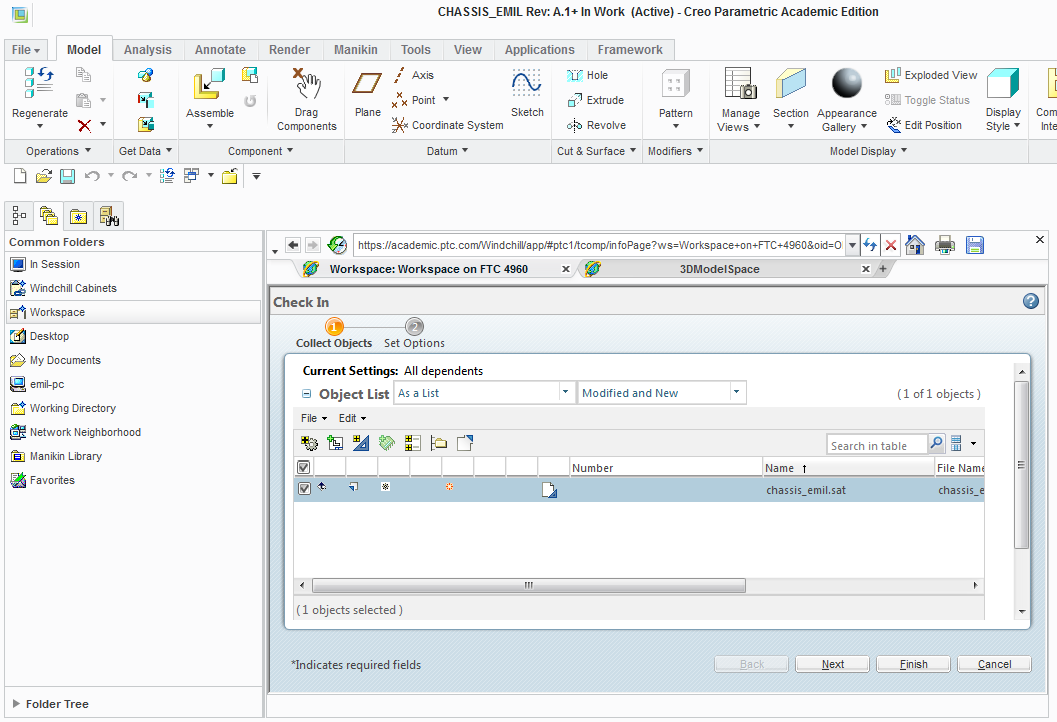
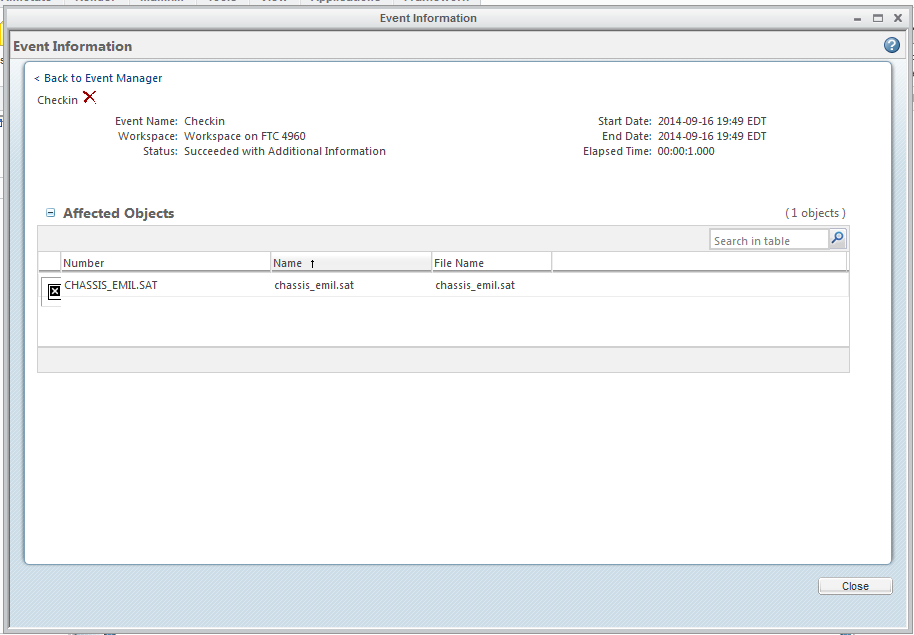
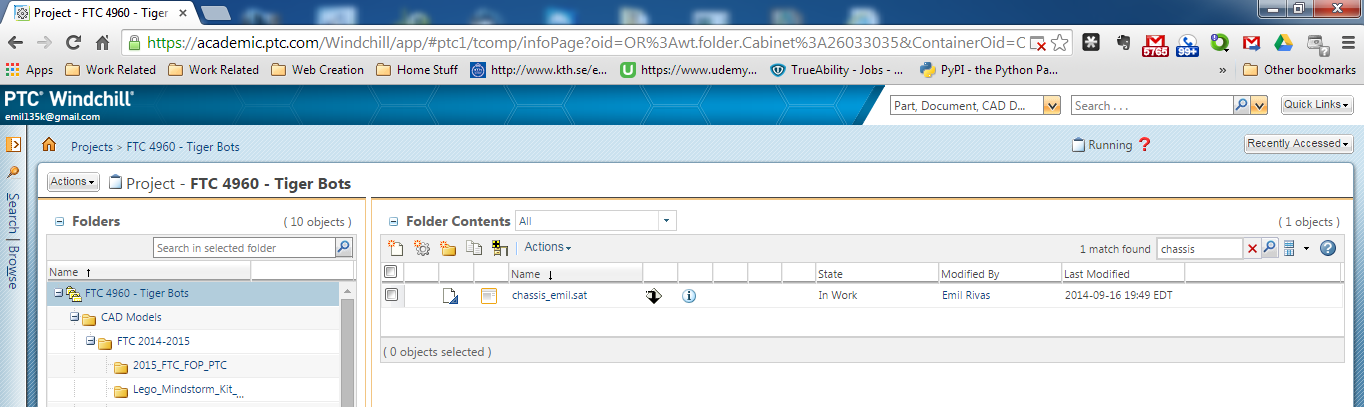
Thanks, now everything is at it should be without a separate generic file upload!
Regards,
-Emil
- Mark as New
- Bookmark
- Subscribe
- Mute
- Subscribe to RSS Feed
- Permalink
- Notify Moderator
As you have noticed, what you see in the workspace when viewing it from the embedded browser with Creo can be very different from what you see when using a stand-alone web browser. The reason for this is when saving something from Creo it only gets stored on the local computer in the local cache. It does not exist on the server until you upload it from the local workspace to the server side workspace. This upload can only be done from the embedded browser inside a Creo session.
By the way, there is a config.pro option to have the "save new file to model's cad document" always unchecked (so you get a separate file). It's called "dm_save_as_attachment". You will want to set it to no.
- Mark as New
- Bookmark
- Subscribe
- Mute
- Subscribe to RSS Feed
- Permalink
- Notify Moderator
I should also add that there is an option to automatically upload anytime something gets saved to the local workspace. There are pros and cons that I won't go into right now, but if that had been turned on, the file you saved to the local workspace would have automatically been available in the server side workspace shortly thereafter.
- Mark as New
- Bookmark
- Subscribe
- Mute
- Subscribe to RSS Feed
- Permalink
- Notify Moderator
Yes, this workspace vs commonspace stuff can be confusing. I can see CAD files in the folders or I can see it in the workspace and the workspace seems to only have a subset of all CAD folders. Think I need to review more training videos and the Windchill Getting started manual to get a better grasp of it.
I am trying to really understand to motivate our high school students, parents and mentors to exchange all project info for FTC and FRC through Windchill. As many of our bright millenial generation students have been brought up with one button iphones, and even some of us from the baby boomer generation have been spoiled with one button iphones as well it can be difficult task to convince my audience that 3 or 4 step processes are required to use a tool rather than a single click.
As I wish to have Windchill as a onestop knowledgebase and a live CAD, idea evolution, and project management center, I am intending on including some video clips (screen casts, etc) pertaining to the robot design and PTC tool tips, etc. I am noticing that mp4 clips are not being recognized as video file formats and not associating these with media player launchers. This is my next quest in my efforts to pitch Windchill as the OneStop shop for our robot designs.
I am sure with the many Windchill integration capabilities this is possible at the enterprise level, but I am not sure if the academic version is capable of these features. Feel free to point me in the right direction as I am wholeheartedly trying to shift away from shared Google Drives, etc, since dumb data lands in there but team members are not taking full benefit of it and at times do not even know its there. I would like to have tasks assigned that points them directly to items within Windchill, be it CAD model annotations, changes, training video snippets, allowing also for collaborative annotation by all team members, without compromising the data.
-Emil





