Community Tip - You can subscribe to a forum, label or individual post and receive email notifications when someone posts a new topic or reply. Learn more! X
- Community
- Creo+ and Creo Parametric
- 3D Part & Assembly Design
- Re: Ability to pattern text that will increment/ch...
- Subscribe to RSS Feed
- Mark Topic as New
- Mark Topic as Read
- Float this Topic for Current User
- Bookmark
- Subscribe
- Mute
- Printer Friendly Page
Ability to pattern parameters that will increment/change & use the instance members within a patterned feature
- Mark as New
- Bookmark
- Subscribe
- Mute
- Subscribe to RSS Feed
- Permalink
- Notify Moderator
Ability to pattern parameters that will increment/change & use the instance members within a patterned feature
Add ability to pattern a feature parameter within the pattern options when patterning a feature. Must have ability to control via relations as well as increment. ASCII codes could be used for incrementing text values. A key change would have to be that the patterned sketched members reference the corresponding parameter patterned member.
Use Case:
We create a sketch/cosmetic feature that is text. This is used for engraving information, cavity identification on a plate. If we could use the "Use parameter" option in the text prosperities dialog box within sketcher, then pattern the feature & parameter we could easily add this information on our models & change easily. In picture below you will see Patterned feature HOLE_1 has PARAMETER_1 this parameter is used in feature ID_5 which is ref patterned. The result is the same text in all locations as shown in top row of holes in picture. I would like to be able to do as shown in row 2 or 3 except with a patterned feature.
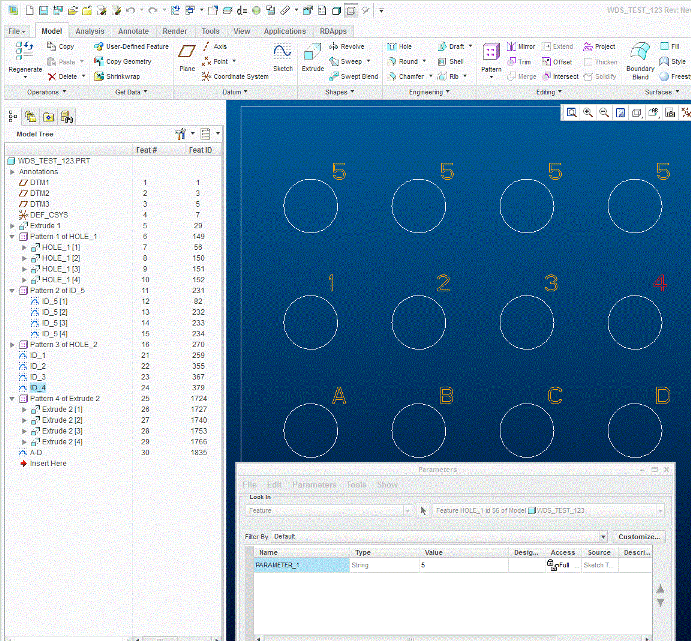
- Labels:
-
General
- Tags:
- creo
- parametric
- Mark as New
- Bookmark
- Subscribe
- Mute
- Subscribe to RSS Feed
- Permalink
- Notify Moderator
This would be also useful if implemented on an assembly level - flexible components being patterned and each instance's would vary according to a varying parameter value.
PS. Have you looked into this thread which investigated creating a 2-D grid of numerical labels: Pattern numbers
- Mark as New
- Bookmark
- Subscribe
- Mute
- Subscribe to RSS Feed
- Permalink
- Notify Moderator
I have this working wonderfully, but am confused as to why this same concept does not work if the sketch is used to make an extrusion. I like to recess text and make it a different color so it's more visible in the model itself.





