- Community
- Creo+ and Creo Parametric
- 3D Part & Assembly Design
- Assembling different Iterations (Versions) using s...
- Subscribe to RSS Feed
- Mark Topic as New
- Mark Topic as Read
- Float this Topic for Current User
- Bookmark
- Subscribe
- Mute
- Printer Friendly Page
Assembling different Iterations (Versions) using same Part Number?
- Mark as New
- Bookmark
- Subscribe
- Mute
- Subscribe to RSS Feed
- Permalink
- Notify Moderator
Assembling different Iterations (Versions) using same Part Number?
Is it possible to assemble different iterations of the same Part Number? The issue I am having is there are a lot of parts assembled to the part I need different revisions of which is causing two different assemblies to be created. I attempted to create a family table and renamed the older part to "copy_part_old_rev". I figured if I used this part to replace the most recent Creo version, Creo would automatically assume placement in the Instance. It did not. Even if I do family table, the assembled components will only be related to the version originally assembled to.
I also realize that I can add different versions to the workspace and Creo will still assemble. In fact, that is what I have done and exported each version of the assembly from the workspace. Just wondering if there is a simpler approach? These assemblies will not be stored in Windchill Commonspace.
This thread is inactive and closed by the PTC Community Management Team. If you would like to provide a reply and re-open this thread, please notify the moderator and reference the thread. You may also use "Start a topic" button to ask a new question. Please be sure to include what version of the PTC product you are using so another community member knowledgeable about your version may be able to assist.
- Labels:
-
Assembly Design
- Mark as New
- Bookmark
- Subscribe
- Mute
- Subscribe to RSS Feed
- Permalink
- Notify Moderator
Hello Don,
I fear there is no easy solution.
Inside Creo Parametric (linked or standalone) model names are unique - there can only be one version (which version it is, doesn't matter to Creo, as long as all references are in the model).
The same is true for the workspace - only one version at a time can be in a workspace (other workspaces can contain other versions).
Hence save/export under a new name will be the only way to have multiple versions of the same part in session / assembly.
Regards,
Gunter
- Mark as New
- Bookmark
- Subscribe
- Mute
- Subscribe to RSS Feed
- Permalink
- Notify Moderator
Don, What is your purpose of seeing two different iterations in one session? I use Creo View to compare iterations all the time...
Creo View connected to Windchill has capability to open two iterations of the same part in one session using clipboard functionality. You can also open an assembly in Creo View and then assemble in sub-component at any iteration level. These are two different workflows...but they both enable two different iterations of objects to be reviewed in the same window/session.
Method 1
1) In Windchill, search for part and go to informaton page of it.
2) Add first iteration of interest to clipboard (In drop down Actions menu of information page there is a "copy" function.)
3) Now go to a "history" tab in Windchill and select the other iteration of interest from the history table to make it active. (copy this to clipboard)
4) go to clipboard and select both objects to open in Creo View.
Method 2
1) Open assembly in Creo View from Windchill browser
2) From the original browser, search and find the iteration of the part you want to add in.
3) Open this version/iteration file in Creo View. (You should get a pop-up asking if you want to create a new session or add to current session)
- Mark as New
- Bookmark
- Subscribe
- Mute
- Subscribe to RSS Feed
- Permalink
- Notify Moderator
Thank you Gunter and Bill for the replies.
I was intrigued by Bill's reply to use Creo View, but have yet had the time to review with an assembly. Learning/using Creo View is on the radar. Using Bill's instructions I have been attempting to compare one parts geometry to another's and have found something is wrong? The "Compare" icon is grayed out? Does anyone know why?
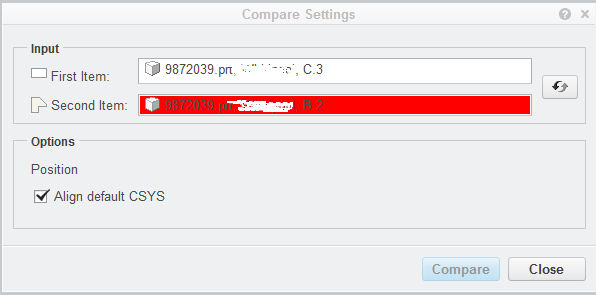
After fooling with the order I got the compare icon to activate. But, nothing happens when I choose it. There is a cog to the upper right of the screen that keeps spinning? I am attempting to function in IE11. Chrome needed a plugin which I installed, but is going to be obsolete in September.
- Mark as New
- Bookmark
- Subscribe
- Mute
- Subscribe to RSS Feed
- Permalink
- Notify Moderator
Don,
We are on IE9 with WC10.1 M020 using Creo View 2 M040 and Creo View 3 M031. I know that IE11 has some issues, but can't confirm that what you are seeing is one of them. Are you able to open and see the C.3 version of the part above if opened from WC as a single file? If you can see the geoemetry of the part in Creo View, then that might rule out the IE11 issue.
- Mark as New
- Bookmark
- Subscribe
- Mute
- Subscribe to RSS Feed
- Permalink
- Notify Moderator
I think I know what the issue is. There is no thumbnail generated for Rev B. I slightly researched and there does not appear to be a way to manually generate the .OL. I loaded Rev B in IE11 and Chrome and neither displayed a pick for the model. When both are loaded the graphical icon is different and the Rev C only displays a thumbnail. Rev B cannot be chosen even though it is displayed.
- Mark as New
- Bookmark
- Subscribe
- Mute
- Subscribe to RSS Feed
- Permalink
- Notify Moderator
Don,
I have customized a Tab called "bill-history" along with customizing the version history table to include the columns as shown below. In our system, I can LMB click on the Printer scroller to send a job to the WC publisher for generation of lightweight images if one does not exist.
This is also the tab I use to add different versions to the clipboard. I can activate any version by clicking on the file name link and "visually" see if a lightweight image exists for the applicable version prior to adding it to the clipboard. For me...I have "visualization and attibutes" at the top of every one of my tabs, because I think lightweight images are going to make the future a better place!
- Mark as New
- Bookmark
- Subscribe
- Mute
- Subscribe to RSS Feed
- Permalink
- Notify Moderator
Thank you Bill, LMB on the paper scroll brought up the following: Which published the WVS Job!
Which was successful:
Which allowed the Compare to be accomplished in Creo View!





