- Community
- Creo+ and Creo Parametric
- 3D Part & Assembly Design
- Assembly questions
- Subscribe to RSS Feed
- Mark Topic as New
- Mark Topic as Read
- Float this Topic for Current User
- Bookmark
- Subscribe
- Mute
- Printer Friendly Page
Assembly questions
- Mark as New
- Bookmark
- Subscribe
- Mute
- Subscribe to RSS Feed
- Permalink
- Notify Moderator
Assembly questions
Please does anyone remember how to open a separate part window in an assembly model, A small window for the active part being assembled that comes up on the assembly screen, it helps to make it easy to pick features in a part where their is a cluster in the assembly.
This thread is inactive and closed by the PTC Community Management Team. If you would like to provide a reply and re-open this thread, please notify the moderator and reference the thread. You may also use "Start a topic" button to ask a new question. Please be sure to include what version of the PTC product you are using so another community member knowledgeable about your version may be able to assist.
Solved! Go to Solution.
- Labels:
-
Assembly Design
Accepted Solutions
- Mark as New
- Bookmark
- Subscribe
- Mute
- Subscribe to RSS Feed
- Permalink
- Notify Moderator
- Mark as New
- Bookmark
- Subscribe
- Mute
- Subscribe to RSS Feed
- Permalink
- Notify Moderator
Use this button in the dashboard.
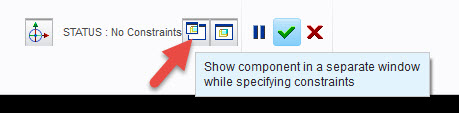
- Mark as New
- Bookmark
- Subscribe
- Mute
- Subscribe to RSS Feed
- Permalink
- Notify Moderator
In the model tab, select assemble, <select the component/assembly>
a new tab will open - component placement
there will be two window icons toward the right side, select the first one. this will open the component in a seperate window
cp2, M180 with ootb menu
ron
- Mark as New
- Bookmark
- Subscribe
- Mute
- Subscribe to RSS Feed
- Permalink
- Notify Moderator
Hi Emmanuel,
Did one of these responses answer your question? If so, please mark it as the Correct Answer, to close the loop and provide a solution for other users who may search for the same question.
Thanks,
Amit
- Mark as New
- Bookmark
- Subscribe
- Mute
- Subscribe to RSS Feed
- Permalink
- Notify Moderator
Thank you all. (Gary, Ron, and Amit). your answers rightly answered my question. I had been playing with it for a while and kind of stumbled on the answer by myself but thank you guys anyway.
Emmanuel.





