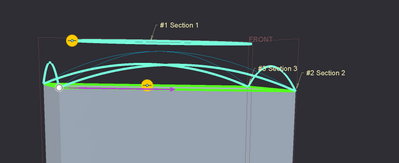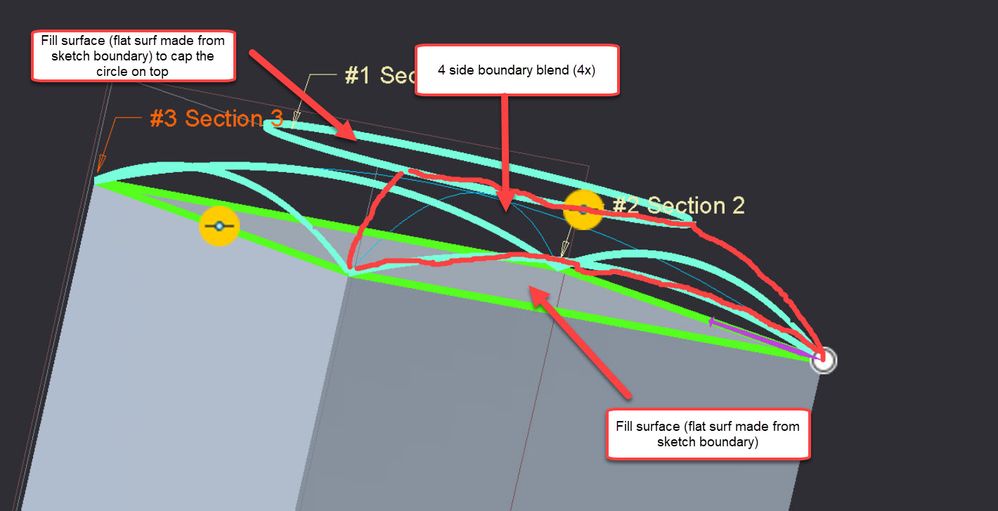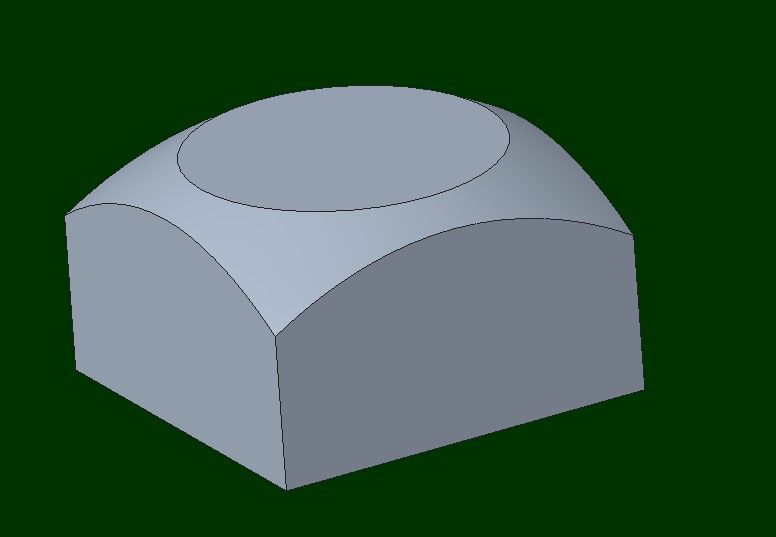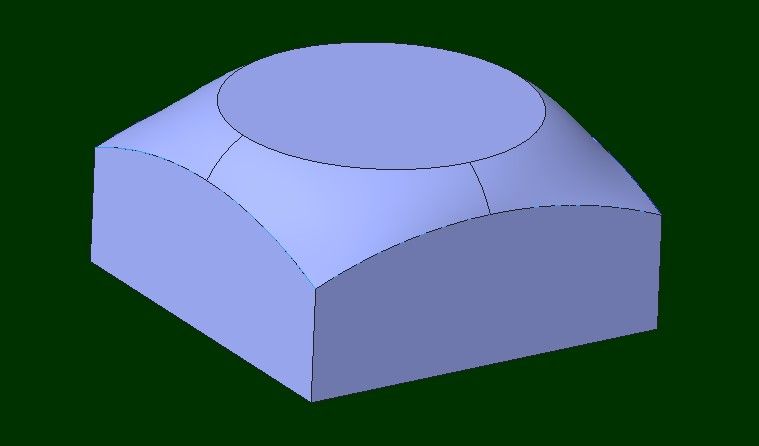Community Tip - If community subscription notifications are filling up your inbox you can set up a daily digest and get all your notifications in a single email. X
- Community
- Creo+ and Creo Parametric
- 3D Part & Assembly Design
- Re: Blending between multiple-sketch chains and 2D...
- Subscribe to RSS Feed
- Mark Topic as New
- Mark Topic as Read
- Float this Topic for Current User
- Bookmark
- Subscribe
- Mute
- Printer Friendly Page
Blending between multiple-sketch chains and 2D sketches
- Mark as New
- Bookmark
- Subscribe
- Mute
- Subscribe to RSS Feed
- Permalink
- Notify Moderator
Blending between multiple-sketch chains and 2D sketches
Hello,
I'm looking for a recommendation on how to create the blend that goes between these sections? The general blend and swept blend features haven't been working for me as I'd expected. Section two is a chain of 4 sketches that use the prismatic feature facades as references to construct each of the four arcs. Section 1 and 3 are a circle and planar square, respectively. What would you recommend for this type of operation?
Solved! Go to Solution.
- Labels:
-
General
Accepted Solutions
- Mark as New
- Bookmark
- Subscribe
- Mute
- Subscribe to RSS Feed
- Permalink
- Notify Moderator
The key to swept blends is to make sure there is a consistent # of entities in each sketch so you can match the blend points in the sections. To go from a rectangle to a circle section you must divide the circle into 4 arc segments and map the vertices in the blend feature.
Having said that I don't think blends are the best tool to get what you want if I interpret your pictures correctly. You would be better of building 4 sided boundary blends to fill in that geometry.
See enclosed pic for one way to do it.
Involute Development, LLC
Consulting Engineers
Specialists in Creo Parametric
- Mark as New
- Bookmark
- Subscribe
- Mute
- Subscribe to RSS Feed
- Permalink
- Notify Moderator
The key to swept blends is to make sure there is a consistent # of entities in each sketch so you can match the blend points in the sections. To go from a rectangle to a circle section you must divide the circle into 4 arc segments and map the vertices in the blend feature.
Having said that I don't think blends are the best tool to get what you want if I interpret your pictures correctly. You would be better of building 4 sided boundary blends to fill in that geometry.
See enclosed pic for one way to do it.
Involute Development, LLC
Consulting Engineers
Specialists in Creo Parametric
- Mark as New
- Bookmark
- Subscribe
- Mute
- Subscribe to RSS Feed
- Permalink
- Notify Moderator
This is what i was looking for originally and was able to carry it out. great explanation and i see where my gap in understanding was. i needed to create more arcs (hence more vertices) for the individual faces to blend to. Thank you.
- Mark as New
- Bookmark
- Subscribe
- Mute
- Subscribe to RSS Feed
- Permalink
- Notify Moderator
Depends on what you want to achieve, a simple revolve cut may give you what you want:
Attached creo4 file for you reference.
- Mark as New
- Bookmark
- Subscribe
- Mute
- Subscribe to RSS Feed
- Permalink
- Notify Moderator
it's crazy how hard i make it on myself sometimes. great solution!
- Mark as New
- Bookmark
- Subscribe
- Mute
- Subscribe to RSS Feed
- Permalink
- Notify Moderator
If you care about the side curves, you may use multi-edge blend:
Attached Creo4 file.