Community Tip - Stay updated on what is happening on the PTC Community by subscribing to PTC Community Announcements. X
- Community
- Creo+ and Creo Parametric
- 3D Part & Assembly Design
- Blending something hard
- Subscribe to RSS Feed
- Mark Topic as New
- Mark Topic as Read
- Float this Topic for Current User
- Bookmark
- Subscribe
- Mute
- Printer Friendly Page
Blending something hard
- Mark as New
- Bookmark
- Subscribe
- Mute
- Subscribe to RSS Feed
- Permalink
- Notify Moderator
Blending something hard
Can anyone give me a hand working out how to blend the yellow geometry in this model so that it is perpendicular to the underlying surface, creating a smooth variable draft?
My original plan was to sweep a circle along the edge of teh yellow geometry, then intersect that with the lower surface creating a curve on that surface, and then sweep or blend to that curve, but the surface I get is no good as I want to apply a rad that's only slightly short of the depth of the joining surface.
Can anyone think of anything clever?
Thanks
This thread is inactive and closed by the PTC Community Management Team. If you would like to provide a reply and re-open this thread, please notify the moderator and reference the thread. You may also use "Start a topic" button to ask a new question. Please be sure to include what version of the PTC product you are using so another community member knowledgeable about your version may be able to assist.
- Labels:
-
General
- Mark as New
- Bookmark
- Subscribe
- Mute
- Subscribe to RSS Feed
- Permalink
- Notify Moderator
Hi David...
I can't quite visualize what you're asking. Could you show the surface created from the intersection curve? Even though that surface is no good, it would help illustrate what you're trying to achieve. I have some ideas but I can't be sure I totally understand what you're trying to create.
thanks!
-Brian
- Mark as New
- Bookmark
- Subscribe
- Mute
- Subscribe to RSS Feed
- Permalink
- Notify Moderator
Hi Brian
Here we go:
It's close to what I want, but what I'm aiming for is a smooth and mouldable transition from the yellow surface..
Update: What I've done since posting is effectively patch the intersect curve with datum curves to replace the jagged transitions.
This works well but I would be interested in hearing alternative techniques. For example, it seems that Extend has all the inteligence to do this (but not the parameters to extend at say, 80 degrees), or perhaps something involving Draft or one of the advanced blend features.
Thanks
- Mark as New
- Bookmark
- Subscribe
- Mute
- Subscribe to RSS Feed
- Permalink
- Notify Moderator
Hi David...
I'm sure I can do this with a blend to tangent surfaces. I can even incorporate the radius and possibly a draft, too if you want it. The problem is that I can't come up with a decent example to work with. I have something similar to yours but its tough to get the same shape. Do you have a dumbed down version of your part you can attach so I can try it?
It might be easier using your actual geometry than continuing the attempt to make my own.
thanks!
-Brian
- Mark as New
- Bookmark
- Subscribe
- Mute
- Subscribe to RSS Feed
- Permalink
- Notify Moderator
Hi again...
Using my own model I tried something similar to what you're attempting. I was able to accomplish the same geometry several ways. If you've very careful how you project the intersection curve, you can get a Variable Section Sweep to work... sort of. You end up having to round it heavily to get the correct shape.
An easier way was to combine some of the more powerful features of the Offset tool. I tried both a simple Offset Extend and an Offset with Draft. Both were successful. I added a sketched offset region to define the shape of the cutout. I was able to produce the geometry shown below with one offset feature and one round to break the sharp corner on the egde.
I didn't round the internal edge because it was touching the grey solid geometry. If I'd have built this part differently (perhaps as an assembly w/ copy geometry) I could've kept the yellow "molded" geometry separate.
Is this the type of thing you're after?
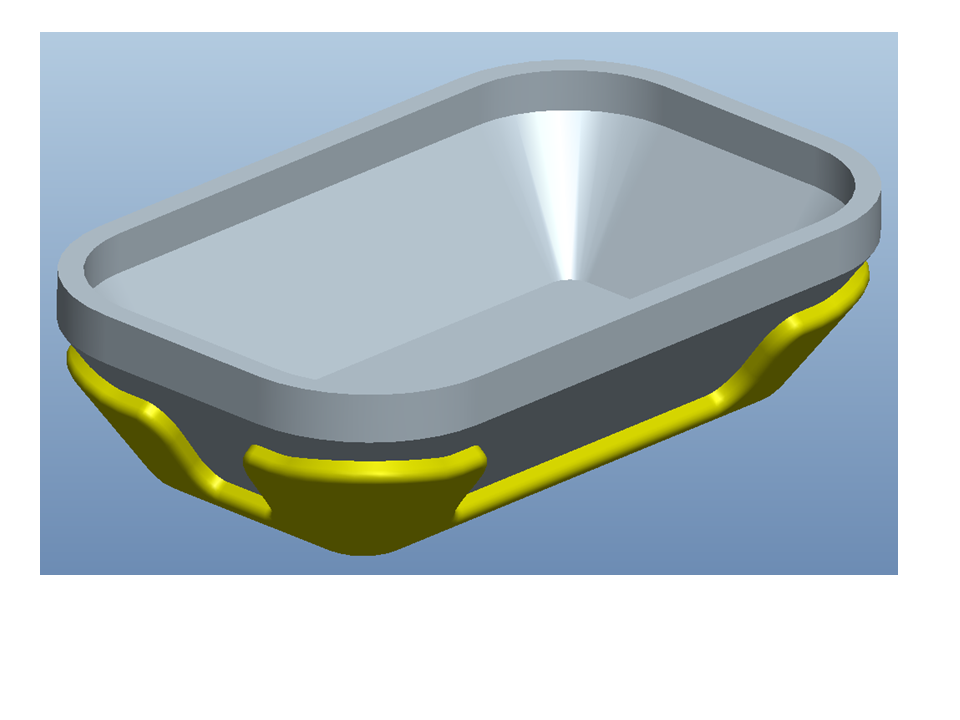
There still may be another couple of clever ways to create this geometry without much headache. If you have a part to share I'll try a blend w/ tangent surfaces and some other ideas.
Thansk!
-Brian





