Community Tip - You can Bookmark boards, posts or articles that you'd like to access again easily! X
- Community
- Creo+ and Creo Parametric
- 3D Part & Assembly Design
- Boundary Box
- Subscribe to RSS Feed
- Mark Topic as New
- Mark Topic as Read
- Float this Topic for Current User
- Bookmark
- Subscribe
- Mute
- Printer Friendly Page
Boundary Box
- Mark as New
- Bookmark
- Subscribe
- Mute
- Subscribe to RSS Feed
- Permalink
- Notify Moderator
Boundary Box
I want to know if it is possible to set a solid part to be represented as boundary box permanently. When I set a part to be represented as boundary box in an assembly and when performing operations on other parts, this boundary box representation sometimes get automatically changed to master representation.
Or is it possible to create a closed boundary (like a cubic boundary interface) of any dimension manually within which you can work considering that boundary as end limits?
Thanks in advance!
This thread is inactive and closed by the PTC Community Management Team. If you would like to provide a reply and re-open this thread, please notify the moderator and reference the thread. You may also use "Start a topic" button to ask a new question. Please be sure to include what version of the PTC product you are using so another community member knowledgeable about your version may be able to assist.
- Labels:
-
2D Drawing
- Mark as New
- Bookmark
- Subscribe
- Mute
- Subscribe to RSS Feed
- Permalink
- Notify Moderator
Hello All,
I need some help please. I want to create the boundaries like what is there in this image. I tried by creating a cube using fill feature. It works fine but at times representation changes to master representation. How to permanently set it to boundary representation?
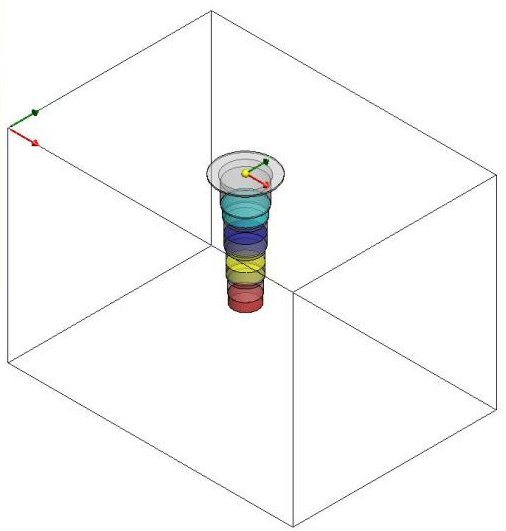
Thanks,
Pradhyumna





