Community Tip - Did you get an answer that solved your problem? Please mark it as an Accepted Solution so others with the same problem can find the answer easily. X
- Community
- Creo+ and Creo Parametric
- 3D Part & Assembly Design
- Re: CREO 2.0 PARAMETERS PRT. DRW. ASM
- Subscribe to RSS Feed
- Mark Topic as New
- Mark Topic as Read
- Float this Topic for Current User
- Bookmark
- Subscribe
- Mute
- Printer Friendly Page
CREO 2.0 PARAMETERS PRT. DRW. ASM
- Mark as New
- Bookmark
- Subscribe
- Mute
- Subscribe to RSS Feed
- Permalink
- Notify Moderator
CREO 2.0 PARAMETERS PRT. DRW. ASM
Hi All,
I create part in creo and set a parameters like in the image below.
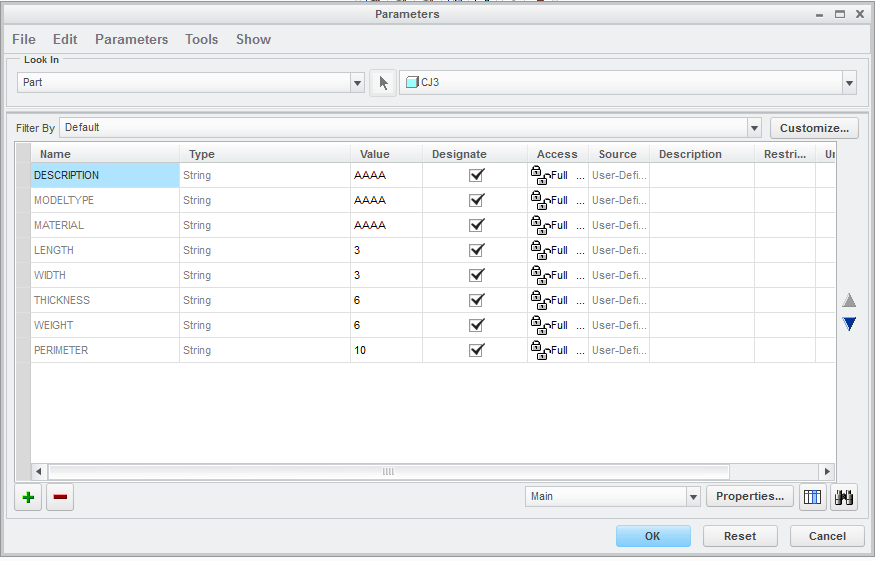
When I create a Drawing the parameters that I created is not getting it. It supposed to get the parameters that I created in part but when I look in the drawing parameters it is blank.
How to get the parameter that I created from part to drawing?
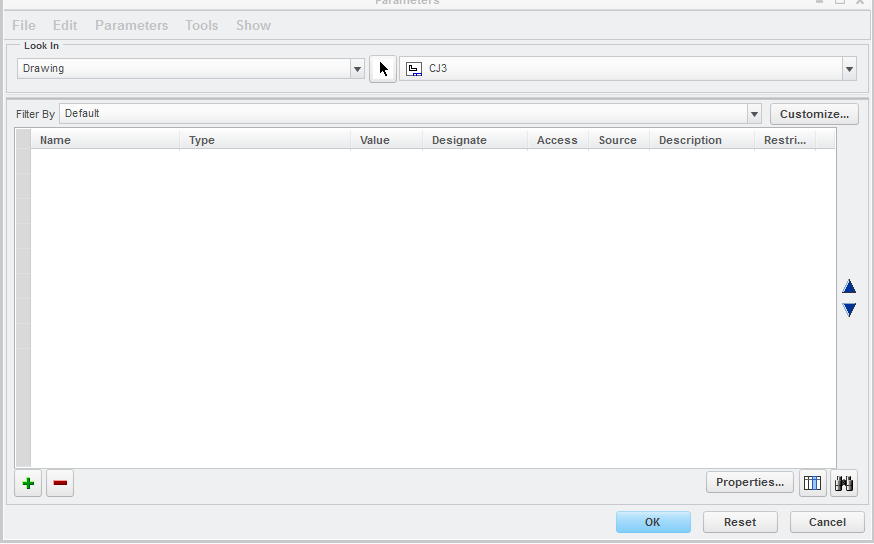
Thank you!
Luar,
This thread is inactive and closed by the PTC Community Management Team. If you would like to provide a reply and re-open this thread, please notify the moderator and reference the thread. You may also use "Start a topic" button to ask a new question. Please be sure to include what version of the PTC product you are using so another community member knowledgeable about your version may be able to assist.
Solved! Go to Solution.
- Labels:
-
General
Accepted Solutions
- Mark as New
- Bookmark
- Subscribe
- Mute
- Subscribe to RSS Feed
- Permalink
- Notify Moderator
Hi Luar,
To show parameters from the model on a drawing, you just need to put a "&" character before the parameter name in any text field (eg &Description) on the drawing.
If you open the parameters window in a drawing, you will not see the parameters from the model straight away. This is because you can have a set of parameters in the drawing that is independent from the parameters in the model. However, you can see the parameters you created in the part in that window you showed. From the drop down menu called "Look in", change it from Drawing to Part and then select the appropriate part. This saves you from having to switch back to the part model to see what your parameters are.
You can create parameters that are specific to the drawing which can be called out in a similar way to above but with a ":D" after the parameter name. That is, if you create a parameter in the drawing called Drawing_Title, you would show it on the drawing by typing &Drawing_Title:D in a text field.
I hope this helps,
David
- Mark as New
- Bookmark
- Subscribe
- Mute
- Subscribe to RSS Feed
- Permalink
- Notify Moderator
Hi Luar,
To show parameters from the model on a drawing, you just need to put a "&" character before the parameter name in any text field (eg &Description) on the drawing.
If you open the parameters window in a drawing, you will not see the parameters from the model straight away. This is because you can have a set of parameters in the drawing that is independent from the parameters in the model. However, you can see the parameters you created in the part in that window you showed. From the drop down menu called "Look in", change it from Drawing to Part and then select the appropriate part. This saves you from having to switch back to the part model to see what your parameters are.
You can create parameters that are specific to the drawing which can be called out in a similar way to above but with a ":D" after the parameter name. That is, if you create a parameter in the drawing called Drawing_Title, you would show it on the drawing by typing &Drawing_Title:D in a text field.
I hope this helps,
David
- Mark as New
- Bookmark
- Subscribe
- Mute
- Subscribe to RSS Feed
- Permalink
- Notify Moderator
Hi David,
Thanks for the answer, Is there a automatic way to get the parameter that from part to drawing?
Thanks,
Luar
- Mark as New
- Bookmark
- Subscribe
- Mute
- Subscribe to RSS Feed
- Permalink
- Notify Moderator
Yes, you can create drawing formats (title blocks) that include the parameters, so that when you create a new drawing, you select the format and everything will be in place from the start.
The Creo Help Center has some instructions for getting started with formats, search for "To Create a Format"
Thanks,
David
- Mark as New
- Bookmark
- Subscribe
- Mute
- Subscribe to RSS Feed
- Permalink
- Notify Moderator
Thank you very much for your answer to this post.
- Mark as New
- Bookmark
- Subscribe
- Mute
- Subscribe to RSS Feed
- Permalink
- Notify Moderator
**Marking David's response as "Correct Answer."





