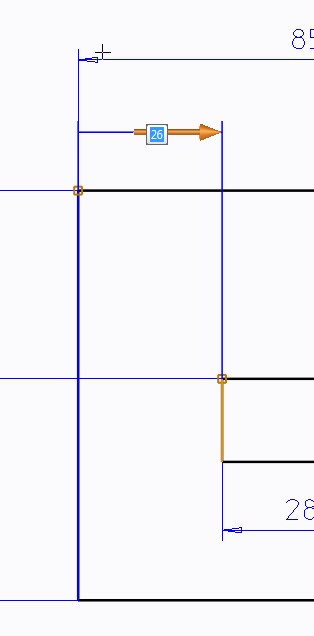Community Tip - You can change your system assigned username to something more personal in your community settings. X
- Community
- Creo+ and Creo Parametric
- 3D Part & Assembly Design
- Can I set constraints on 2D objects?
- Subscribe to RSS Feed
- Mark Topic as New
- Mark Topic as Read
- Float this Topic for Current User
- Bookmark
- Subscribe
- Mute
- Printer Friendly Page
Can I set constraints on 2D objects?
- Mark as New
- Bookmark
- Subscribe
- Mute
- Subscribe to RSS Feed
- Permalink
- Notify Moderator
Can I set constraints on 2D objects?
I am trying to fix the values of some angles and points. I am also trying to make an existing line stay parallel to another line. How do I define 2d constraints in Elements? How do I lock a dimension the way you can in Creo?
This thread is inactive and closed by the PTC Community Management Team. If you would like to provide a reply and re-open this thread, please notify the moderator and reference the thread. You may also use "Start a topic" button to ask a new question. Please be sure to include what version of the PTC product you are using so another community member knowledgeable about your version may be able to assist.
- Labels:
-
2D Drawing
- Mark as New
- Bookmark
- Subscribe
- Mute
- Subscribe to RSS Feed
- Permalink
- Notify Moderator
If it is on Drafting, you can. Use the tool bar Parametric.
- Mark as New
- Bookmark
- Subscribe
- Mute
- Subscribe to RSS Feed
- Permalink
- Notify Moderator
The general philosophy of Creo Elements/Direct is that 2D geometry is a tool for creating and modifying 3D, and that 2D is not needed any more once the 3D is created or modified. Therefore, there has been no reason to put constraints on 2D geometry, only on 3D geometry.
In version 19 there is the capability to attach 3D dimensions to 2D elements. Those dimensions can be used to document your sketch, and they can be used to drive changes to your 2D geometry.