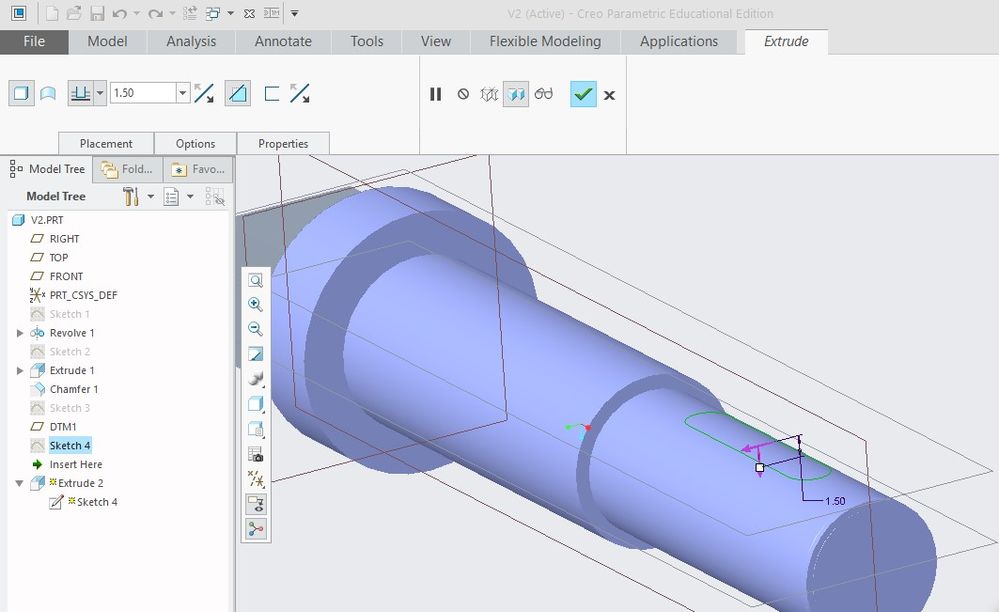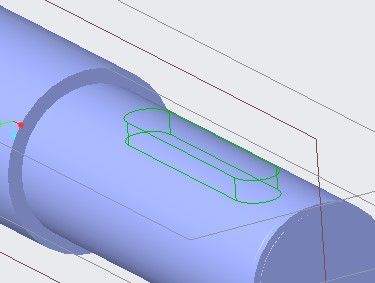- Community
- Creo+ and Creo Parametric
- 3D Part & Assembly Design
- Can't remove material
- Subscribe to RSS Feed
- Mark Topic as New
- Mark Topic as Read
- Float this Topic for Current User
- Bookmark
- Subscribe
- Mute
- Printer Friendly Page
Can't remove material
- Mark as New
- Bookmark
- Subscribe
- Mute
- Subscribe to RSS Feed
- Permalink
- Notify Moderator
Can't remove material
I have a problem with removing material in Creo Parametric 4.0.
The plane on which the sketch is located is tangent to the cylindrical surface below.
When I press OK, nothing happens. I have a similar problem with revolving.
Solved! Go to Solution.
- Labels:
-
Surfacing
Accepted Solutions
- Mark as New
- Bookmark
- Subscribe
- Mute
- Subscribe to RSS Feed
- Permalink
- Notify Moderator
Change your extrude type to surface. It is set to solid and it has nothing solid to subtract from.
- Mark as New
- Bookmark
- Subscribe
- Mute
- Subscribe to RSS Feed
- Permalink
- Notify Moderator
My first inclination is there is a accuracy problem that prevents Creo from identifying an intersection. The easy fix is to make the cut bi-directional so that the cut starts outside the part by a small amount.
I am curious about why there are extra edges at the end of the part; there should be one circle, but I see two more white edges.
Is it possible that when you revolved the feature you created a surface?
- Mark as New
- Bookmark
- Subscribe
- Mute
- Subscribe to RSS Feed
- Permalink
- Notify Moderator
Thanks a bunch!
- Mark as New
- Bookmark
- Subscribe
- Mute
- Subscribe to RSS Feed
- Permalink
- Notify Moderator
Change your extrude type to surface. It is set to solid and it has nothing solid to subtract from.