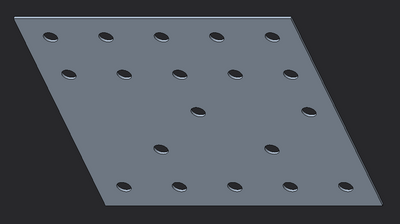Community Tip - Need to share some code when posting a question or reply? Make sure to use the "Insert code sample" menu option. Learn more! X
- Community
- Creo+ and Creo Parametric
- 3D Part & Assembly Design
- Can you exclude elements in a pattern using Pro Pr...
- Subscribe to RSS Feed
- Mark Topic as New
- Mark Topic as Read
- Float this Topic for Current User
- Bookmark
- Subscribe
- Mute
- Printer Friendly Page
Can you exclude elements in a pattern using Pro Program or other methods?
- Mark as New
- Bookmark
- Subscribe
- Mute
- Subscribe to RSS Feed
- Permalink
- Notify Moderator
Can you exclude elements in a pattern using Pro Program or other methods?
If I have a part with a large pattern of holes in it, is there a way to turn those holes off or on using Pro Program, for different family table instances of that part?
So if this is my generic part.
and I want one instance of this part to look like this..
and one instance to look like this
Is there a way to do that in pro program so I can just create a parameter and turn those specific locations off or on?
Thanks!!
Nick W.
- Labels:
-
Sheet Metal Design
- Tags:
- patterns
- Mark as New
- Bookmark
- Subscribe
- Mute
- Subscribe to RSS Feed
- Permalink
- Notify Moderator
I don't think that is possible to embed Pro/PROGRAM logic within a Pattern where it remains a "pattern"... typically you get an error like "pattern member should have the same condition as the leader".
It looks like you can do this with a Pattern Tables... Which is pretty slick...
https://www.ptc.com/en/support/article/CS25675
The brute force way would be to create individual/unrelated features with unique names and references, generate a Pro/PROGRAM logic block around each feature and then use a parameter to suppress what you need. A bit painful to setup -- but works great in the end.
Dave
- Mark as New
- Bookmark
- Subscribe
- Mute
- Subscribe to RSS Feed
- Permalink
- Notify Moderator
Pattern Table was the direction I thought I might have to go if something like this didn't exist. Thanks for the input!!
- Mark as New
- Bookmark
- Subscribe
- Mute
- Subscribe to RSS Feed
- Permalink
- Notify Moderator
A way I've done this kind of thing is to put the pattern in as the full grid, then add features to "fill in" the holes I want excluded. I almost hate myself for doing this kind of hacky stuff, but it works. For your situation, you could have a "filling" feature for each configuration, turn them on/off as needed, etc.
It's not an elegant pure pattern solution, but it will work reliably. All on the assumption that you're dealing with simple geometry like your example showed.