Community Tip - When posting, your subject should be specific and summarize your question. Here are some additional tips on asking a great question. X
- Community
- Creo+ and Creo Parametric
- 3D Part & Assembly Design
- Cannot Unbend or Create Flat Pattern
- Subscribe to RSS Feed
- Mark Topic as New
- Mark Topic as Read
- Float this Topic for Current User
- Bookmark
- Subscribe
- Mute
- Printer Friendly Page
Cannot Unbend or Create Flat Pattern
- Mark as New
- Bookmark
- Subscribe
- Mute
- Subscribe to RSS Feed
- Permalink
- Notify Moderator
Cannot Unbend or Create Flat Pattern
Help please! This model will not flat pattern or unbend. All radii seem to be constant and the part is fairly basic. Can anyone see what the problem is? I'm in creo elements/pro 5.0
This thread is inactive and closed by the PTC Community Management Team. If you would like to provide a reply and re-open this thread, please notify the moderator and reference the thread. You may also use "Start a topic" button to ask a new question. Please be sure to include what version of the PTC product you are using so another community member knowledgeable about your version may be able to assist.
Solved! Go to Solution.
- Labels:
-
General
Accepted Solutions
- Mark as New
- Bookmark
- Subscribe
- Mute
- Subscribe to RSS Feed
- Permalink
- Notify Moderator
The problem is in your first two Bend features. The radius cuts slightly into the main bottom surface. You can either adjust the distance or create a Rip inside the Bend features.
I'm on Creo Parametric 2.0 so can only provide screenshot from this release. Note Form features are suppressed due to missing reference models.
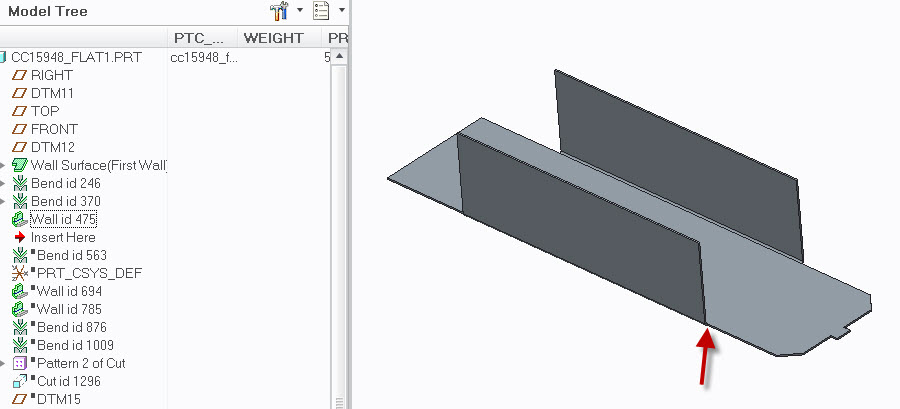
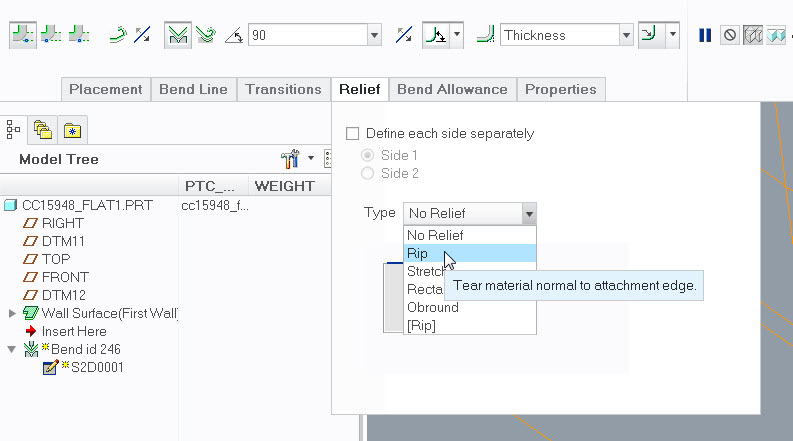
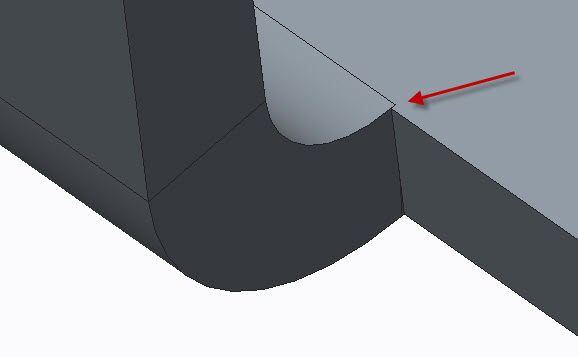
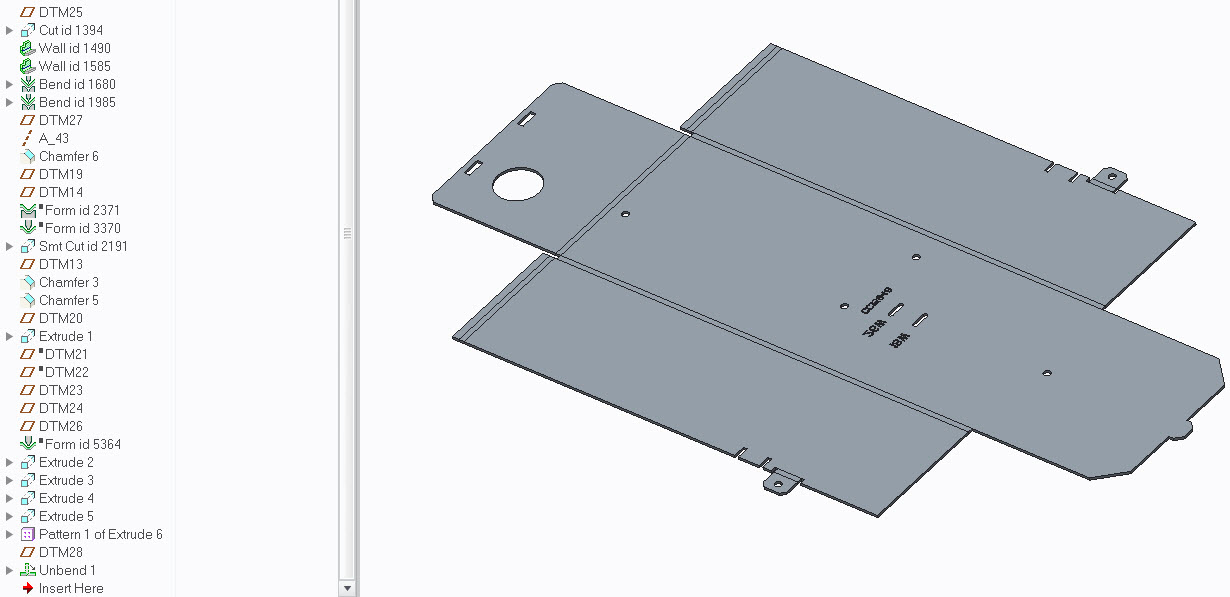
- Mark as New
- Bookmark
- Subscribe
- Mute
- Subscribe to RSS Feed
- Permalink
- Notify Moderator
The problem is in your first two Bend features. The radius cuts slightly into the main bottom surface. You can either adjust the distance or create a Rip inside the Bend features.
I'm on Creo Parametric 2.0 so can only provide screenshot from this release. Note Form features are suppressed due to missing reference models.
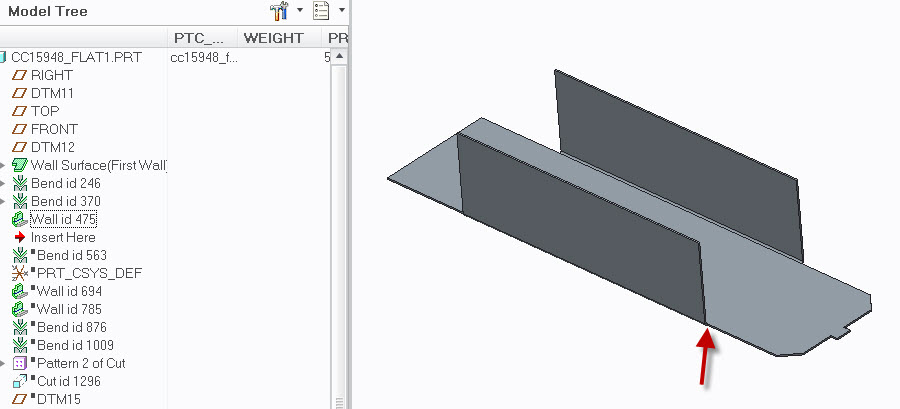
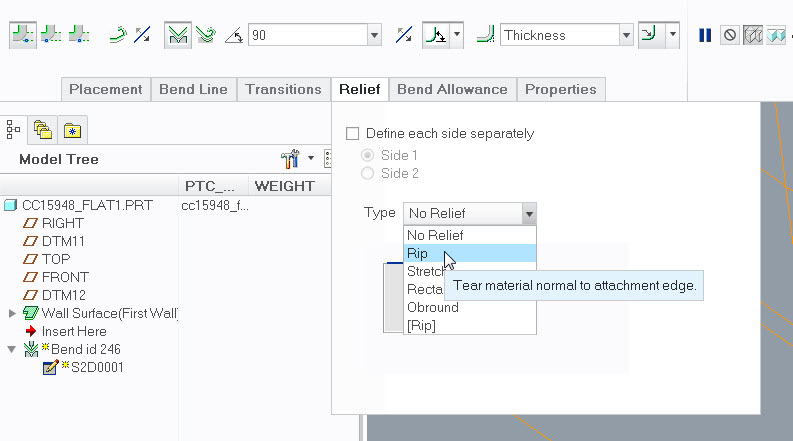
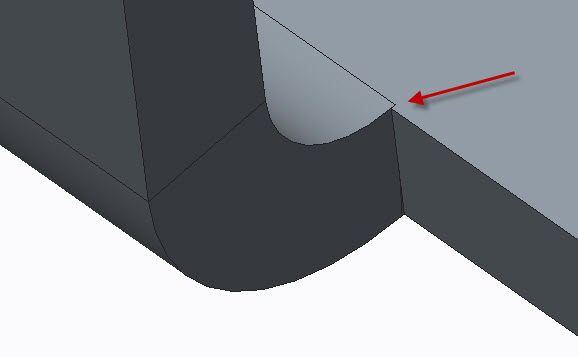
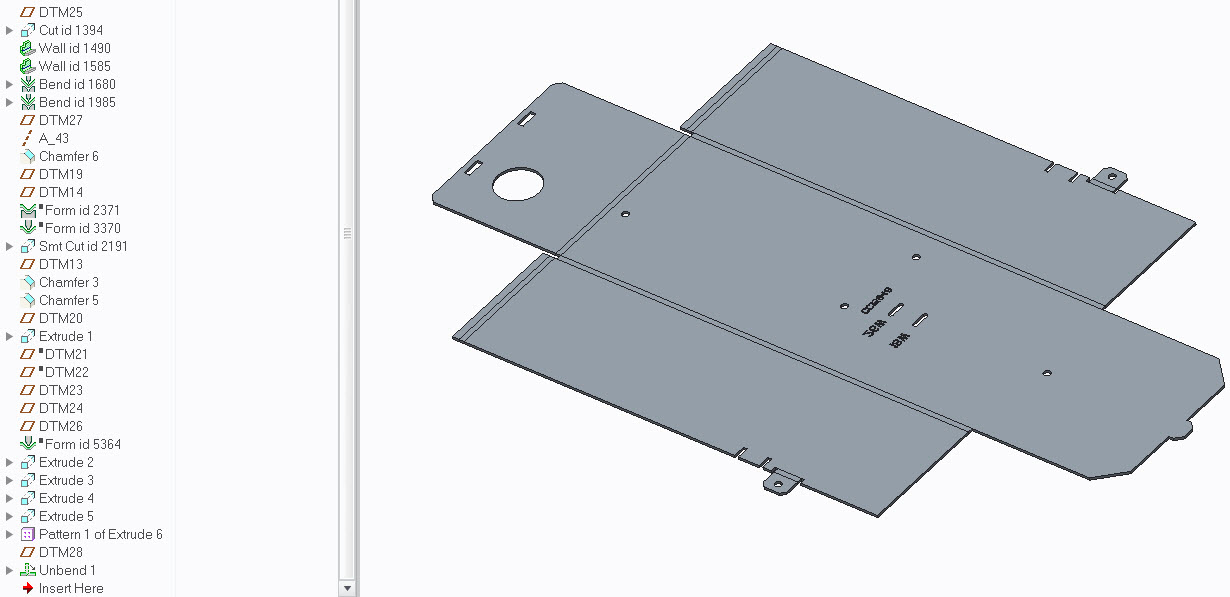
- Mark as New
- Bookmark
- Subscribe
- Mute
- Subscribe to RSS Feed
- Permalink
- Notify Moderator
Thank you much!
- Mark as New
- Bookmark
- Subscribe
- Mute
- Subscribe to RSS Feed
- Permalink
- Notify Moderator
Your part is actually set to the default relative accuracy of .0012. Changing this to absolute at .0005 will also resolve your model.
Have a look at this discussion: http://communities.ptc.com/message/260507#260507
- Mark as New
- Bookmark
- Subscribe
- Mute
- Subscribe to RSS Feed
- Permalink
- Notify Moderator
Default sheetmetal part template values are absolute .0005 for inch and 0.0125 for metric.
Remember that you have to enable absolute accuracy in config options or config.pro
enable_absolute_accuracy yes
You can do this option in session.
Also see default_abs_accuracy and accuracy_lower_ bound





