Community Tip - Did you get called away in the middle of writing a post? Don't worry you can find your unfinished post later in the Drafts section of your profile page. X
- Community
- Creo+ and Creo Parametric
- 3D Part & Assembly Design
- Cannot select nut or washer with screw in menu
- Subscribe to RSS Feed
- Mark Topic as New
- Mark Topic as Read
- Float this Topic for Current User
- Bookmark
- Subscribe
- Mute
- Printer Friendly Page
Cannot select nut or washer with screw in menu
- Mark as New
- Bookmark
- Subscribe
- Mute
- Subscribe to RSS Feed
- Permalink
- Notify Moderator
Cannot select nut or washer with screw in menu
Hello again, I can select any type of screw from our custom drop down list however the options to add a washer and/ or nut remain grey. Can you help me locate my error? I examined my .mnu files and name mapping looks OK. I attached our screws_and_pins folder for review.
Many thanks,
Keith
This thread is inactive and closed by the PTC Community Management Team. If you would like to provide a reply and re-open this thread, please notify the moderator and reference the thread. You may also use "Start a topic" button to ask a new question. Please be sure to include what version of the PTC product you are using so another community member knowledgeable about your version may be able to assist.
- Mark as New
- Bookmark
- Subscribe
- Mute
- Subscribe to RSS Feed
- Permalink
- Notify Moderator
Hi Keith,
I have downloaded your ZIP file.
Everything seems to work correct.
Can you please send me a screenshot of the problem.
Thanks,
Oli
- Mark as New
- Bookmark
- Subscribe
- Mute
- Subscribe to RSS Feed
- Permalink
- Notify Moderator
- Mark as New
- Bookmark
- Subscribe
- Mute
- Subscribe to RSS Feed
- Permalink
- Notify Moderator
Welcome back Oliver!
Sadly, no. I just cannot find what is causing the ‘disconnect’. We continue to add new lengths to each table but that should not play a role in selecting the correct size nut or washer. My best guess is that is has to be a naming issue but I still cannot prove anything.
- Mark as New
- Bookmark
- Subscribe
- Mute
- Subscribe to RSS Feed
- Permalink
- Notify Moderator
Hi Keith,
I have tested it again and I still have no problems.
I can select a washer for a screwed connection:
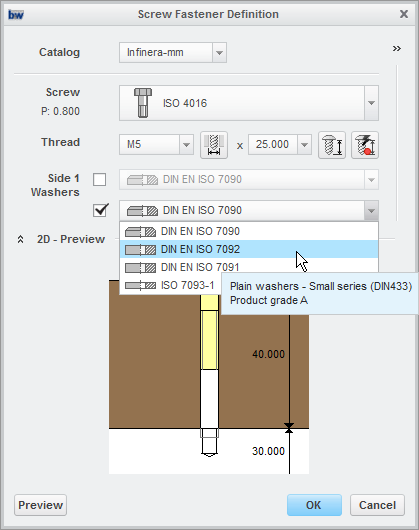
And I can select a nut and a washer for a connection with a nut (mm and inch)!
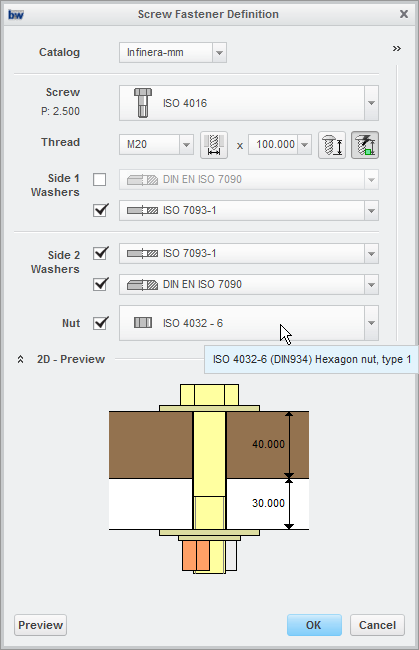
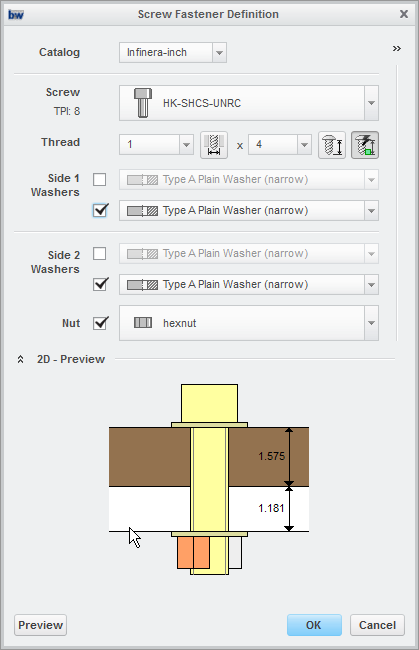
I have reduced the library to the infinera-mm and infinera-inch folder and attached the folder.
Please try it again and send me more details if it fail again.
Thanks.
- Mark as New
- Bookmark
- Subscribe
- Mute
- Subscribe to RSS Feed
- Permalink
- Notify Moderator
I figured it would work fine for someone else. I downloaded your file and replaced ours. I went in and set-up a new fastener and we still have sizes where there are no washer or nut options. Any idea where I should look?
- Mark as New
- Bookmark
- Subscribe
- Mute
- Subscribe to RSS Feed
- Permalink
- Notify Moderator
It seems to be common with the smaller inch sizes. Anything smaller than #6 has no options.
- Mark as New
- Bookmark
- Subscribe
- Mute
- Subscribe to RSS Feed
- Permalink
- Notify Moderator
Hi Keith,
I have checked your washer files. The smallest washer is No.6.
So if you select a screw smaller then No. 6 no washer is available because no one exist.
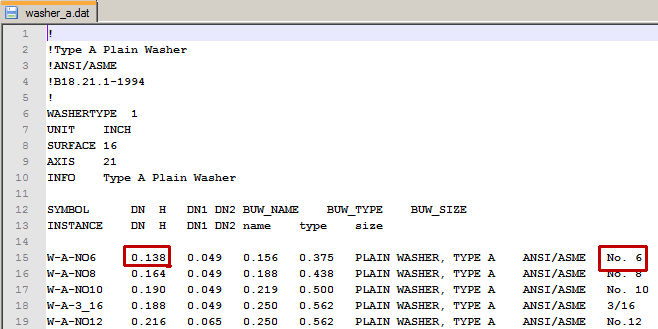
I also checked the nuts. The smallest available nut has a diameter of 0.25
So just add smaller sizes then you can select them in the option menu.
Regards,
Oli
- Mark as New
- Bookmark
- Subscribe
- Mute
- Subscribe to RSS Feed
- Permalink
- Notify Moderator
OK, I created/ added #2 and #4 washers to the table and they appear in the IFX interface. I will continue to add data for the nuts so I think we're on to something here.
Thanks for looking!





