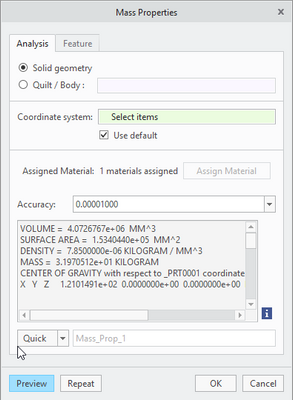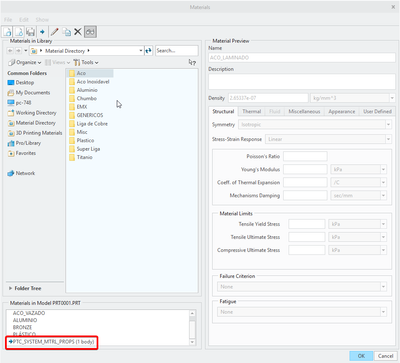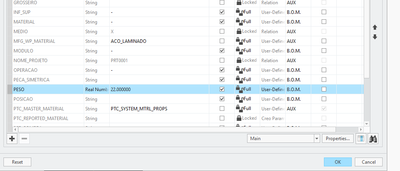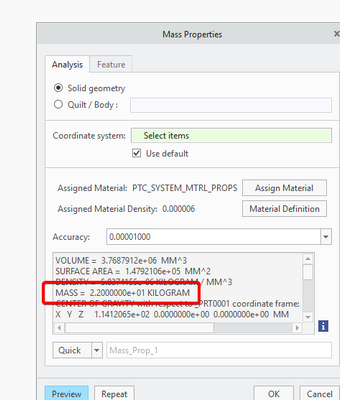Community Tip - Your Friends List is a way to easily have access to the community members that you interact with the most! X
- Community
- Creo+ and Creo Parametric
- 3D Part & Assembly Design
- Catalog part with correct mass
- Subscribe to RSS Feed
- Mark Topic as New
- Mark Topic as Read
- Float this Topic for Current User
- Bookmark
- Subscribe
- Mute
- Printer Friendly Page
Catalog part with correct mass
- Mark as New
- Bookmark
- Subscribe
- Mute
- Subscribe to RSS Feed
- Permalink
- Notify Moderator
Catalog part with correct mass
I want to define a catalog part from a supplier with the correct mass.
I will need to make a family part for the whole different variants.
Obviously, when I define my simplified part of the gas spring, I wont have the correct mass.
I remembered to measure the volume of the part, and change the density of the part. But I'm struggling with it.
I created a relation to calculate the density, according to the volume of the part, and the mass from catalog.
mp_density=catalog_mass/VOLUME:FID_VOLUME
But the final mass of the part, remains the default, don't know why, but I'm unable to change it.
Any idea?
Solved! Go to Solution.
- Labels:
-
General
Accepted Solutions
- Mark as New
- Bookmark
- Subscribe
- Mute
- Subscribe to RSS Feed
- Permalink
- Notify Moderator
Found it!
I need to assign the PTC_SYSTEM_MTR_PROPS, and it works like a charm
- Mark as New
- Bookmark
- Subscribe
- Mute
- Subscribe to RSS Feed
- Permalink
- Notify Moderator
Found it!
I need to assign the PTC_SYSTEM_MTR_PROPS, and it works like a charm