- Community
- Creo+ and Creo Parametric
- 3D Part & Assembly Design
- Chamfer sequence
- Subscribe to RSS Feed
- Mark Topic as New
- Mark Topic as Read
- Float this Topic for Current User
- Bookmark
- Subscribe
- Mute
- Printer Friendly Page
Chamfer sequence
- Mark as New
- Bookmark
- Subscribe
- Mute
- Subscribe to RSS Feed
- Permalink
- Notify Moderator
Chamfer sequence
Guys,
I am working a lot with the chamfer option in Creo 3, which from my point of view is an easy one for most of my times I have to use it. However it happens a lot that i need to make a chamfer close to my vice and then a problem occurs! I can't find a way where i can control where on the chamfer mill I can use or position it. As you can see below it is rather close on the outside on the diameter, where when i am working close near the vice I'd rather would use it closer to the tip. For these purposes now i work around it with using a trajectory sequence where I have to sketch the path in a offset with an axis shift to get it working, which is a lot more effort .
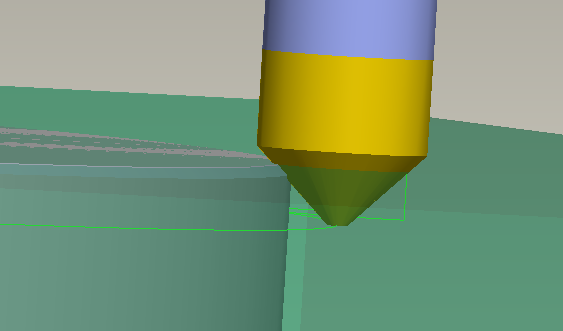
Any thought?
This thread is inactive and closed by the PTC Community Management Team. If you would like to provide a reply and re-open this thread, please notify the moderator and reference the thread. You may also use "Start a topic" button to ask a new question. Please be sure to include what version of the PTC product you are using so another community member knowledgeable about your version may be able to assist.
Solved! Go to Solution.
- Labels:
-
General
Accepted Solutions
- Mark as New
- Bookmark
- Subscribe
- Mute
- Subscribe to RSS Feed
- Permalink
- Notify Moderator
Paul,
there is also a parameter called cutting_diameter that allows you to specify the cut diameter that moves the cutter up and down.
Here is a before picture without changing the cutting diameter parameter..
Parameter set to .07 (can be any number you choose) moved the cutter up.
After the parameter is set there is only .07 below the chamfer edge.
So if you set this parameter to the length of the chamfer it will clear your vise.
- Mark as New
- Bookmark
- Subscribe
- Mute
- Subscribe to RSS Feed
- Permalink
- Notify Moderator
You can change the parameter "Percent_length" to move the cut position on the chamfer cutter.
- Mark as New
- Bookmark
- Subscribe
- Mute
- Subscribe to RSS Feed
- Permalink
- Notify Moderator
Bill<
Thanks for the response. I had a look at your comment but whatever i fill in according this parameter (Between 0-1) it makes no differance. Propably this has to do with how the machine has been setup if its on tool edge or tool centre??
- Mark as New
- Bookmark
- Subscribe
- Mute
- Subscribe to RSS Feed
- Permalink
- Notify Moderator
- Mark as New
- Bookmark
- Subscribe
- Mute
- Subscribe to RSS Feed
- Permalink
- Notify Moderator
Paul,
there is also a parameter called cutting_diameter that allows you to specify the cut diameter that moves the cutter up and down.
Here is a before picture without changing the cutting diameter parameter..
Parameter set to .07 (can be any number you choose) moved the cutter up.
After the parameter is set there is only .07 below the chamfer edge.
So if you set this parameter to the length of the chamfer it will clear your vise.
- Mark as New
- Bookmark
- Subscribe
- Mute
- Subscribe to RSS Feed
- Permalink
- Notify Moderator
Steve,
Thats the missing parameter. I've tried it and it works with me too![]()
Thanks again!1
Regards,
Paul
- Mark as New
- Bookmark
- Subscribe
- Mute
- Subscribe to RSS Feed
- Permalink
- Notify Moderator
Hi Paul,
I am marking Steve's post as Correct Answer, based on your response.
This will mark the thread as answered, signaling other users that there is a solution. I presume you won't disagree.
Thanks,
Gunter





