Community Tip - When posting, your subject should be specific and summarize your question. Here are some additional tips on asking a great question. X
- Community
- Creo+ and Creo Parametric
- 3D Part & Assembly Design
- Changing dimensions
- Subscribe to RSS Feed
- Mark Topic as New
- Mark Topic as Read
- Float this Topic for Current User
- Bookmark
- Subscribe
- Mute
- Printer Friendly Page
Changing dimensions
- Mark as New
- Bookmark
- Subscribe
- Mute
- Subscribe to RSS Feed
- Permalink
- Notify Moderator
Changing dimensions
Is there a way to change of units of an assembly and all of it's associated parts at once? If you change the unit system for the assembly it does not propagate to the parts within the assembly. Thanks!
This thread is inactive and closed by the PTC Community Management Team. If you would like to provide a reply and re-open this thread, please notify the moderator and reference the thread. You may also use "Start a topic" button to ask a new question. Please be sure to include what version of the PTC product you are using so another community member knowledgeable about your version may be able to assist.
Solved! Go to Solution.
- Labels:
-
Assembly Design
Accepted Solutions
- Mark as New
- Bookmark
- Subscribe
- Mute
- Subscribe to RSS Feed
- Permalink
- Notify Moderator
Yes you can do this, IF you are using Creo 2.0 M070 or later. There is a check box in the lower right of the units manager box. Below is also a link to the PTC support page about this issue.
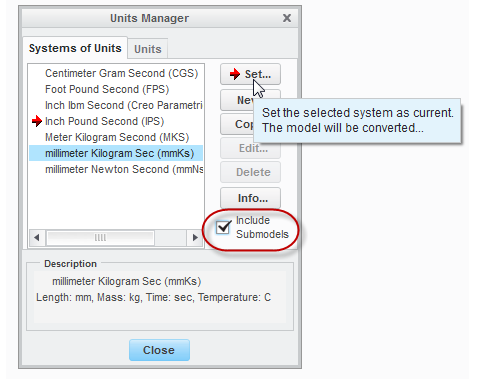
https://www.ptc.com/appserver/cs/view/solution.jsp?n=CS30468&posno=2&q=change units&nav=ptcproductgroups||creo||Product+Group||creo
- Mark as New
- Bookmark
- Subscribe
- Mute
- Subscribe to RSS Feed
- Permalink
- Notify Moderator
Yes you can do this, IF you are using Creo 2.0 M070 or later. There is a check box in the lower right of the units manager box. Below is also a link to the PTC support page about this issue.
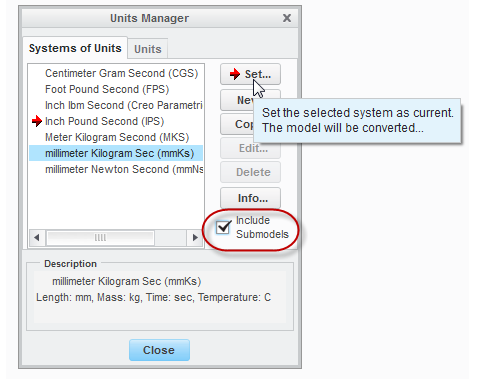
https://www.ptc.com/appserver/cs/view/solution.jsp?n=CS30468&posno=2&q=change units&nav=ptcproductgroups||creo||Product+Group||creo
- Mark as New
- Bookmark
- Subscribe
- Mute
- Subscribe to RSS Feed
- Permalink
- Notify Moderator
Thanks James! but apparently this is not in 2.0 M050. Has anyone found a workaround?
- Mark as New
- Bookmark
- Subscribe
- Mute
- Subscribe to RSS Feed
- Permalink
- Notify Moderator
I think you will have to change each part one at a time. I have never found any other way. If your company has a current service plan with PTC, you can update at no cost. It usually takes less then 30 min. Of course your company policies will dictate if you can or can't updated. I don't know how many parts you have, but I'm guessing it would be quicker to update then it would be to change all of the parts one at a time. Good luck.
- Mark as New
- Bookmark
- Subscribe
- Mute
- Subscribe to RSS Feed
- Permalink
- Notify Moderator
thanks for your help.
I have one doubt . Is there any way to unhide the below attachment . (i.e ) I want to use interpret dimensions
Thanks in advance .
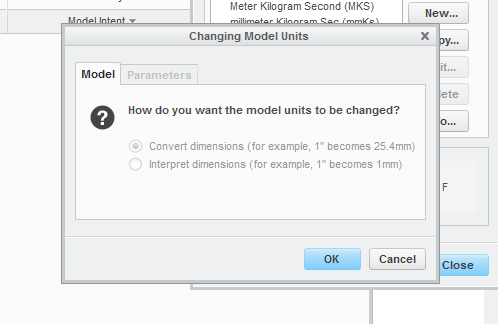
- Mark as New
- Bookmark
- Subscribe
- Mute
- Subscribe to RSS Feed
- Permalink
- Notify Moderator
Hello,
test the functionality on new simple model. This way you will find whether the problem is related to your model or to Creo installation.
Martin Hanak
Martin Hanák
- Mark as New
- Bookmark
- Subscribe
- Mute
- Subscribe to RSS Feed
- Permalink
- Notify Moderator
thank you for your response .
This problem happens when I choose include all submodels check box in an assembly. In part level i can do it .
......
Manikandan
- Mark as New
- Bookmark
- Subscribe
- Mute
- Subscribe to RSS Feed
- Permalink
- Notify Moderator
Hello,
I guess that the source of the problem is the fact that your assembly contains two groups of models - for example: some of them are in millimeters and some of them are in inches. The only solution is to contact PTC Support and report the problem to them.
Martin Hanak
Martin Hanák
- Mark as New
- Bookmark
- Subscribe
- Mute
- Subscribe to RSS Feed
- Permalink
- Notify Moderator
Thank you,
Issue solved.
---
Mani





