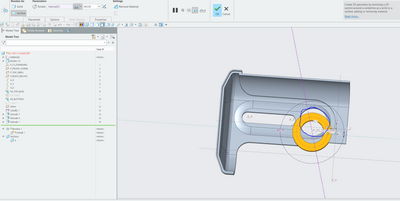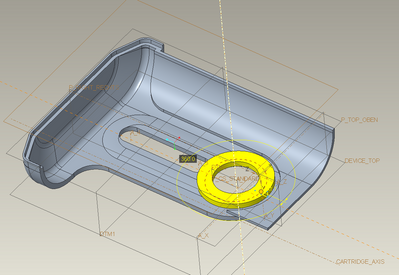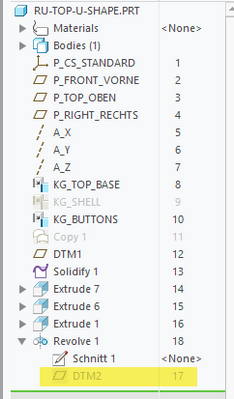Community Tip - Did you get called away in the middle of writing a post? Don't worry you can find your unfinished post later in the Drafts section of your profile page. X
- Community
- Creo+ and Creo Parametric
- 3D Part & Assembly Design
- Re: Changing the axis for revolve
- Subscribe to RSS Feed
- Mark Topic as New
- Mark Topic as Read
- Float this Topic for Current User
- Bookmark
- Subscribe
- Mute
- Printer Friendly Page
Changing the axis for revolve
- Mark as New
- Bookmark
- Subscribe
- Mute
- Subscribe to RSS Feed
- Permalink
- Notify Moderator
Changing the axis for revolve
Hi,
I am trying to change the axis of revolve to the blue circled feature. When I try to select "A_1", it doesn't let me do that. Could anyone please have a look at the attached zip folder which has the part file and let me know how to fix this?
Best,
Solved! Go to Solution.
- Labels:
-
Assembly Design
-
Surfacing
Accepted Solutions
- Mark as New
- Bookmark
- Subscribe
- Mute
- Subscribe to RSS Feed
- Permalink
- Notify Moderator
Is this what you need? If so, see enclosed model.
I added an internal plane to the revolve feature as seen here and rerouted the references of the revolve:
Involute Development, LLC
Consulting Engineers
Specialists in Creo Parametric
- Mark as New
- Bookmark
- Subscribe
- Mute
- Subscribe to RSS Feed
- Permalink
- Notify Moderator
No zip file attached yet....
Involute Development, LLC
Consulting Engineers
Specialists in Creo Parametric
- Mark as New
- Bookmark
- Subscribe
- Mute
- Subscribe to RSS Feed
- Permalink
- Notify Moderator
It's weird that it didn't go through on the original post. I am attaching it to this reply.
- Mark as New
- Bookmark
- Subscribe
- Mute
- Subscribe to RSS Feed
- Permalink
- Notify Moderator
Please state what version of Creo you are using when you upload the zip file.
- Mark as New
- Bookmark
- Subscribe
- Mute
- Subscribe to RSS Feed
- Permalink
- Notify Moderator
I am using Creo 7.0. Sorry for not mentioning that earlier
- Mark as New
- Bookmark
- Subscribe
- Mute
- Subscribe to RSS Feed
- Permalink
- Notify Moderator
Looks like the Rotate selection box is not active. Select the box next to rotate (currently InternalCL), it should turn green to indicate it is active, then select the new axis.
There is always more to learn in Creo.
- Mark as New
- Bookmark
- Subscribe
- Mute
- Subscribe to RSS Feed
- Permalink
- Notify Moderator
I tried that too, but axis A_1 is grayed out and I can't select that.
- Mark as New
- Bookmark
- Subscribe
- Mute
- Subscribe to RSS Feed
- Permalink
- Notify Moderator
Creo does not allow you to use the internal axis of another feature for an external axis of a revolve. The best way to do this is to put an axis in your sketch colinear to A_1 or make an axis on top of A_1.
There is always more to learn in Creo.
- Mark as New
- Bookmark
- Subscribe
- Mute
- Subscribe to RSS Feed
- Permalink
- Notify Moderator
After looking at the model closer, your sketch is not on the same plane as A-1, which may be your issue..
There is always more to learn in Creo.
- Mark as New
- Bookmark
- Subscribe
- Mute
- Subscribe to RSS Feed
- Permalink
- Notify Moderator
Is this what you need? If so, see enclosed model.
I added an internal plane to the revolve feature as seen here and rerouted the references of the revolve:
Involute Development, LLC
Consulting Engineers
Specialists in Creo Parametric
- Mark as New
- Bookmark
- Subscribe
- Mute
- Subscribe to RSS Feed
- Permalink
- Notify Moderator
This looks perfect. Thanks a lot! Could you please tell me how to add plane internally to a sketch while using features like revolve?
- Mark as New
- Bookmark
- Subscribe
- Mute
- Subscribe to RSS Feed
- Permalink
- Notify Moderator
While in the feature tool, use the datum drop down menu on the right of the ribbon or go to the model tab to create the datum you need.
There is always more to learn in Creo.
- Mark as New
- Bookmark
- Subscribe
- Mute
- Subscribe to RSS Feed
- Permalink
- Notify Moderator
Create a datum on the fly or you can create the datum and then drag into the feature in the model tree to make it internal. If the datum will not be referenced by other features, then it is appropriate to make it internal.
This explains how to do it while you are inside a feature creation
About Creating Asynchronous Datum Features (ptc.com)
Involute Development, LLC
Consulting Engineers
Specialists in Creo Parametric
- Mark as New
- Bookmark
- Subscribe
- Mute
- Subscribe to RSS Feed
- Permalink
- Notify Moderator
Thanks a lot! You have been very helpful! I appreciate your help!