Community Tip - You can change your system assigned username to something more personal in your community settings. X
- Community
- Creo+ and Creo Parametric
- 3D Part & Assembly Design
- Constraint doesn't follow subbed family table part
- Subscribe to RSS Feed
- Mark Topic as New
- Mark Topic as Read
- Float this Topic for Current User
- Bookmark
- Subscribe
- Mute
- Printer Friendly Page
Constraint doesn't follow subbed family table part
- Mark as New
- Bookmark
- Subscribe
- Mute
- Subscribe to RSS Feed
- Permalink
- Notify Moderator
Constraint doesn't follow subbed family table part
I have an assembly insert constraint that does not track a hole that changes position when a Simplified Rep uses a Substitute by Family Table part as shown below.
Hole location dimension has relation to a parameter. That parameter is changed in the part family table.
Why doesn't the insert follow this hole? Have I gone the wrong direction in using Simplified Reps?
I'm new to Pro having years with I-DEAS, SW and Inventor. Your help is greatly appreciated.
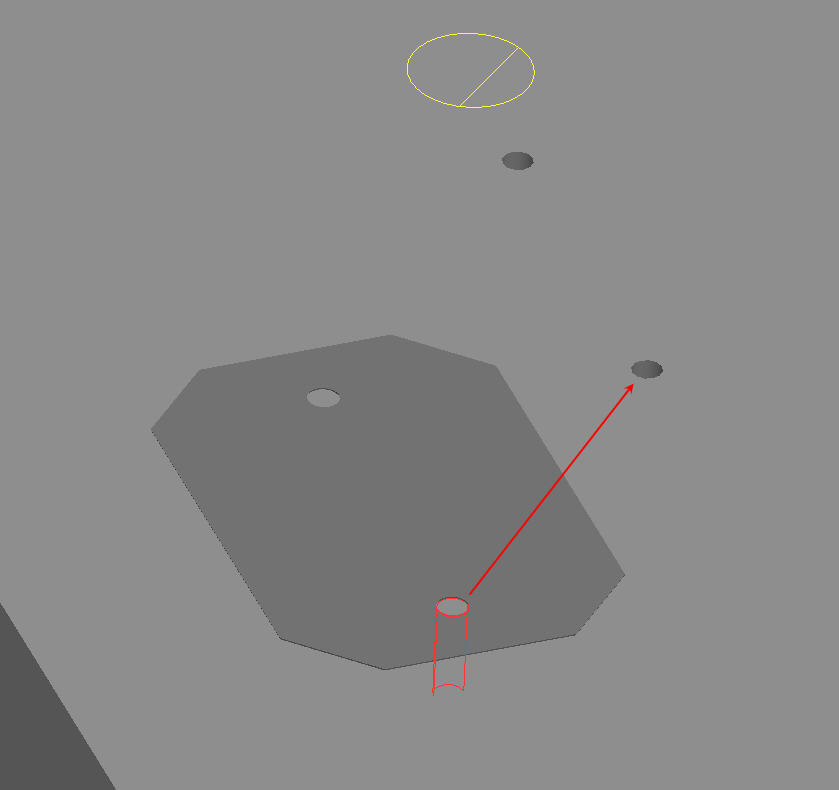
****
creo elements/pro 5.0
Release: 5.0
Date Code: M130
This thread is inactive and closed by the PTC Community Management Team. If you would like to provide a reply and re-open this thread, please notify the moderator and reference the thread. You may also use "Start a topic" button to ask a new question. Please be sure to include what version of the PTC product you are using so another community member knowledgeable about your version may be able to assist.
- Labels:
-
2D Drawing
- Tags:
- assembly
- constraint
- Mark as New
- Bookmark
- Subscribe
- Mute
- Subscribe to RSS Feed
- Permalink
- Notify Moderator
When you 'edit definition" on the plate, are there errors in the placement constraints?
Does it correct itself once you close the "edit definition" dialog without changes?
I am not family table literate, but that is where I would look.
- Mark as New
- Bookmark
- Subscribe
- Mute
- Subscribe to RSS Feed
- Permalink
- Notify Moderator
There are no constraint errors. I do find, however, no errors present because that part reverts back to the generic when using "edit definition". Image below.
The plate remains in the same position when I close the "edit definition" dialog.
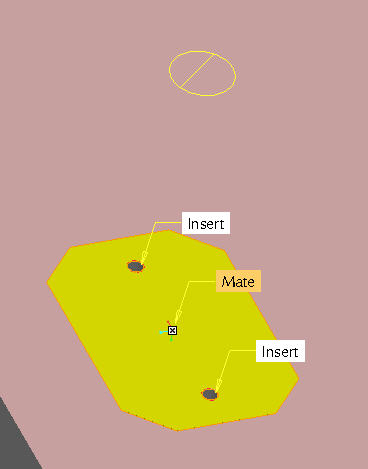
- Mark as New
- Bookmark
- Subscribe
- Mute
- Subscribe to RSS Feed
- Permalink
- Notify Moderator
That is kind of what I thought it would do. I am not sure what PTC has in mind for this type of situation. I suspect that is why we have optional mating conditions. Someone with more knowledge than I will have to suggest how this is best handled.
- Mark as New
- Bookmark
- Subscribe
- Mute
- Subscribe to RSS Feed
- Permalink
- Notify Moderator
You can create a family table in the assembly instead of simplified reps.
For each assembly instance, you can then replace a part by one of its instance .
Have a look at "To replace Assembly Components in the Assembly Instance" in the Help Center.
- Mark as New
- Bookmark
- Subscribe
- Mute
- Subscribe to RSS Feed
- Permalink
- Notify Moderator
Chad,
Please ref SYLVAIN ARJONA suggestion. If you want fully parametric behaviour use Family Tables for configuration, not Simplified Representation.
Generally Simpreps serve for simplification purpoces. When you use "Substitute by Rep / Family Table / Interchange" actions Creo does not map children to new, "substitutes" serve only for visual effect.





