Community Tip - Have a PTC product question you need answered fast? Chances are someone has asked it before. Learn about the community search. X
- Community
- Creo+ and Creo Parametric
- 3D Part & Assembly Design
- Control Over Driving Dimension Modification in Dra...
- Subscribe to RSS Feed
- Mark Topic as New
- Mark Topic as Read
- Float this Topic for Current User
- Bookmark
- Subscribe
- Mute
- Printer Friendly Page
Control Over Driving Dimension Modification in Drawing
- Mark as New
- Bookmark
- Subscribe
- Mute
- Subscribe to RSS Feed
- Permalink
- Notify Moderator
Control Over Driving Dimension Modification in Drawing
In Creo 4.0 it is claimed that there is
More Control Over Driving Dimension Modification in Detailed Drawings is available.
For reference please click on this link
Tutorial: More Control Over Driving Dimension Modification in Detailed Drawings
Now please note my problem. I can't do this. Please see the image below.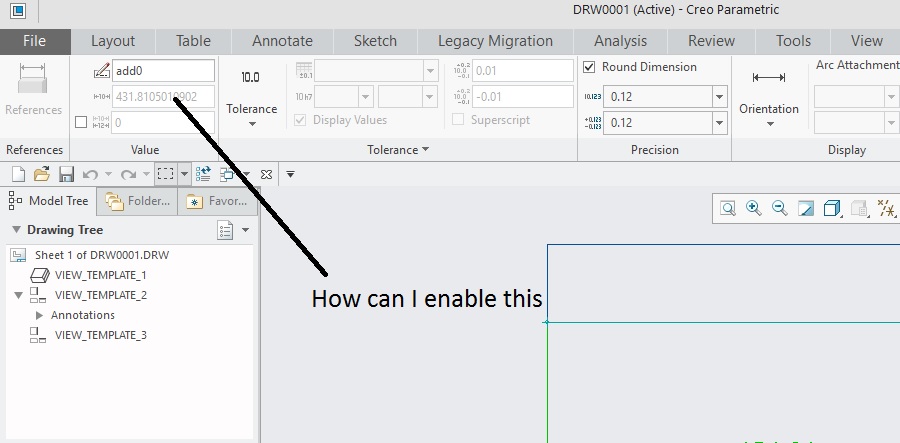
Please tell me what configuration options do I need to change in config.pro and detail options.
Best Regards
This thread is inactive and closed by the PTC Community Management Team. If you would like to provide a reply and re-open this thread, please notify the moderator and reference the thread. You may also use "Start a topic" button to ask a new question. Please be sure to include what version of the PTC product you are using so another community member knowledgeable about your version may be able to assist.
- Labels:
-
2D Drawing
- Mark as New
- Bookmark
- Subscribe
- Mute
- Subscribe to RSS Feed
- Permalink
- Notify Moderator
The video refers to an enhancement that can prevent inadvertent changes to dimension values as a result of changing the precision (number of decimal places) being displayed. The new option allows the user to specify whether changing the precision of an unrounded driving dimension (d#) would either change the underlying value of the dimension or only change the displayed value while keeping the underlying value the same.
First thing to understand is the difference between driving dimensions coming from the model that are shown in the drawing context and driven dimensions created in the context of the drawing but are not driving model geometry.
Driving dimensions will have a label that reads d#, where # is some number. Because these dimensions are the same ones that control the model geometry, they can be modified either in the context of the model itself or the context of the drawing. A change to the value of a driving dimension will result in a change to the model geometry - requiring regeneration of the model.
Driven dimensions will have a label that reads add# (or ad#), where # is some number. These dimensions are created in the drawing context referencing model geometry, but not controlling it. As such, they are associative to changes in the model geometry, but their values cannot be modified because they don't control the geometry.
The enhancement in the video refers to the behavior associated with changing the precision (number of decimal places) for a dimension. Changing the precision can imply a slightly different dimension value if digits other than trailing zeros are added or removed. For example, 0.125 changed to two decimal places would round to 0.13. This is a different value because 0.125000000000 is different from 0.130000000000.
In the case of a driven dimension, changing the precision can only affect the displayed number of decimal places through a rounded display because the dimension is created referring to geometry that exists and the dimension cannot control the geometry.
In the case of a driving dimension, there are two possible outcomes when the precision is changed. This is because a driving dimension controls the geometry and doesn't just refer to geometry that exists. The first outcome for a change in precision is for the dimension value to be changed to reflect the new precision - which results in a change to the underlying geometry. (0.125 would become 0.13 and the model geometry would update after regeneration to be exactly 0.130000000000) The second outcome for a change in precision is for the displayed value of the dimension to reflect the new precision, but the underlying geometry should remain as-is. In this case, the dimension would become designated as having a rounded display but the value would remain the same.
It is a company preference which of these two outcomes should occur. I've heard good cases from customers for either result and I think either result can be logically defended. This is the motivation behind the enhancement mentioned in the video. It is now possible for a company to set their preference for what should happen when an unrounded driving dimension has its precision modified.
The image in the question shows a driven dimension (add#) that was created in the drawing context and it is never possible to modify the value of this type of dimension. It has nothing to do with the enhancement described in the video.





