Community Tip - Your Friends List is a way to easily have access to the community members that you interact with the most! X
- Community
- Creo+ and Creo Parametric
- 3D Part & Assembly Design
- Controlling pipe orientation?
- Subscribe to RSS Feed
- Mark Topic as New
- Mark Topic as Read
- Float this Topic for Current User
- Bookmark
- Subscribe
- Mute
- Printer Friendly Page
Controlling pipe orientation?
- Mark as New
- Bookmark
- Subscribe
- Mute
- Subscribe to RSS Feed
- Permalink
- Notify Moderator
Controlling pipe orientation?
How can I control the orientation of my pipes (both spec / non-spec)? When I route a line, e.g. through a datum point array, the pipeline seems to rotate by 90 degrees at some (but not all?) bends.
This is annoying for placement of fittings and disrupts rectangular pipelines 😞
Does anyone know how to keep the pipe in one orientation or rotate it after routing?
This thread is inactive and closed by the PTC Community Management Team. If you would like to provide a reply and re-open this thread, please notify the moderator and reference the thread. You may also use "Start a topic" button to ask a new question. Please be sure to include what version of the PTC product you are using so another community member knowledgeable about your version may be able to assist.
- Labels:
-
Routed Syst. Design
- Mark as New
- Bookmark
- Subscribe
- Mute
- Subscribe to RSS Feed
- Permalink
- Notify Moderator
first you need to delete all the fittings like bends etc. for the segments which you need to change .
then you need replace the appropriate segment, in this ways you can rotate the required segments without rotating all the segments.
Regards,
Jayanta Sarkar
- Mark as New
- Bookmark
- Subscribe
- Mute
- Subscribe to RSS Feed
- Permalink
- Notify Moderator
But how can i rotate a single segment in a pipeline?
If i try to build the pipeline from unattatched segments the corners aren't mitered. If I route in one go it keeps rotating.
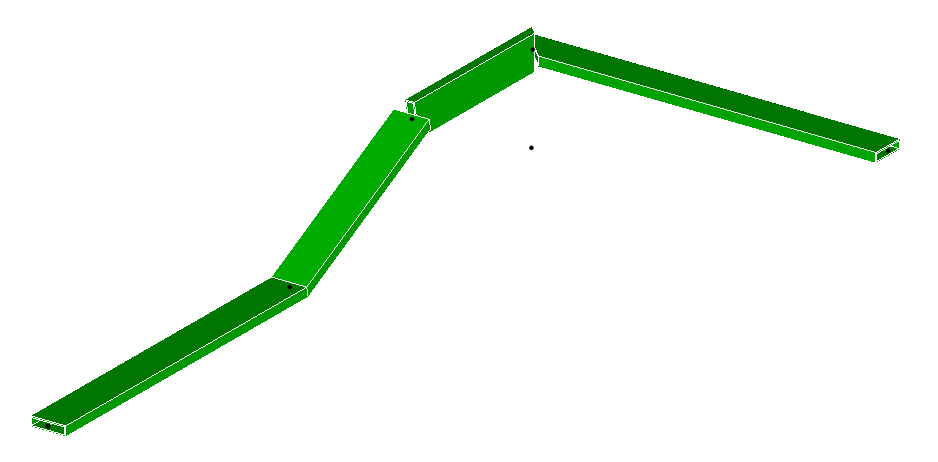
- Mark as New
- Bookmark
- Subscribe
- Mute
- Subscribe to RSS Feed
- Permalink
- Notify Moderator
I think I misunderstood in previous post, Your rectangular pipe lines are getting roated 90deg while you r routing? is that your problem? I have not done rectangular piping yet. I think you need to case log.
- Mark as New
- Bookmark
- Subscribe
- Mute
- Subscribe to RSS Feed
- Permalink
- Notify Moderator
Yes, that's my problem. The Screenshot above was taken in WF4 M140, in Creo2 M040 the rectangular pipe seems to be okay.
In both builds fittings are facing in (seemingly) random directions - so it is also an issue for circular pipes. The branches below were all fitted with the same angle/orientation, but can't agree which way to face 😕
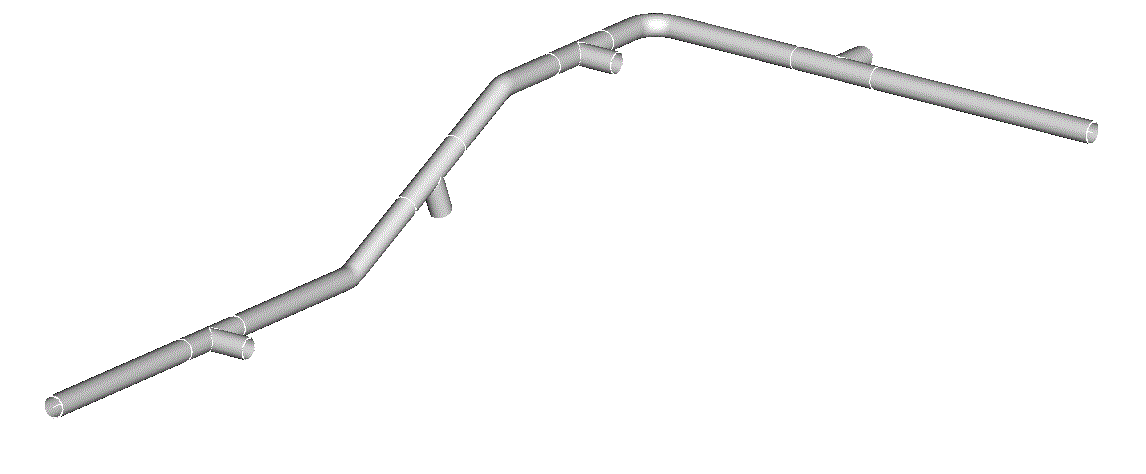
- Mark as New
- Bookmark
- Subscribe
- Mute
- Subscribe to RSS Feed
- Permalink
- Notify Moderator
So we are talking about the Twist Angle of fittings.
At least in non-spec-driven piping I believe it should be possible to change it, redefining the fittings Orientation (assuming nothing has been attached to the T-ports yet).
For spec-driven, I can't tell.
- Mark as New
- Bookmark
- Subscribe
- Mute
- Subscribe to RSS Feed
- Permalink
- Notify Moderator
The twist angle of fittings isn't so much the problem as the twist angle of the pipe itself.
I can re-orientate fittings or change the angle during placement, but i'd like to not do this everytime the pipeline changes direction.
So what I'm looking for is a way to control the local c-sys that piping seems to be using during routing. If (local) Z is the direction the pipeline is following, then (local) X should always face away from the upper side a given global datum plane / an axis of an global c-sys.
I think the internal mechanism for routing is the same in spec and non-spec driven piping.
- Mark as New
- Bookmark
- Subscribe
- Mute
- Subscribe to RSS Feed
- Permalink
- Notify Moderator
I am not sure, whether this helps. It's information from a developer some years ago for Wildfire 3.0 about how Pro/ENGINEER automatically places a fitting when inserting it into a pipeline:





