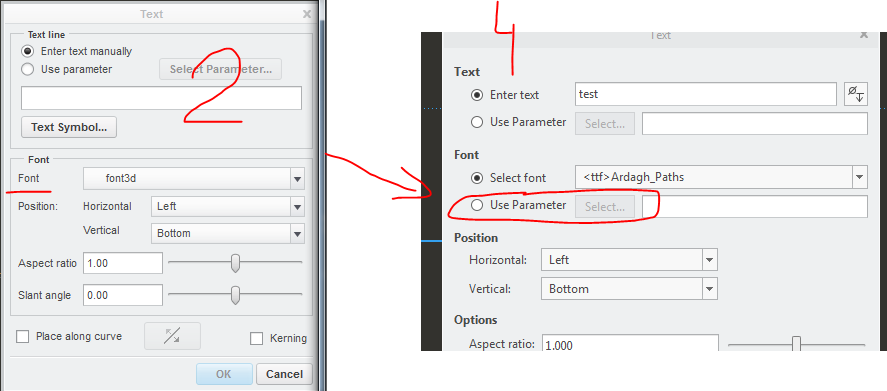Community Tip - You can change your system assigned username to something more personal in your community settings. X
- Community
- Creo+ and Creo Parametric
- 3D Part & Assembly Design
- Creo 4 sketch improvements: is this font " use par...
- Subscribe to RSS Feed
- Mark Topic as New
- Mark Topic as Read
- Float this Topic for Current User
- Bookmark
- Subscribe
- Mute
- Printer Friendly Page
Creo 4 sketch improvements: is this font " use parameter" option works only when no ttf font?
- Mark as New
- Bookmark
- Subscribe
- Mute
- Subscribe to RSS Feed
- Permalink
- Notify Moderator
Creo 4 sketch improvements: is this font " use parameter" option works only when no ttf font?
I wish to manage font height, content and font itself by parameters, but after few tests it only working well for PTC font types and no for TTF - does anyone know how to define TTF parameter (string) name? Or give me answer if this is working on not for TTF fonts?
Solved! Go to Solution.
- Labels:
-
General
Accepted Solutions
- Mark as New
- Bookmark
- Subscribe
- Mute
- Subscribe to RSS Feed
- Permalink
- Notify Moderator
SOLVED!
it is working but the font name must be simple (and perhaps not so long) and also equal to the file name.
String parameter with the name should contain only the font name without <ttf> on begining e.g. "Arial"
Test part attached with two parameters:
STRING - here you can put text you wish to see
FONTCHANGE - here put the name of the font you wish to use
- Mark as New
- Bookmark
- Subscribe
- Mute
- Subscribe to RSS Feed
- Permalink
- Notify Moderator
SOLVED!
it is working but the font name must be simple (and perhaps not so long) and also equal to the file name.
String parameter with the name should contain only the font name without <ttf> on begining e.g. "Arial"
Test part attached with two parameters:
STRING - here you can put text you wish to see
FONTCHANGE - here put the name of the font you wish to use