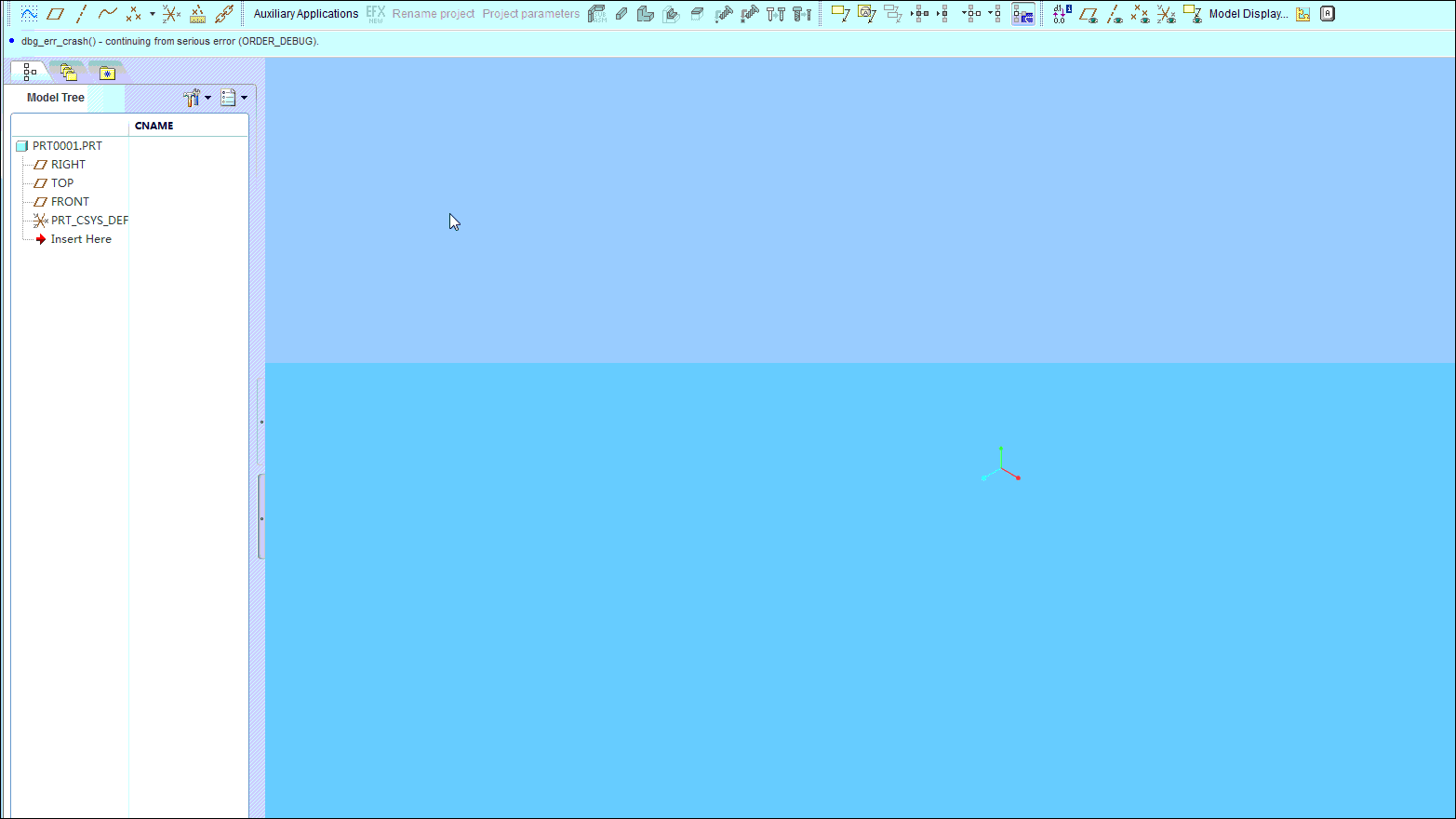Community Tip - Your Friends List is a way to easily have access to the community members that you interact with the most! X
- Community
- Creo+ and Creo Parametric
- 3D Part & Assembly Design
- Creo 5.0 question
- Subscribe to RSS Feed
- Mark Topic as New
- Mark Topic as Read
- Float this Topic for Current User
- Bookmark
- Subscribe
- Mute
- Printer Friendly Page
Creo 5.0 question
- Mark as New
- Bookmark
- Subscribe
- Mute
- Subscribe to RSS Feed
- Permalink
- Notify Moderator
Creo 5.0 question
hey guys
is there a way to select multiple axis and add multiple datum points (one for each axis) to those axis that reference the same surface?
basically what i have is a plate, with a pattern of holes in it (hundreds), each hole has an axis, right now i select an individual axis and add a datum point to that axis with a reference to the plates surface. i do this individually, i was curious if i am able to do this for each hole all at once instead of selecting each hole individually, any ideas guys? thanks!
This thread is inactive and closed by the PTC Community Management Team. If you would like to provide a reply and re-open this thread, please notify the moderator and reference the thread. You may also use "Start a topic" button to ask a new question. Please be sure to include what version of the PTC product you are using so another community member knowledgeable about your version may be able to assist.
- Labels:
-
General
- Mark as New
- Bookmark
- Subscribe
- Mute
- Subscribe to RSS Feed
- Permalink
- Notify Moderator
Welcome to the forum, Dan.
The answer is, it depends.
Not directly from what you have stated.
However, if all the holes are the same, and they are patterned, you might be able to pick up a pattern reference (I am assuming here that WF5 had this option in patterns).
You can also pattern the hole to a collection of points if you defined the points rather than the hole.
And probably the easiest thing to do at this point is to create a sketch where you reference the axis and place a point at these reference locations. If you create datum points in the sketch, they will remain the same as if you created each one individually or within a point set. This method does not rely on the holes being identical or patterned.
- Mark as New
- Bookmark
- Subscribe
- Mute
- Subscribe to RSS Feed
- Permalink
- Notify Moderator
Since the holes are patterned, it is very much possible to have a datum point on each axis. Follow the procedure detailed below.
- Place a datum point on the axis of the FIRST hole in the pattern
- Pattern the datum point using "Reference Pattern".
You would now have a pattern of datum pionts which are ASSOCIATVE to the axis. meaning, when you change the pattern of the holes, the axis and thus the datum points too would change.
This facility is available from as far as I remember from WF2 onwards or is it WF or previous versions!
- Mark as New
- Bookmark
- Subscribe
- Mute
- Subscribe to RSS Feed
- Permalink
- Notify Moderator
Using search tool
- Mark as New
- Bookmark
- Subscribe
- Mute
- Subscribe to RSS Feed
- Permalink
- Notify Moderator
thanks guys. very helpful.
- Mark as New
- Bookmark
- Subscribe
- Mute
- Subscribe to RSS Feed
- Permalink
- Notify Moderator