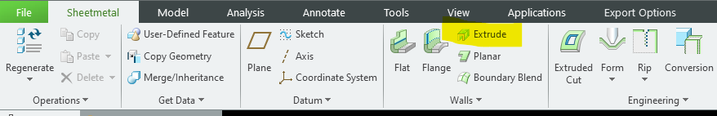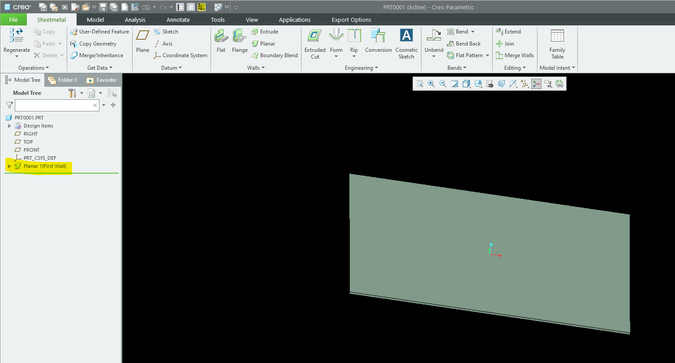Community Tip - When posting, your subject should be specific and summarize your question. Here are some additional tips on asking a great question. X
- Community
- Creo+ and Creo Parametric
- 3D Part & Assembly Design
- Creo 8 Sheetmetal
- Subscribe to RSS Feed
- Mark Topic as New
- Mark Topic as Read
- Float this Topic for Current User
- Bookmark
- Subscribe
- Mute
- Printer Friendly Page
Creo 8 Sheetmetal
- Mark as New
- Bookmark
- Subscribe
- Mute
- Subscribe to RSS Feed
- Permalink
- Notify Moderator
Creo 8 Sheetmetal
We are working on going from Creo 6 to Creo 8, and the first engineer I have testing the program has run into an issue. After you create your first Extrude, none of the options become available like Flat, Flange, Flat Pattern, etc... I'm in IT and not fluent at all in the actual modeling portion, so trying to figure out what might be causing this?
Solved! Go to Solution.
- Labels:
-
Sheet Metal Design
Accepted Solutions
- Mark as New
- Bookmark
- Subscribe
- Mute
- Subscribe to RSS Feed
- Permalink
- Notify Moderator
Yes, that is a change that was probably implemented in Creo 7 when "Bodies" was introduced. If they look at their software tabs at the top of the screen, they will find a Model tab where Extrude is found and a Sheet Metal tab where sheet metal features are found.
The Sheet Metal tab is new and the "Extrude" mapkey they are used to using has a different appearance.
- Mark as New
- Bookmark
- Subscribe
- Mute
- Subscribe to RSS Feed
- Permalink
- Notify Moderator
As per the image you uploaded, it seems user created the solid extrude (Not sheetmetal wall) which is not allowing sheetmetal tools to activate. User may activate the sheetmetal body (Expand Design Items in Model Tree > Bodies) and create a new extrude to have Sheetmetal option.
Thanks.
- Mark as New
- Bookmark
- Subscribe
- Mute
- Subscribe to RSS Feed
- Permalink
- Notify Moderator
Mahesh is correct. The first feature shown in your image is a solid extrusion and not a sheet metal wall.
- Mark as New
- Bookmark
- Subscribe
- Mute
- Subscribe to RSS Feed
- Permalink
- Notify Moderator
So according to the Engineering group here, they have always used Extrude to begin. Has this changed now to where you have to use Planar? Just wondering how much the sheet metal tool has changed between Creo 6 and Creo 8.
- Mark as New
- Bookmark
- Subscribe
- Mute
- Subscribe to RSS Feed
- Permalink
- Notify Moderator
Yes, that is a change that was probably implemented in Creo 7 when "Bodies" was introduced. If they look at their software tabs at the top of the screen, they will find a Model tab where Extrude is found and a Sheet Metal tab where sheet metal features are found.
The Sheet Metal tab is new and the "Extrude" mapkey they are used to using has a different appearance.
- Mark as New
- Bookmark
- Subscribe
- Mute
- Subscribe to RSS Feed
- Permalink
- Notify Moderator
This screenshot here pointed us to the issue on our side! We had a custom Sheetmetal tab that had the incorrect Extrude in it. They used the Extrude that was in the default Sheetmetal tab and it worked perfectly. Thank you very much for that screenshot.