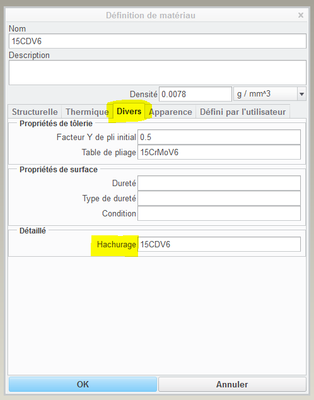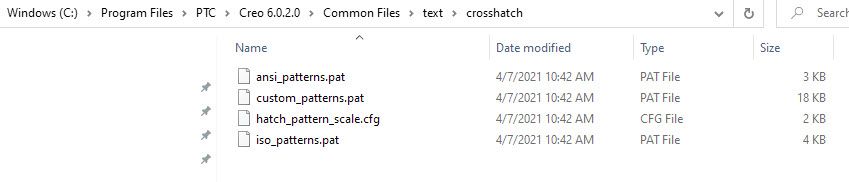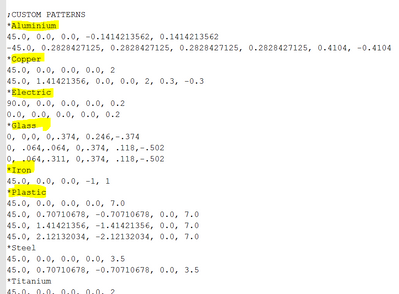- Community
- Creo+ and Creo Parametric
- 3D Part & Assembly Design
- Crosshatch default to material
- Subscribe to RSS Feed
- Mark Topic as New
- Mark Topic as Read
- Float this Topic for Current User
- Bookmark
- Subscribe
- Mute
- Printer Friendly Page
Crosshatch default to material
- Mark as New
- Bookmark
- Subscribe
- Mute
- Subscribe to RSS Feed
- Permalink
- Notify Moderator
Crosshatch default to material
We have the issue where when we set material for a part, the crosshatch doesn't default to the correct crosshatching for that material. Is there a setting or some way to set the crosshatch per material? For example ANSI Steel has a different crosshatch from ANSI Aluminum. And both are different from the default crosshatch.
- Labels:
-
2D Drawing
-
General
- Tags:
- crosshatch
- material
- Mark as New
- Bookmark
- Subscribe
- Mute
- Subscribe to RSS Feed
- Permalink
- Notify Moderator
Hi BrianToussaint!
If you want the hatch to match the material you are using on the part, you need to edit the material properties and set the material property shown below.
(sorry the window is in french...)
The standard hatchings (files with .xch extension) are in your ptc directory "Common Files\Mxxx\text\crosshatching".
The name you give to the material "hatching" must be one of the names of the directory without the .xch extension.
For example, if you choose aluminum crosshatching (i.e. aluminum.xch in the crosshatching directory), put "aluminum" in the material name.
good luck!
- Mark as New
- Bookmark
- Subscribe
- Mute
- Subscribe to RSS Feed
- Permalink
- Notify Moderator
@fdefreitas Thank you for the reply. I found the "crosshatch" directory but the path is different. We are on Creo 6, what version are you on? Below is what is in the directory. Do I need to create .xch extension files? Do you know the format? I looked in one of the .pat files and it had text for the different ansi patterns. Do I copy one of those and make it .xch?
Thanks!
- Mark as New
- Bookmark
- Subscribe
- Mute
- Subscribe to RSS Feed
- Permalink
- Notify Moderator
I use both CREO 2 (the solution match this version, sorry) and CREO 4 also.
In the CREO 4 version there are also .pat files. You can edit these files in text mode and add material definitions.
As standard in the custom_patterns.pat file there are already materials.
To resume: put on the material properties (see first post) you use on the part, the name without the * in front of it that matches.
Hope that help!