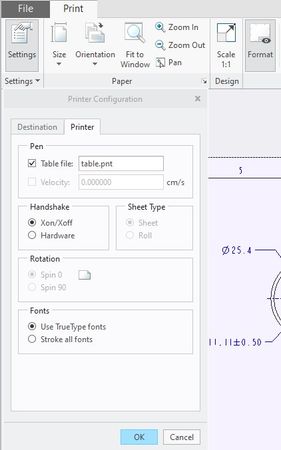Community Tip - When posting, your subject should be specific and summarize your question. Here are some additional tips on asking a great question. X
- Community
- Creo+ and Creo Parametric
- 3D Part & Assembly Design
- Re: Different Font in printing
- Subscribe to RSS Feed
- Mark Topic as New
- Mark Topic as Read
- Float this Topic for Current User
- Bookmark
- Subscribe
- Mute
- Printer Friendly Page
Different Font in printing
- Mark as New
- Bookmark
- Subscribe
- Mute
- Subscribe to RSS Feed
- Permalink
- Notify Moderator
Different Font in printing
Hi All,
I have set a font for drafting but while taking the print outs the font is different from what i see in the system, what is the reason behind this.Can someone help?
Thanks in advance,
Laiju Yohannan
- Labels:
-
2D Drawing
- Mark as New
- Bookmark
- Subscribe
- Mute
- Subscribe to RSS Feed
- Permalink
- Notify Moderator
The font is not supported by the printer. In the print settings, select "Stroke all fonts" on the Printer tab. This will send your font to the printer as lines, not text.
There is always more to learn in Creo.
- Mark as New
- Bookmark
- Subscribe
- Mute
- Subscribe to RSS Feed
- Permalink
- Notify Moderator
Thanks buddy !!
- Mark as New
- Bookmark
- Subscribe
- Mute
- Subscribe to RSS Feed
- Permalink
- Notify Moderator
Well, maybe, but it depends. It's a little difficult to understand the original question. If you are using Windchill and are using the "distiller" to automatically create PDF's and you're trying to print those, then it may instead be the settings set up in the distiller. I know Arial is a font normally supported by the printer, but our "distiller" was set up to change the fonts on the dwg to be some really ugly font. So, if I print that PDF I get an ugly dwg, but if I make a PDF in session and print that, it comes out the way I want.