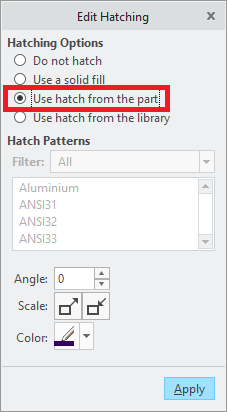Community Tip - Did you know you can set a signature that will be added to all your posts? Set it here! X
- Community
- Creo+ and Creo Parametric
- 3D Part & Assembly Design
- Drawing X-Hatching from Part Material Definition
- Subscribe to RSS Feed
- Mark Topic as New
- Mark Topic as Read
- Float this Topic for Current User
- Bookmark
- Subscribe
- Mute
- Printer Friendly Page
Drawing X-Hatching from Part Material Definition
- Mark as New
- Bookmark
- Subscribe
- Mute
- Subscribe to RSS Feed
- Permalink
- Notify Moderator
Drawing X-Hatching from Part Material Definition
I'm guessing you can do what I'm about to ask, but I just can't get it to work.
I want to automatically show the cross hatch defined in the material definition in a section view on a drawing. I would think this should be pretty simple to do.
I define the cross hatch for the material by entering the name of the cross hatch under Misc./Detailing/Cross Hatch of the material definition. See .PNG below. I want to use a Hatch PAT not a Hatch XCH.
However, when I create the section view in a drawing the hatching that is displayed is the random hatching that Creo assigns to it.
What I'm I not doing? Any help would be great.
Thanks, Steve
Solved! Go to Solution.
Accepted Solutions
- Mark as New
- Bookmark
- Subscribe
- Mute
- Subscribe to RSS Feed
- Permalink
- Notify Moderator
@eng_sentechas wrote:
Martin thanks for the reply.
Still not showing on the drawing. I will try again next week.
Steve
Hi,
please replay uploaded xhatching.mp4 video.
Martin Hanák
- Mark as New
- Bookmark
- Subscribe
- Mute
- Subscribe to RSS Feed
- Permalink
- Notify Moderator
Involute Development, LLC
Consulting Engineers
Specialists in Creo Parametric
- Mark as New
- Bookmark
- Subscribe
- Mute
- Subscribe to RSS Feed
- Permalink
- Notify Moderator
Thanks for the reply. I verified everything again yesterday and it still didn't work. I don't know if it is because I'm using a PAT hatch and not a XCH hatch.
I have a deadline for tomorrow so I'm going to play with this again next week. I'll post my progress.
Steve
- Mark as New
- Bookmark
- Subscribe
- Mute
- Subscribe to RSS Feed
- Permalink
- Notify Moderator
@eng_sentechas wrote:
I'm guessing you can do what I'm about to ask, but I just can't get it to work.
I want to automatically show the cross hatch defined in the material definition in a section view on a drawing. I would think this should be pretty simple to do.
I define the cross hatch for the material by entering the name of the cross hatch under Misc./Detailing/Cross Hatch of the material definition. See .PNG below. I want to use a Hatch PAT not a Hatch XCH.
However, when I create the section view in a drawing the hatching that is displayed is the random hatching that Creo assigns to it.
What I'm I not doing? Any help would be great.
Thanks, Steve
Hi,
you have to do Edit Hatching and set Use hatch from the part option manually. According to https://www.ptc.com/en/support/article/CS148466 it is not possible to set this option as default.
Martin Hanák
- Mark as New
- Bookmark
- Subscribe
- Mute
- Subscribe to RSS Feed
- Permalink
- Notify Moderator
Martin thanks for the reply.
Still not showing on the drawing. I will try again next week.
Steve
- Mark as New
- Bookmark
- Subscribe
- Mute
- Subscribe to RSS Feed
- Permalink
- Notify Moderator
@eng_sentechas wrote:
Martin thanks for the reply.
Still not showing on the drawing. I will try again next week.
Steve
Hi,
please replay uploaded xhatching.mp4 video.
Martin Hanák
- Mark as New
- Bookmark
- Subscribe
- Mute
- Subscribe to RSS Feed
- Permalink
- Notify Moderator
Thank you.