Community Tip - When posting, your subject should be specific and summarize your question. Here are some additional tips on asking a great question. X
- Community
- Creo+ and Creo Parametric
- 3D Part & Assembly Design
- Drawings & embedded formats
- Subscribe to RSS Feed
- Mark Topic as New
- Mark Topic as Read
- Float this Topic for Current User
- Bookmark
- Subscribe
- Mute
- Printer Friendly Page
Drawings & embedded formats
- Mark as New
- Bookmark
- Subscribe
- Mute
- Subscribe to RSS Feed
- Permalink
- Notify Moderator
Drawings & embedded formats
Hello All,
Using creo elements/pro 5.0.
Can anyone explain how formats work with drawings?
Is the format embedded in the drawing?
If I update a format file, do I have to manually reload the format in the drawing to see the changes?
It appears some drawings still load old format files (different file name) AFTER I have load the new format (new file name).
Whatever the issue, it is not consistent. Most drawings have no problems, others seem like to they are still “pointing” at the old format file.
Note, I always use “remove all format tables” when reloading a new format.
The picture shows the new format (yellow) with the old (white).
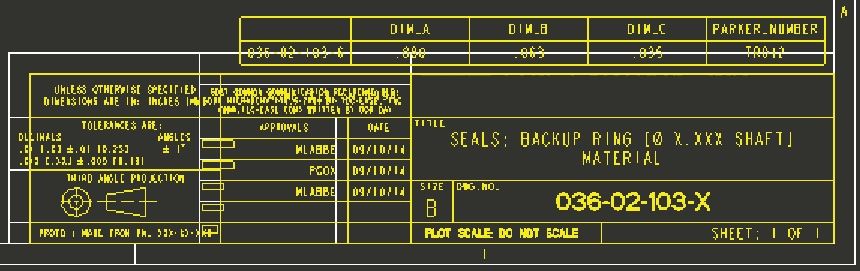
Any help is greatly appreciated.
Solved! Go to Solution.
- Labels:
-
2D Drawing
Accepted Solutions
- Mark as New
- Bookmark
- Subscribe
- Mute
- Subscribe to RSS Feed
- Permalink
- Notify Moderator
It is a problem with where you store your formats and how you set the default format location.
The systems seems to always look in the default format location. Maybe in the working folder 1st and the default location second. You can also set the default location in config.pro by declaring a format folder.
Whenever you open the drawing, it will open with what it thinks is the current version; in memory, working folder, or default or specified location. It is best not to have too many format files floating around. This is one feature I leave alone and store them in master repositories (per client) for safe keeping, and I copy them to the default folder in the loadpoint structure.
If the drawing is already open, you can change the format if you want to make sure it is up to date, but it does not remember the path from which is came, just the name.
To set your own default format folder, use pro_format_dir <full path> in config.pro.
- Mark as New
- Bookmark
- Subscribe
- Mute
- Subscribe to RSS Feed
- Permalink
- Notify Moderator
It is a problem with where you store your formats and how you set the default format location.
The systems seems to always look in the default format location. Maybe in the working folder 1st and the default location second. You can also set the default location in config.pro by declaring a format folder.
Whenever you open the drawing, it will open with what it thinks is the current version; in memory, working folder, or default or specified location. It is best not to have too many format files floating around. This is one feature I leave alone and store them in master repositories (per client) for safe keeping, and I copy them to the default folder in the loadpoint structure.
If the drawing is already open, you can change the format if you want to make sure it is up to date, but it does not remember the path from which is came, just the name.
To set your own default format folder, use pro_format_dir <full path> in config.pro.
- Mark as New
- Bookmark
- Subscribe
- Mute
- Subscribe to RSS Feed
- Permalink
- Notify Moderator
You are a rockstar Antonius.. Thanks!
- Mark as New
- Bookmark
- Subscribe
- Mute
- Subscribe to RSS Feed
- Permalink
- Notify Moderator
I like to think of the format and the drawing as laying on top of each other transparently. Items on the format will "show through" to the drawing.
Since the actual format is being loaded every time the drawing is opened, any changes to the format will be instantly visible on the drawing. The exception to this is tables.
Tables contained in the format are actually copied to the drawing at the time the format is applied (or the drawing is created). The format's actual tables are not visible in the drawing beyond what was initially duplicated.
Future changes to format tables will not automatically appear. To get them to appear, you have to re-apply the format. When you do so you will be prompted to either replace all the existing tables (with the new ones on the format), keep all the existing table + the new ones, or just keep some of them + the new ones.
- Mark as New
- Bookmark
- Subscribe
- Mute
- Subscribe to RSS Feed
- Permalink
- Notify Moderator
Thanks for this explanation. I've looked all over to get a description of what was happening in a drawing format and couldn't find anything that was clear... until this. Can't tell you how much this helped.





