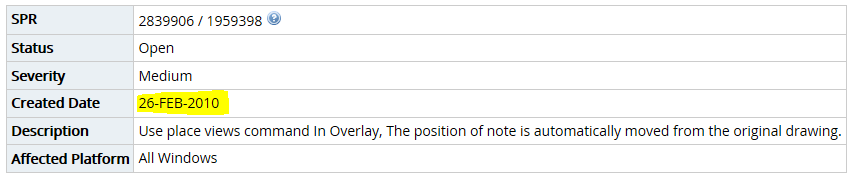Community Tip - Did you get an answer that solved your problem? Please mark it as an Accepted Solution so others with the same problem can find the answer easily. X
- Community
- Creo+ and Creo Parametric
- 3D Part & Assembly Design
- Drawings in Multiple Languages
- Subscribe to RSS Feed
- Mark Topic as New
- Mark Topic as Read
- Float this Topic for Current User
- Bookmark
- Subscribe
- Mute
- Printer Friendly Page
Drawings in Multiple Languages
- Mark as New
- Bookmark
- Subscribe
- Mute
- Subscribe to RSS Feed
- Permalink
- Notify Moderator
Drawings in Multiple Languages
Looking for suggestions on how to create drawings in multiple languages. I did a quick search on the community and didn't find any good answers. I can imagine four different ways of doing this and none of them seem optimal.
1.) Create separate drawings for each language
- Revisions need to be kept synchronized.
- Designers must remember to update all versions. (Anytime one drawing is updated, all of the other drawings will need to be revised and updated as well, even if the change only affected one of the languages.)
- Release processes need to be kept synchronized.
2.) Create one drawing with separate sheets for each language
- Will be a problem for shown dimensions (can only show dimension in one view).
- Designers must remember to update both sheets.
- Could be confusing for drawings that already have 3 or 4 sheets in one language.
3.) Create one drawing with all languages displayed simultaneously
- Serious real estate issues. Drawing will need to use much larger format which then leads to resolution issues when printing on smaller paper.
- Makes the drawing very "busy".
- Requires much larger title block and revision block (to display all the languages together.)
4.) Create one drawing with the ability to change the display language manually (separate layers, drawing program, etc.)
- Preserves the one model, one drawing paradigm.
- Designers will need to remember to switch to each language and make the same changes for each one.
- New drawing elements have to be manually added to the right layers or the correct drawing states.
- Only one language will be visible during publishing (in Windchill.)
What are other people doing? Any pitfalls to be aware of? Does ASME have anything to say about this? Thanks!
- Labels:
-
2D Drawing
- Mark as New
- Bookmark
- Subscribe
- Mute
- Subscribe to RSS Feed
- Permalink
- Notify Moderator
You might add overlays as a tool to manage these. By having drawings separated by language you get the benefits of shown dimensions, et al but by creating a unifying drawing using overlays you can have a one-stop location to conveniently verify that all the drawings are as required.
I think the ASME approach is - one drawing, one language, one part.
There's a similar difficulty with having both metric and English unit dimensions. ASME dropped support for that; I suspect because rounding errors in the conversions means the tolerances aren't the same. Then there's the question of using Y14.5 vs ISO standards.
I would move all the notes off the drawings to another document/documents and just list the note numbers instead. For example - notes that apply to most drawings would be in a project level document. Notes that apply to a particular drawing would be in a related document.
- Mark as New
- Bookmark
- Subscribe
- Mute
- Subscribe to RSS Feed
- Permalink
- Notify Moderator
I've never used overlays before but a quick test didn't go well. All of the notes and symbols associated with the view come along, but in the wrong positions. (And with no option to hide or remove them, no alternate language versions of the notes an symbols could be used.)
Have you successful used overlays in the past?
- Mark as New
- Bookmark
- Subscribe
- Mute
- Subscribe to RSS Feed
- Permalink
- Notify Moderator
I used them to combine a number of drawings into a single document. They worked ok. But I didn't use views - I used entire sheets, so that may be the difference.
I suggested the overlays so that one could have a single released drawing that is under control without having to roll the revision on a multitude of drawings just because one changed. If the Language X version changes, then only that one is altered and the top drawing of overlays gets bumped; so two drawings instead of maybe 50. The other - big - advantage is that as many workers as one likes can update the individual language drawings simultaneously, which is not the case for a standalone drawing.
(I have no good ideas on time/effort savings when a requirement that model rev == drawing rev when minor drawing change forces a rev that changes nothing at all in the model or the procurement process. So if Language X drawing version is bumped means model is bumped means all other versions get bumped/republished/have to go to checker for validation, I see no way out.)
- Mark as New
- Bookmark
- Subscribe
- Mute
- Subscribe to RSS Feed
- Permalink
- Notify Moderator
- Mark as New
- Bookmark
- Subscribe
- Mute
- Subscribe to RSS Feed
- Permalink
- Notify Moderator
This reminds me of another stupid bug in dealing with drawing locations. In creating a symbol one can use 'copy drawing' and pick sketched items, the coordinates of the drawing items are transformed to sketch coordinates, but with a twist. For example, create a drawing, sketch a line, and then create a new symbol. Pick the drawing line as a symbol element, and then finish the symbol attributes. Now, redefine the symbol and add that same line again. Is it a surprise what happens? Whenever I've tried this the line ends up with an offset. Repeating this process produces further offsets.
I have no idea exactly what the geniuses were thinking at the outset of the Detail package, but drawing coordinates seem to be built on a complex stack of relative scalings rather than the expected absolute locations, which often leads to problems being (wait for it) blown out of proportion. For real, they might be geniuses; I've never written a CAD package; however the drafting module is a really leaky model of drafting.
- Mark as New
- Bookmark
- Subscribe
- Mute
- Subscribe to RSS Feed
- Permalink
- Notify Moderator
Hi.
Maybe SmartAnnotate from B&W could help you:
https://dl.buw-soft.de/smartannotate/marketing/smartannotate_datasheet_en.pdf
https://www.buw-soft.de/en/drafting/