- Community
- Creo+ and Creo Parametric
- 3D Part & Assembly Design
- EFX - Profile cut leaves 'floating' material on fa...
- Subscribe to RSS Feed
- Mark Topic as New
- Mark Topic as Read
- Float this Topic for Current User
- Bookmark
- Subscribe
- Mute
- Printer Friendly Page
EFX - Profile cut leaves 'floating' material on far side
- Mark as New
- Bookmark
- Subscribe
- Mute
- Subscribe to RSS Feed
- Permalink
- Notify Moderator
EFX - Profile cut leaves 'floating' material on far side
Hi,
I'm using the EFX tool in Creo 2.0 (build M180) and I'm having the problem when using joints with sheet steel profiles: either a profile cut or overlap t-joint or overlap corner joint results in a floating piece of material on the back of the part (see arrow in image below).
Any advice how I can resolve or work around this?
thanks,
Glyn
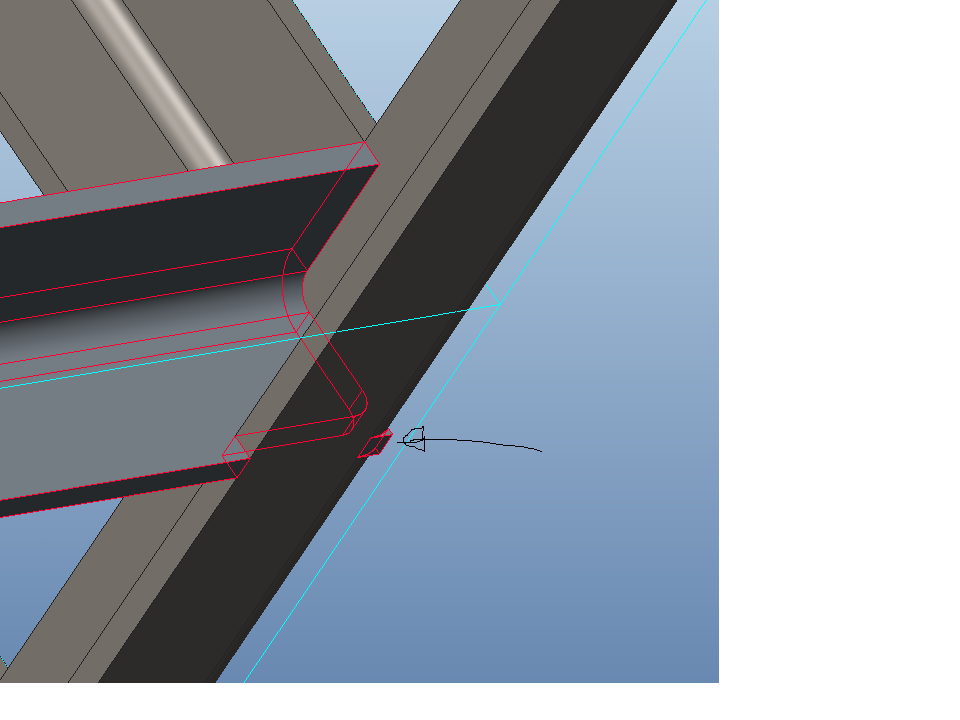
This thread is inactive and closed by the PTC Community Management Team. If you would like to provide a reply and re-open this thread, please notify the moderator and reference the thread. You may also use "Start a topic" button to ask a new question. Please be sure to include what version of the PTC product you are using so another community member knowledgeable about your version may be able to assist.
- Labels:
-
(AFX)Struct_Framework
- Tags:
- efx
- group discussion
- Mark as New
- Bookmark
- Subscribe
- Mute
- Subscribe to RSS Feed
- Permalink
- Notify Moderator
Hello Glyn,
AFX just cuts by using geometry of second beam referencing on a quilt Feature in second beam => I see 2 possibilities to solve issue
1. Remove small volume by creating cut manually in first beam part
2. Change shape of quilt Feature in your template models of the angle beams by removing round in quilt Feature. From then on all newly assembled
beams should cut out correctly.
If you Need some help for this, send me an E-Mail to stefan@buw-soft.de
Stefan





