Community Tip - Did you know you can set a signature that will be added to all your posts? Set it here! X
- Community
- Creo+ and Creo Parametric
- 3D Part & Assembly Design
- Editing Hole Notes
- Subscribe to RSS Feed
- Mark Topic as New
- Mark Topic as Read
- Float this Topic for Current User
- Bookmark
- Subscribe
- Mute
- Printer Friendly Page
Editing Hole Notes
- Mark as New
- Bookmark
- Subscribe
- Mute
- Subscribe to RSS Feed
- Permalink
- Notify Moderator
Editing Hole Notes
I would like to edit holes notes either in part notes or in drawings notes. After the 1.250 deep note in the first line, I would like to add MIN. How would I go about doing this:
The notes in the part file (I've tried to add it directly in the box, but it's not allowed):
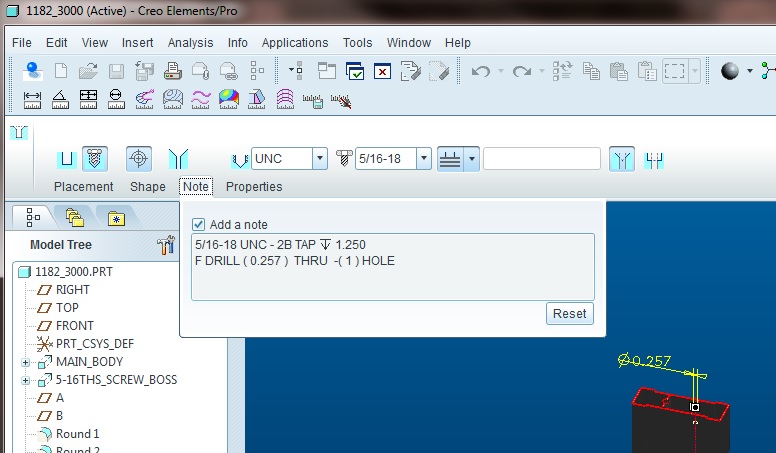
Part file (nor is it allowed here):
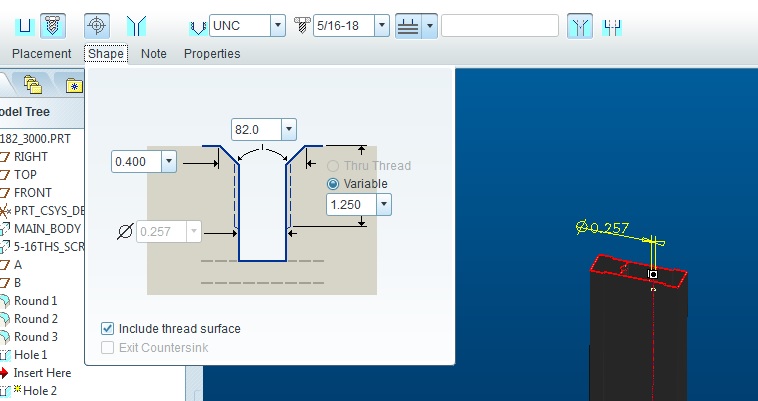
The note in the drawing (this note is &Note_13:FID_7787 as shown in the second picture) is note editable either:
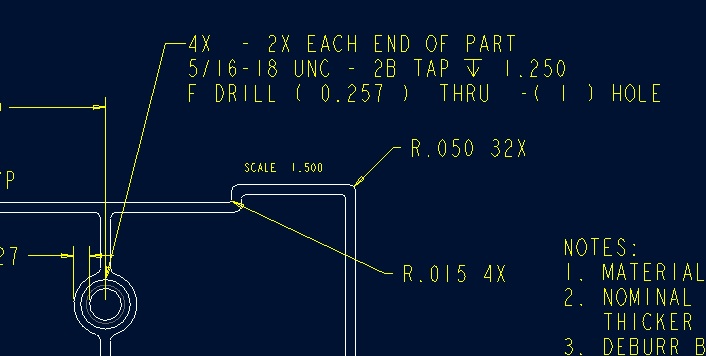
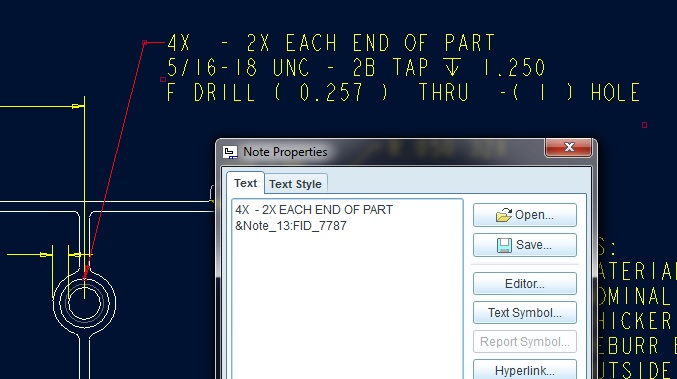
As extra, how would I get rid of the -(1) HOLE - or change it to (4) holes - since I added the 4X at the beginning.
Thanks, Dale
This thread is inactive and closed by the PTC Community Management Team. If you would like to provide a reply and re-open this thread, please notify the moderator and reference the thread. You may also use "Start a topic" button to ask a new question. Please be sure to include what version of the PTC product you are using so another community member knowledgeable about your version may be able to assist.
Solved! Go to Solution.
- Labels:
-
General
Accepted Solutions
- Mark as New
- Bookmark
- Subscribe
- Mute
- Subscribe to RSS Feed
- Permalink
- Notify Moderator
After messing around with it more here is the solution.
Highlight the part of the note:
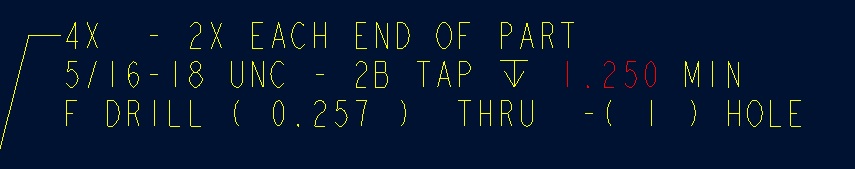
Then double click and this window will pop up:
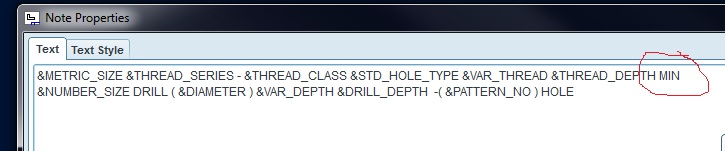
Add the word MIN and then click OK.
Very intuit - NOT!
Thanks for those who were looking into this.
Dale
- Mark as New
- Bookmark
- Subscribe
- Mute
- Subscribe to RSS Feed
- Permalink
- Notify Moderator
After messing around with it more here is the solution.
Highlight the part of the note:
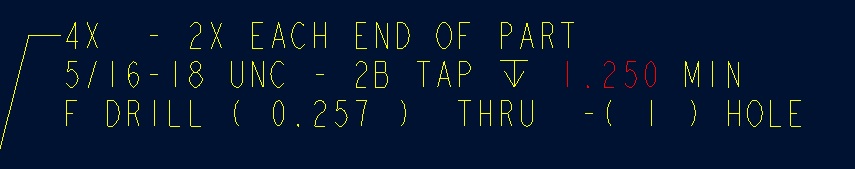
Then double click and this window will pop up:
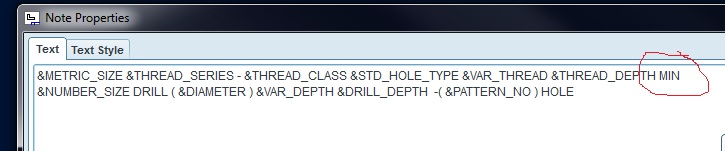
Add the word MIN and then click OK.
Very intuit - NOT!
Thanks for those who were looking into this.
Dale
- Mark as New
- Bookmark
- Subscribe
- Mute
- Subscribe to RSS Feed
- Permalink
- Notify Moderator
And to get rid of the -(1) hole, I deleted the {&PATTERN_NO}HOLE.





