Turn on suggestions
Auto-suggest helps you quickly narrow down your search results by suggesting possible matches as you type.
Showing results for
Please log in to access translation
Turn on suggestions
Auto-suggest helps you quickly narrow down your search results by suggesting possible matches as you type.
Showing results for
Community Tip - Have a PTC product question you need answered fast? Chances are someone has asked it before. Learn about the community search. X
- Community
- Creo+ and Creo Parametric
- 3D Part & Assembly Design
- Ever had this problem when using flexible modeling...
Translate the entire conversation x
Please log in to access translation
Options
- Subscribe to RSS Feed
- Mark Topic as New
- Mark Topic as Read
- Float this Topic for Current User
- Bookmark
- Subscribe
- Mute
- Printer Friendly Page
Ever had this problem when using flexible modeling "move" command?
Sep 09, 2015
12:39 PM
- Mark as New
- Bookmark
- Subscribe
- Mute
- Subscribe to RSS Feed
- Permalink
- Notify Moderator
Please log in to access translation
Sep 09, 2015
12:39 PM
Ever had this problem when using flexible modeling "move" command?
I was pulling my hair out trying to make a seemingly simple change using the flexible modeling extension:
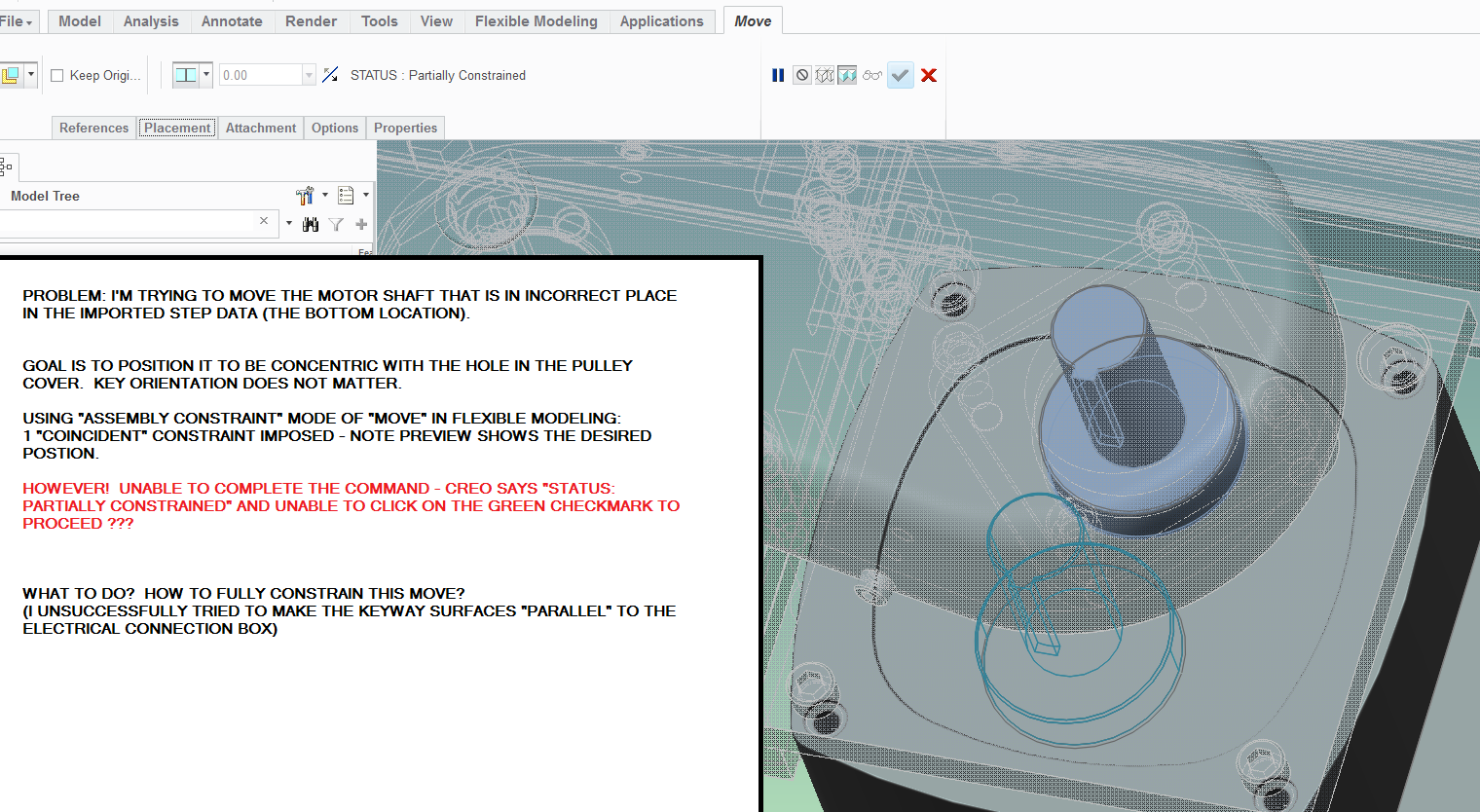
Just as I prepared the above image to post as a question, I discovered the answer:
After the preview shows your geometry in the correct place, add one more constraint to the set - namely, the "Fix" constraint. Then the green check-box will become active and you can save the changes. Please post if you know of a faster and more intuitive way of doing this.
This thread is inactive and closed by the PTC Community Management Team. If you would like to provide a reply and re-open this thread, please notify the moderator and reference the thread. You may also use "Start a topic" button to ask a new question. Please be sure to include what version of the PTC product you are using so another community member knowledgeable about your version may be able to assist.
0 REPLIES 0





