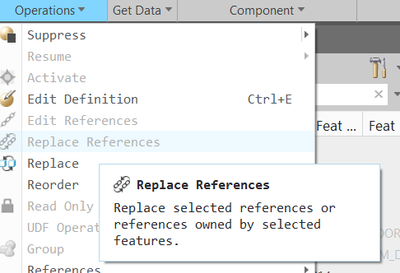Community Tip - Did you know you can set a signature that will be added to all your posts? Set it here! X
- Community
- Creo+ and Creo Parametric
- 3D Part & Assembly Design
- External Copy Geometry features dependencies ('whe...
- Subscribe to RSS Feed
- Mark Topic as New
- Mark Topic as Read
- Float this Topic for Current User
- Bookmark
- Subscribe
- Mute
- Printer Friendly Page
External Copy Geometry features dependencies ('where used')
- Mark as New
- Bookmark
- Subscribe
- Mute
- Subscribe to RSS Feed
- Permalink
- Notify Moderator
External Copy Geometry features dependencies ('where used')
Hello everyone,
I can't find if there is a direct way to find out which of the elements in an External Copy Geometry feature have dependencies (children) in the part this feature is in?
Example: A part has an External Copy Geometry feature that references a Publish Geometry in a skeleton part. It contains a number of datums. Only some of those datums are actually referenced by the features further down in the part's model tree. I want to simplify the Publish Geometry / External Copy Geometry by removing the datums that are not referenced in the part. Is there an easy way to find out which datums are not used? With the reference viewer I can see which features are dependent on the External Copy Geometry feature, but not which elements from the External Copy Geometry they reference?
I hope it's clear what I mean... The reason for asking is that I want to cleanup the external references and skeleton part and remove those elements that are no longer used.
Currently I would have to check the references for each feature that is dependent on the External Copy Geometry one by one and write then down. After that I would compare this list to the elements in the External Copy Geometry to find which ones are not used. That seems like a ridiculous amount of work. There must be an easy way?
Thanks in advance for any help!
Solved! Go to Solution.
- Labels:
-
General
Accepted Solutions
- Mark as New
- Bookmark
- Subscribe
- Mute
- Subscribe to RSS Feed
- Permalink
- Notify Moderator
Here's my idea that might help you:
Select your extern copy geom (ECG) feature, and then do Operations -> Replace References
You will get a list of all the entities and features inside the ECG that are being used as references by the downstream features in the model...
- Mark as New
- Bookmark
- Subscribe
- Mute
- Subscribe to RSS Feed
- Permalink
- Notify Moderator
You should be able to build a search query that will find the set of references that are a parent or child of one or more features. This is the only option I can think of that would be faster than manually performing the query. By nesting the queries using Boolean logic you should be able to get a list of what you need.
Involute Development, LLC
Consulting Engineers
Specialists in Creo Parametric
- Mark as New
- Bookmark
- Subscribe
- Mute
- Subscribe to RSS Feed
- Permalink
- Notify Moderator
Thank you for your help. I tried the search function before, but could not find the the right search settings to get what I need.
I imagine a procedure where I select one element within the External Copy Geometry (e.g. a datum plane) and then need the search settings that search for the features that are child of the selected element. I haven't found a way to search based on the selected element, only searches that use the entire External Copy Geometry feature as a base for the search. I hope this makes sense and you or someone else can help me out.
- Mark as New
- Bookmark
- Subscribe
- Mute
- Subscribe to RSS Feed
- Permalink
- Notify Moderator
Here's my idea that might help you:
Select your extern copy geom (ECG) feature, and then do Operations -> Replace References
You will get a list of all the entities and features inside the ECG that are being used as references by the downstream features in the model...
- Mark as New
- Bookmark
- Subscribe
- Mute
- Subscribe to RSS Feed
- Permalink
- Notify Moderator
@pausob Your approach is useful. It is worth noting that the same list is available in the Global Reference Viewer. The same data is presented in the GRV when you expand the double arrows in the ECG icon in the GRV window. An example is shown here. It will only list references that have children.
Involute Development, LLC
Consulting Engineers
Specialists in Creo Parametric
- Mark as New
- Bookmark
- Subscribe
- Mute
- Subscribe to RSS Feed
- Permalink
- Notify Moderator
@pausob: Thank you very much! This is a great way to get the information!
Side note/rant : I have been using the Edit References function quite a lot for years, also to replace references. But I did not know about the Replace References function and could not even find it in the menus at first. Then a command search showed me that in our Creo set-up this command has been removed from the ribbon. This is not the first time I find functions are 'missing' because some admin decided it was a good idea to modify the interface so that not all standard commands are available in the ribbon anymore... I really annoys me when a user can't use the full functionality of the program, just because they can't know a functions even exists. I showed such 'missing' functions from our interface to my colleagues several times before, and now I'm grateful you pointed this one out to me!
@tbraxton: Thank you very much as well! I do use the Global Reference Viewer a lot, but simply didn't realise that it only lists the actually used references from the External Copy Geometry. I prefer using the Replace References function though, because for me that list is easier to work with in the model.
- Mark as New
- Bookmark
- Subscribe
- Mute
- Subscribe to RSS Feed
- Permalink
- Notify Moderator
Hmm, I don't recall the "Replace References" command ever being in my main ribbon menus... I always assumed it was one of those hidden gems that PTC sprinkled in this cryptic UI, and I only stumbled upon it about it a year ago - after couple of decades of using the software, lol.
I am not sure but I have a feeling most people don't realize that it's there. But then again, it is not a command that has to be used often - I find it is quite a time saver in those cases where I want to control the model (which started of as a copy of another model) by the new skeleton. Instead of editing the references of each of the many children features, I use this function to replace their one parent (then I delete the ECG from the old skeleton)
I do think PTC should add these reference management functions to the global reference viewer, and turn it into a global reference "editor" (including the ability to rename the items).