Community Tip - Have a PTC product question you need answered fast? Chances are someone has asked it before. Learn about the community search. X
- Community
- Creo+ and Creo Parametric
- 3D Part & Assembly Design
- Fast Facts! Quick Tips for Using PTC Creo - Part M...
- Subscribe to RSS Feed
- Mark Topic as New
- Mark Topic as Read
- Float this Topic for Current User
- Bookmark
- Subscribe
- Mute
- Printer Friendly Page
Fast Facts! Quick Tips for Using PTC Creo - Part Modeling Part 2
- Mark as New
- Bookmark
- Subscribe
- Mute
- Subscribe to RSS Feed
- Permalink
- Notify Moderator
Fast Facts! Quick Tips for Using PTC Creo - Part Modeling Part 2
Our second edition of the blog series “Fast Facts!” builds on our last post, which covered Part Modeling. This post focuses on how to effectively use Pattern Regeneration on your models. This content is intended to provide users with easy-to-use, actionable tips and tricks for how to use PTC Creo more effectively. These tips come from Steve Meyers and Evan Winter, two PTC Creo experts in our training group.
|
1. Improving Pattern Regeneration You can create patterns to use on your model using Pattern Regeneration. The different Regeneration options create simple or complex patterns based on your needs.
1. General is the default option. It is the most robust but also the slowest to regenerate. Only use this option if pattern instances intersect each other.
2. The Variable option is faster and works as long as instances are not intersecting each other. With this option patterns can cross into other surfaces.
3. Identical is the fastest to regenerate, but all pattern instances must fall on the same surface and cannot intersect each other. Use this option whenever possible unless design changes are expected. |
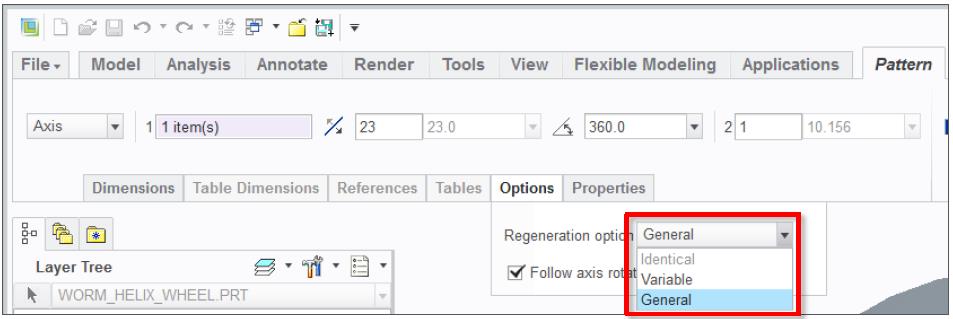 |
|
2. Improving Geometry Patterns
This new Pattern command allows you to pattern only the geometry created by features, not the features themselves. It is significantly faster to regenerate than normal feature patterns. |
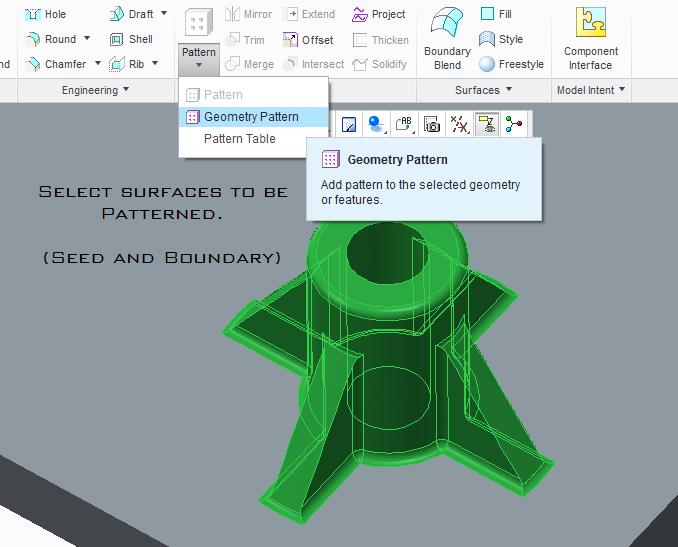 |
Stayed tuned as we cover more PTC Creo commands, features, and shortcuts designed to help you use the product faster!
For more in-depth product feature explanations, visit our Tech Tips area.
Have some ideas about what you’d like to learn more about? Send me a message or leave a comment below and we’ll write up the best ideas from the community. Thanks for reading, looking forward to all of your feedback!
This thread is inactive and closed by the PTC Community Management Team. If you would like to provide a reply and re-open this thread, please notify the moderator and reference the thread. You may also use "Start a topic" button to ask a new question. Please be sure to include what version of the PTC product you are using so another community member knowledgeable about your version may be able to assist.
- Labels:
-
General





