Community Tip - Your Friends List is a way to easily have access to the community members that you interact with the most! X
- Community
- Creo+ and Creo Parametric
- 3D Part & Assembly Design
- Flexible Modeling, Move Along A Curve?
- Subscribe to RSS Feed
- Mark Topic as New
- Mark Topic as Read
- Float this Topic for Current User
- Bookmark
- Subscribe
- Mute
- Printer Friendly Page
Flexible Modeling, Move Along A Curve?
- Mark as New
- Bookmark
- Subscribe
- Mute
- Subscribe to RSS Feed
- Permalink
- Notify Moderator
Flexible Modeling, Move Along A Curve?
In Flexible Modeling, is there a way to move a boss along a curve? When I place the dragger on a curved edge it only moves the boss in a linear direction.
I am moving the boss on top of this part (highlighted in red) and placed the dragger on the curve (highlighted in red). You can see the move is linear. Is there a way to move this boss along this curve an have the boss remain normal to the surface as in it's start position?
Thanks,
Dan
Solved! Go to Solution.
- Labels:
-
Surfacing
- Tags:
- flexible modeling
Accepted Solutions
- Mark as New
- Bookmark
- Subscribe
- Mute
- Subscribe to RSS Feed
- Permalink
- Notify Moderator
Actually, if you select the boss as a "shape" surface, the round gets correctly preserved during the transformation. Take a look at the attached file...
(in your example, you selected all surfaces of the boss using the seed-and-boundary method)
This has been a very interesting and educational exercise; for example, a strange thing is revealed if the PNT4 point that is used to define the A_4 axis is moved off the surface to which that axis is normal:
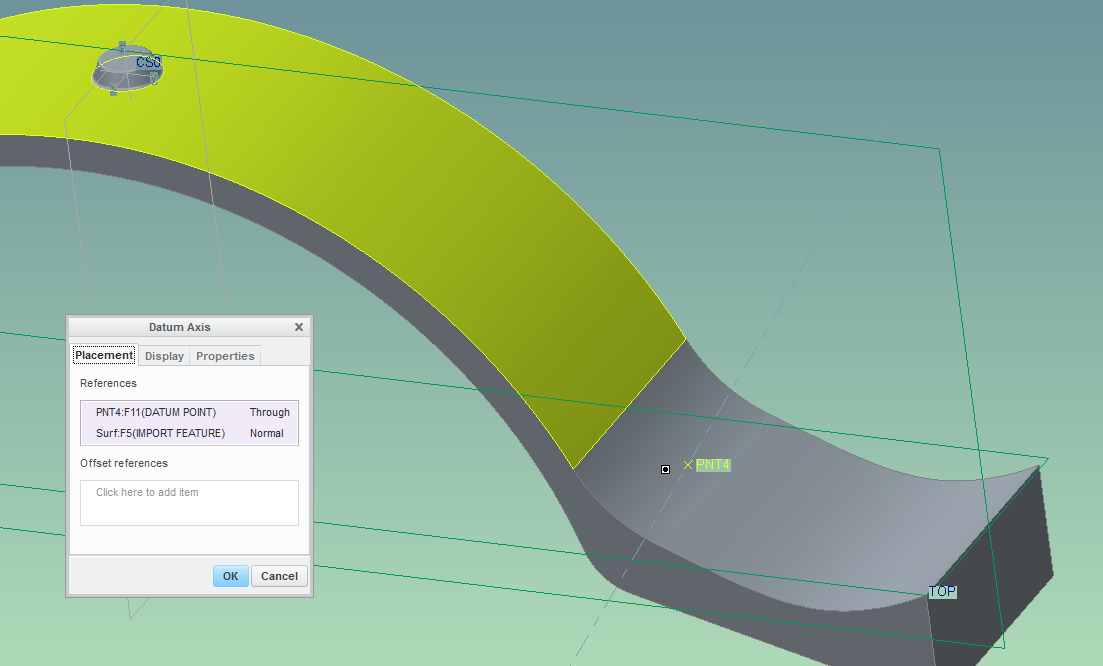
When you then edit the definition of this A_4 axis, you will see that now the axis is normal to new surface (not the original yellow one) ???
Funny thing is if you tried the above datum creation methods with quilts instead of surfaces, then it doesn't work at all - for you cannot select quilts" when defining axes.
This is strange, because you can define a datum point that lies on a quilt... Anyway, learn something quirky everyday with this software.
- Mark as New
- Bookmark
- Subscribe
- Mute
- Subscribe to RSS Feed
- Permalink
- Notify Moderator
I would try building the boss with respect to a length ratio point that can be dragged along the curve. The axis of the boss would remain normal to the surface at the location of the length ratio point, a sketching plane placed normal to the axis would update, etc.
I hope this helps and provides you with a solution.
-Tom
- Mark as New
- Bookmark
- Subscribe
- Mute
- Subscribe to RSS Feed
- Permalink
- Notify Moderator
Tom,
Thanks for your response and the model you sent. I understand your resolution if I am building the boss. However, this is an imported model and I am trying to use the Flexible Modeling functionality to move the boss along the curved surface by placing my dragger on the curve.
Thanks,
Dan
- Mark as New
- Bookmark
- Subscribe
- Mute
- Subscribe to RSS Feed
- Permalink
- Notify Moderator
Use "by constraint" mode of the move tool.
I haven't been able to do anything strongly parametric, but try this as a jumping-off point:
Set up a datum plane (let's call it "DTM1") which coincides with the upper circular surface of the new boss.
then "move" the existing boss and use "coincident" constraint between the upper circular surface and DTM1.
The tool will report that STATUS is "partially constrained". But the previewed geometry should be in the right spot:
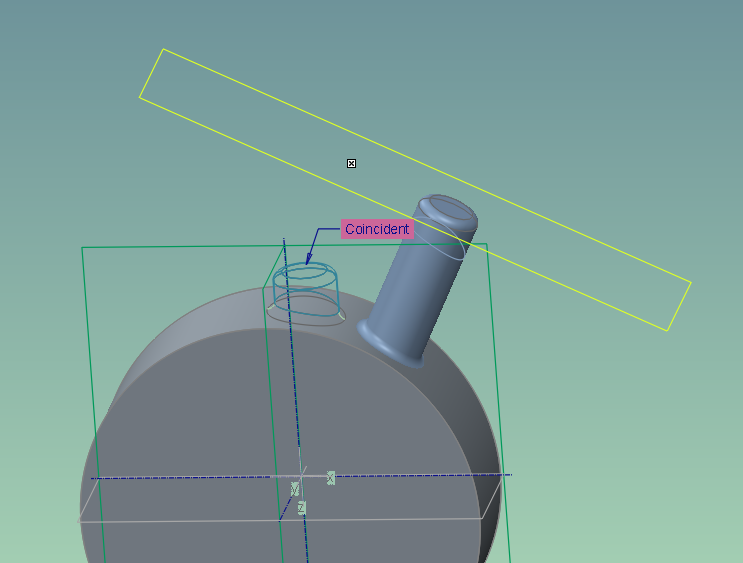
At this point, add one more constraint - the "Fix" constraint and you should be able to go.
Bad thing is that if you redefine DTM1, the model will not regenerate correctly - until you redefine the "move" feature, remove the "fix" constraint, and then re-apply it.
Do let me know if you can the additional constraints that will do the job "correctly".
- Mark as New
- Bookmark
- Subscribe
- Mute
- Subscribe to RSS Feed
- Permalink
- Notify Moderator
Hi Dan, in the attached model there are two methods for you to look at.

move copy...the way I would have done it before flexible modeling.
And to be honest, after figuring out how to get the same results from flexModel
and for downstream reasons, the way I would still do it.
But flexModel did work, if you need explanation just shout.
- Mark as New
- Bookmark
- Subscribe
- Mute
- Subscribe to RSS Feed
- Permalink
- Notify Moderator
Ahh thanks - that's the way to constrain the flexible move: include datum features along with the geometry to be moved.
- Mark as New
- Bookmark
- Subscribe
- Mute
- Subscribe to RSS Feed
- Permalink
- Notify Moderator
Wow, thanks for all the responses and solutions.
These all seem to work fine for a surface that is a true diameter. Let's go a step further and say the surface we are moving the boss on is not a diameter, but some random shape. This where the original post came from. Is there a way to move this boss along the curve or is this an enhancement request waiting to happen?
Thanks again guys.
Dan
- Mark as New
- Bookmark
- Subscribe
- Mute
- Subscribe to RSS Feed
- Permalink
- Notify Moderator
I can only say that the flexible move should work in general - the key is to locate the new CSYS appropriately, and you have lot of datum features to do that.
The one that is used in the example attached: datum point on a surface, then an axis through this point and normal to the surface. Then base the new CSYS on the point / axis above.
Then flexible move by coincident constraint.
- Mark as New
- Bookmark
- Subscribe
- Mute
- Subscribe to RSS Feed
- Permalink
- Notify Moderator
Paul, yes you are correct.
To be honest I have a different opinion of flex modeling today that I did yesterday.
Dan, take a look at the attached model. the only thing that gets lunched out on the fringe is the base round.
the fact the creo will slam the geometry any place on the curve and knit it together and try to fix the round is cool.
And the funky round is a easy fix.
edit pnt2, the only place it fails is around 300 when it hit the existing boss
- Mark as New
- Bookmark
- Subscribe
- Mute
- Subscribe to RSS Feed
- Permalink
- Notify Moderator
Actually, if you select the boss as a "shape" surface, the round gets correctly preserved during the transformation. Take a look at the attached file...
(in your example, you selected all surfaces of the boss using the seed-and-boundary method)
This has been a very interesting and educational exercise; for example, a strange thing is revealed if the PNT4 point that is used to define the A_4 axis is moved off the surface to which that axis is normal:
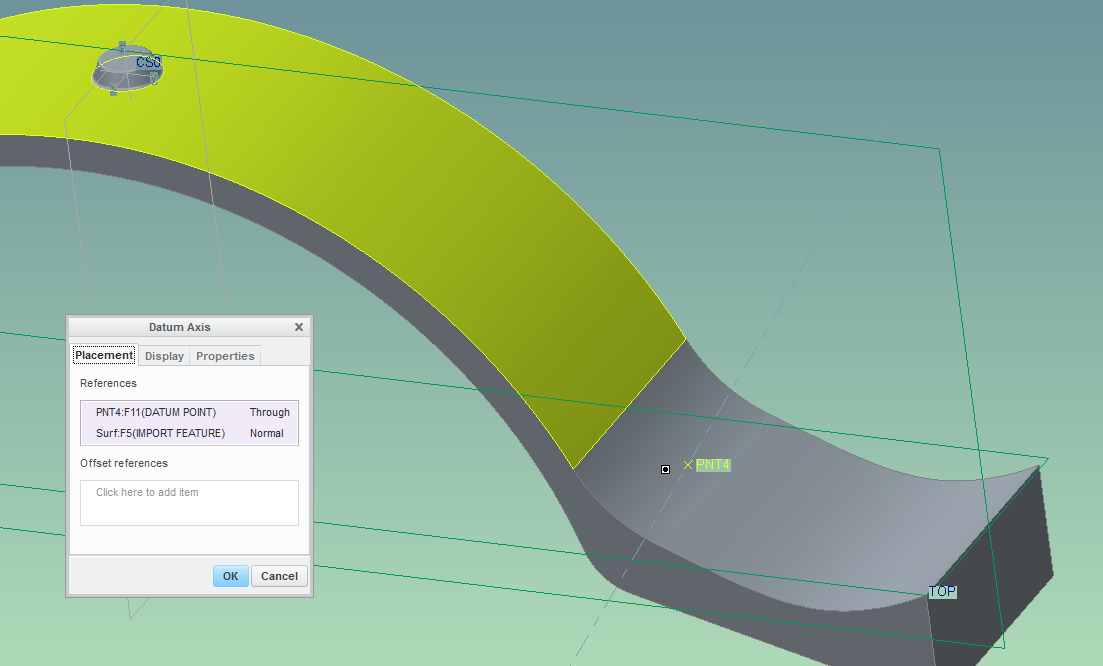
When you then edit the definition of this A_4 axis, you will see that now the axis is normal to new surface (not the original yellow one) ???
Funny thing is if you tried the above datum creation methods with quilts instead of surfaces, then it doesn't work at all - for you cannot select quilts" when defining axes.
This is strange, because you can define a datum point that lies on a quilt... Anyway, learn something quirky everyday with this software.
- Mark as New
- Bookmark
- Subscribe
- Mute
- Subscribe to RSS Feed
- Permalink
- Notify Moderator
Hey Paul, that is "a elegant solution", well done.
thanks for the shaped surface hint.
I like how you were able to eliminate the need for datum's to drive the csys, your a tricky guy.
to be honest still haven't completely gotten my brain around why it works...like that's a new thing
can smell word burning, going to let this one age a bit.
isn't it funny how simple this kind of stuff can looks from the other-side.
Dan, this has been a interesting ride, thanks for the great question
- Mark as New
- Bookmark
- Subscribe
- Mute
- Subscribe to RSS Feed
- Permalink
- Notify Moderator
Thanks guys. This seems like a viable solution.
I still think it would be easier to have the dragger follow the curve ![]() . But this will work.
. But this will work.
Thanks again.
- Mark as New
- Bookmark
- Subscribe
- Mute
- Subscribe to RSS Feed
- Permalink
- Notify Moderator
Guys,
Mahesh Sharma, an AE from PTC has been watching this post and he came up with using a flexible pattern to copy the feature over.
It works most of the way along the part, but doesn't create the feature on the added extrusion.
Take a look.





