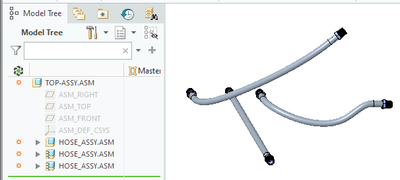Community Tip - Need to share some code when posting a question or reply? Make sure to use the "Insert code sample" menu option. Learn more! X
- Community
- Creo+ and Creo Parametric
- 3D Part & Assembly Design
- Flexible hose for Reuse in multiple different asse...
- Subscribe to RSS Feed
- Mark Topic as New
- Mark Topic as Read
- Float this Topic for Current User
- Bookmark
- Subscribe
- Mute
- Printer Friendly Page
Flexible hose for Reuse in multiple different assemblies
- Mark as New
- Bookmark
- Subscribe
- Mute
- Subscribe to RSS Feed
- Permalink
- Notify Moderator
Flexible hose for Reuse in multiple different assemblies
Initially posted in this topic
Hi,
I know this topic is becoming old, but is there any method/solution yet on how to accomplish more complex routing of a cable with more routing points?
My use case is 3 off cables same part number, terminated in one end to a motor, other end needs to be terminated to different locations, depending on the design of upper level assembly
Regards
Yngve
- Labels:
-
Assembly Design
- Mark as New
- Bookmark
- Subscribe
- Mute
- Subscribe to RSS Feed
- Permalink
- Notify Moderator
One way to create this is to create several routings of the cable, in one model, suppressing all but one, then using flexibility to suppress and resume as needed.
There is always more to learn in Creo.
- Mark as New
- Bookmark
- Subscribe
- Mute
- Subscribe to RSS Feed
- Permalink
- Notify Moderator
Here is a simple example of how I would create a hose assembly with several different routings. One of the keys to making it work is not to have any external references in the hose. I created port coordinate systems in the hose in assembly mode by activating the hose, creating a csys from the port, then selecting the part csys to eliminate the external reference.
Creo 7.0 attached.
There is always more to learn in Creo.
- Mark as New
- Bookmark
- Subscribe
- Mute
- Subscribe to RSS Feed
- Permalink
- Notify Moderator
Thanks a lot for the suggestion, the problem is that if we release this in our PLM system, we don't know how the future installation will be, and with this solution we need to open up and revise the CAD file each time a new location is needed.
/Yngve
- Mark as New
- Bookmark
- Subscribe
- Mute
- Subscribe to RSS Feed
- Permalink
- Notify Moderator
The way I would typically handle it is to create a new routing in the part and save it in my work space, ask the WC Admin to demote it for a new routing, check it out, check it in, and tell him to promote it. We have a relatively small engineering group and it may not be good method for all.
Otherwise, the only option I know of is to add several points to the routing and try to manage, with flexibility, adjusting the X,Y & Z values for the points as well as the CSYS location for the second end fitting.
There is always more to learn in Creo.
- Mark as New
- Bookmark
- Subscribe
- Mute
- Subscribe to RSS Feed
- Permalink
- Notify Moderator
"One of the keys to making it work is not to have any external references in the hose."
This is most likely why it didn't work for me and kept failing, I need them to be parametric at the assy level. I didn't pursue it any further than that.
- Mark as New
- Bookmark
- Subscribe
- Mute
- Subscribe to RSS Feed
- Permalink
- Notify Moderator
Kdirths method is awesome.
Prior to the flexibility option, I would make different hose assy's with the same base filename but with a assy specific suffix.
It's not ideal but i could keep track of the hoses by the filename and still have different routings
partnumber_in_assynumber.asm and also hosepart_in_partassynumber.prt
For example 12793745_in_13756459.asm
It was a brute force method, completely manual but I was able to track the parts/assy's.
- Mark as New
- Bookmark
- Subscribe
- Mute
- Subscribe to RSS Feed
- Permalink
- Notify Moderator
I forget all of the details because it was a while ago, but I once tried this by making the "hoses" all family instances and then moving the end fitting to different places and letting the path update. It required nested family tables and turned out to not be a great solution. It would regenerate correctly in once instance but then cause a separate instance to regenerate incorrectly. I also tried making a sub-assembly with individual parts that just contained points and then making them have mechanism constraints so I could just drag the path around to where I needed it to go, but without the flexibility feature or family instances that doesn't work because you can't have one part with two different geometry forms in Creo.
The suggestions that have been put forth in this thread are the best that I know of.