Community Tip - New to the community? Learn how to post a question and get help from PTC and industry experts! X
- Community
- Creo+ and Creo Parametric
- 3D Part & Assembly Design
- Frustrating constraint bug
- Subscribe to RSS Feed
- Mark Topic as New
- Mark Topic as Read
- Float this Topic for Current User
- Bookmark
- Subscribe
- Mute
- Printer Friendly Page
Frustrating constraint bug
- Mark as New
- Bookmark
- Subscribe
- Mute
- Subscribe to RSS Feed
- Permalink
- Notify Moderator
Frustrating constraint bug
When something loses its reference it will ask for a new one when you edit the definition of a part in the assembly. I am getting very frustrated when I have to correct a model and like you seee in the picture below, the component placement tool refuses to pick up any surface. It picks up all lines and if I am not looking directly at the hole (i.e the model is turn sideways or I am "looking" at the hole through other components) the tool will pick up the inner surface for the constraint. Does anyone know what causes this?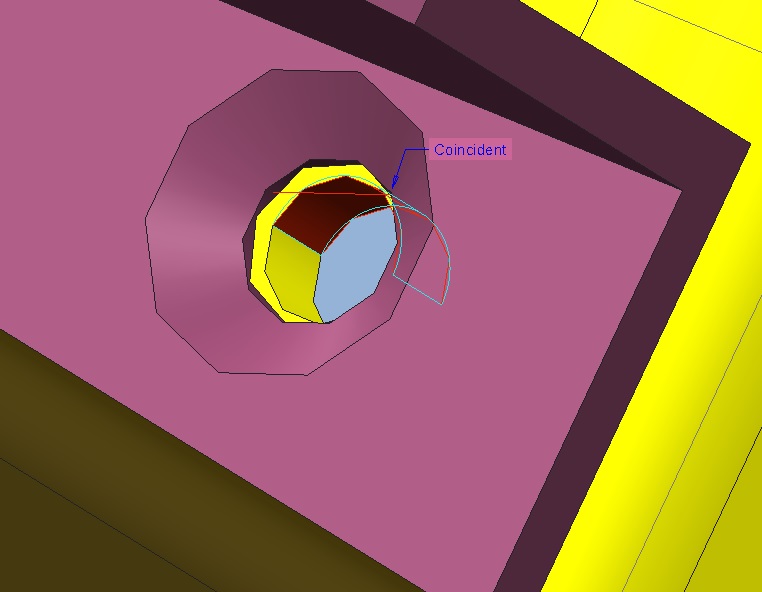
This thread is inactive and closed by the PTC Community Management Team. If you would like to provide a reply and re-open this thread, please notify the moderator and reference the thread. You may also use "Start a topic" button to ask a new question. Please be sure to include what version of the PTC product you are using so another community member knowledgeable about your version may be able to assist.
- Labels:
-
Assembly Design
- Mark as New
- Bookmark
- Subscribe
- Mute
- Subscribe to RSS Feed
- Permalink
- Notify Moderator
I am not sure what Creo's logic is for picking features. It doesn't seem to consider proximity of the cursor in all cases but rather follows a type, which is not always logical to the task at hand.
When I have a bad reference, I go to the assembly placement dialog and delete the offending relation and, since it is now highlighted, go to pick the feature I want to place the error with. I find that using the filters (lower right of the window) helps target what I need.
- Mark as New
- Bookmark
- Subscribe
- Mute
- Subscribe to RSS Feed
- Permalink
- Notify Moderator
You should use the "Query Select" and turn off the preselection highlighting, that way you pick EXACTLY what you want. I think a lot of people's problems are that they don't really know what references they're actually picking, and are getting bad ones.





