Turn on suggestions
Auto-suggest helps you quickly narrow down your search results by suggesting possible matches as you type.
Showing results for
Please log in to access translation
Turn on suggestions
Auto-suggest helps you quickly narrow down your search results by suggesting possible matches as you type.
Showing results for
- Community
- Creo+ and Creo Parametric
- 3D Part & Assembly Design
- GD&T Tag in part used in as a inheritance feature ...
Translate the entire conversation x
Please log in to access translation
Options
- Subscribe to RSS Feed
- Mark Topic as New
- Mark Topic as Read
- Float this Topic for Current User
- Bookmark
- Subscribe
- Mute
- Printer Friendly Page
GD&T Tag in part used in as a inheritance feature wont hide in Drawing.
Jan 12, 2015
12:01 PM
- Mark as New
- Bookmark
- Subscribe
- Mute
- Subscribe to RSS Feed
- Permalink
- Notify Moderator
Please log in to access translation
Jan 12, 2015
12:01 PM
GD&T Tag in part used in as a inheritance feature wont hide in Drawing.
Ok experts I have a use that made a sheet metal cutout as a part so that we can use it as an inheritance feature so if changes are made we only have to update the cutout once. that part all works great. Now this issue is the datum tags (i.e. A, B, C) are showing up on the drawing for the part that is inheriting the cutout.
CUTOUT PART
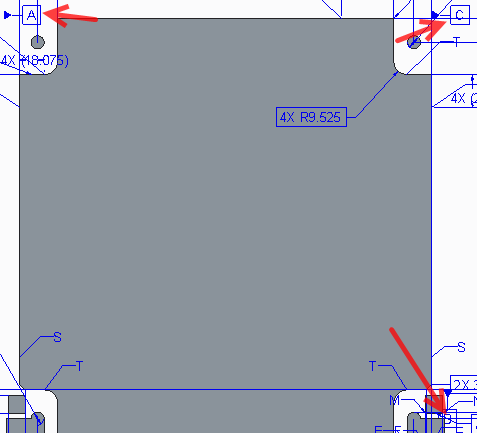
INHERITANCE PART
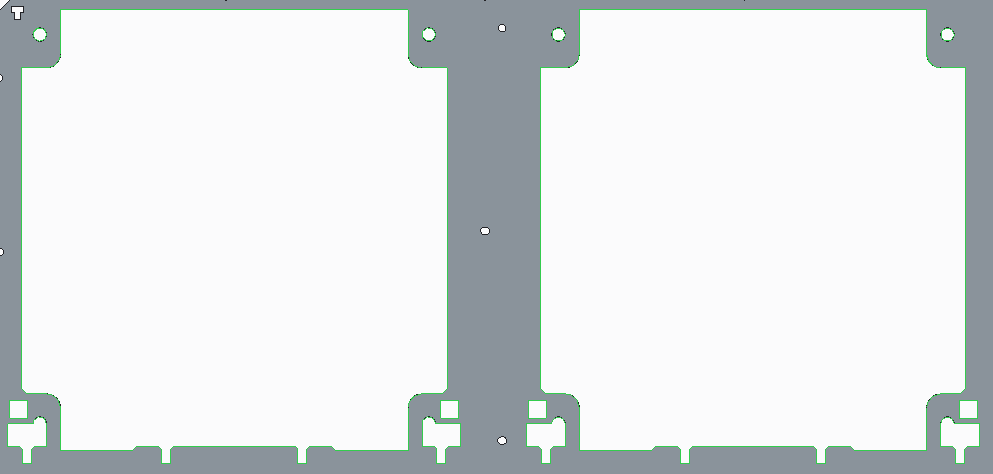
DRAWING
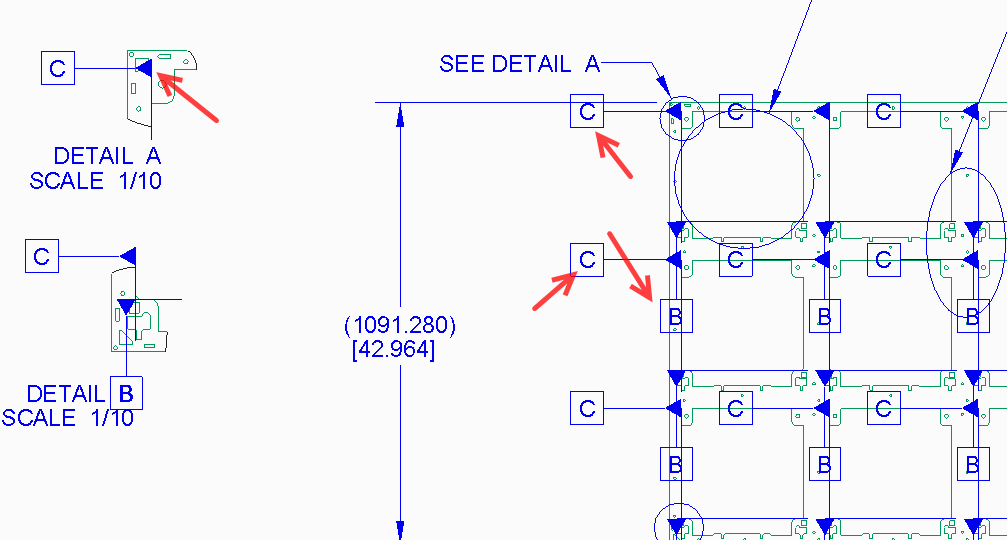
Any ideas on how to get this not to come in by default? They users have to manually delete all of these datums manually. I am assuming that this is a layer issue and we just dont use these properly.
Any help is greatly appreciated.
Thanks,
Andy
This thread is inactive and closed by the PTC Community Management Team. If you would like to provide a reply and re-open this thread, please notify the moderator and reference the thread. You may also use "Start a topic" button to ask a new question. Please be sure to include what version of the PTC product you are using so another community member knowledgeable about your version may be able to assist.
Labels:
- Labels:
-
General
0 REPLIES 0





