Community Tip - New to the community? Learn how to post a question and get help from PTC and industry experts! X
- Community
- Creo+ and Creo Parametric
- 3D Part & Assembly Design
- HOW TO DELETE THE SYMBOL'S USING VB-API
- Subscribe to RSS Feed
- Mark Topic as New
- Mark Topic as Read
- Float this Topic for Current User
- Bookmark
- Subscribe
- Mute
- Printer Friendly Page
HOW TO DELETE THE SYMBOL'S USING VB-API
- Mark as New
- Bookmark
- Subscribe
- Mute
- Subscribe to RSS Feed
- Permalink
- Notify Moderator
HOW TO DELETE THE SYMBOL'S USING VB-API
HI EVERYONE,
I AM FACING FEW ISSUES WHILE I AM TRYING TO DELETE THE SYMBOL INSTANCES FROM CREO DRAWING TEMPLATE.
I WILL EXPLAIN IT BRIEFLY:
I HAVE A CREO DRAWING TEMPLATE WHICH IS HAVING MANY SYMBOLS FOR Eg: REVISION BALLOON, SURFACE FINISH etc.WHAT I WANT TO DO IS I WANT TO DELETE SOME SPECIFIC SYMBOL INSTANCES FROM THE DRAWING LIKE.
1. I HAVE SURFACE FINISH SYMBOLS FROM Ra0.6 TO Ra1.8 IN MY DRAWING BUT I WANT TO DELETE ONLY Ra1.8 FROM MY DRAWING.
2.SIMILARLY I HAVE REVISION BALLOON FROM A TO Z HERE TOO I WANT TO DELETE ONLY A SPECIFIC INSTANCE WHICH USER IS GONNA SELECT.
WITH THE HELP OF Mr Parthiban Kannan I HAVE ALMOST REACHED THE LAST STAGE, BUT NOW I AM FACING ISSUE IN SELECTING THE INSTANCE OF THE SYMBOL.
BELOW GIVEN IS THE CODE:
Public Sub findsymbol(ByRef session As IpfcSession, _
ByVal symbolname As String, _
ByRef TextBox1 As String)
Try
Dim model As IpfcModel
Dim drawing As IpfcModel2D
Dim symInstructions As IpfcDetailSymbolInstInstructions
Dim symItem As IpfcDetailSymbolInstItem
model = session.CurrentModel
drawing = CType(model, IpfcModel2D)
Dim i As Long
Dim TotalSheets As Long
TotalSheets = drawing.NumberOfSheets
i = drawing.CurrentSheetNumber
For i = 1 To TotalSheets
Dim owner As IpfcDetailItemOwner = CType(drawing, IpfcDetailItemOwner)
Dim symbol As IpfcDetailSymbolDefItem = owner.RetrieveSymbolDefinition(symbolname, Nothing, Nothing, False)
MessageBox.Show(symbol.GetInstructions.FullPath)
symInstructions = symbol.ListDetailItems(EpfcDetailType.EpfcDETAIL_SYM_INSTANCE)
symInstructions.TextValues = TextBox1 (GETTING ERROR IN THIS LINE)
symItem = symInstructions.TextValues
symItem.Remove()
Next
Catch ex As Exception
MsgBox(ex.Message.ToString + Chr(13) + ex.StackTrace.ToString)
End Try
End Sub
THIS IS HOW MY FORM LOOKS :
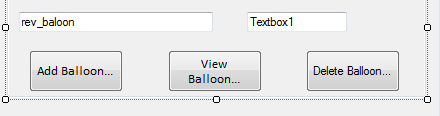
a) FIRST BOX IS FOR SYMBOL NAME
b) SECOND ONE IS FOR SYMBOL INSTANCE WHICH I WANT TO DELETE
ERROR WHAT I AM GETTING :
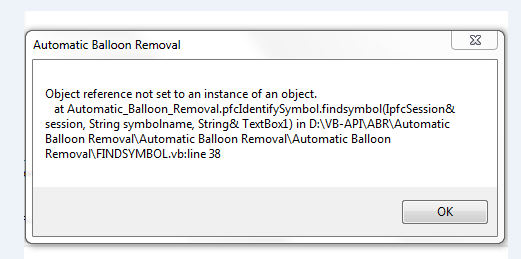
With Regards
Aghil.M
- Labels:
-
Surfacing
- Mark as New
- Bookmark
- Subscribe
- Mute
- Subscribe to RSS Feed
- Permalink
- Notify Moderator
Hi Aghil,
did you get your code to work?
I also want to go through all symbols on the drawing and get the coordinates of specific symbols.
Adding symbols work, but getting all symbol instances and their info not. Can you paste your code?
Thanks,
David





