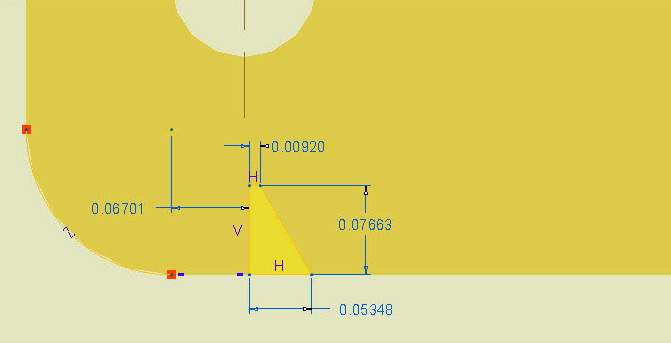Community Tip - When posting, your subject should be specific and summarize your question. Here are some additional tips on asking a great question. X
- Community
- Creo+ and Creo Parametric
- 3D Part & Assembly Design
- How can I change dimension display precision while...
- Subscribe to RSS Feed
- Mark Topic as New
- Mark Topic as Read
- Float this Topic for Current User
- Bookmark
- Subscribe
- Mute
- Printer Friendly Page
How can I change dimension display precision while working in sketching mode.
- Mark as New
- Bookmark
- Subscribe
- Mute
- Subscribe to RSS Feed
- Permalink
- Notify Moderator
How can I change dimension display precision while working in sketching mode.
Is there any way to change the dimension precision to more than two points of decimal .And is there is any way to increase annotation scale.
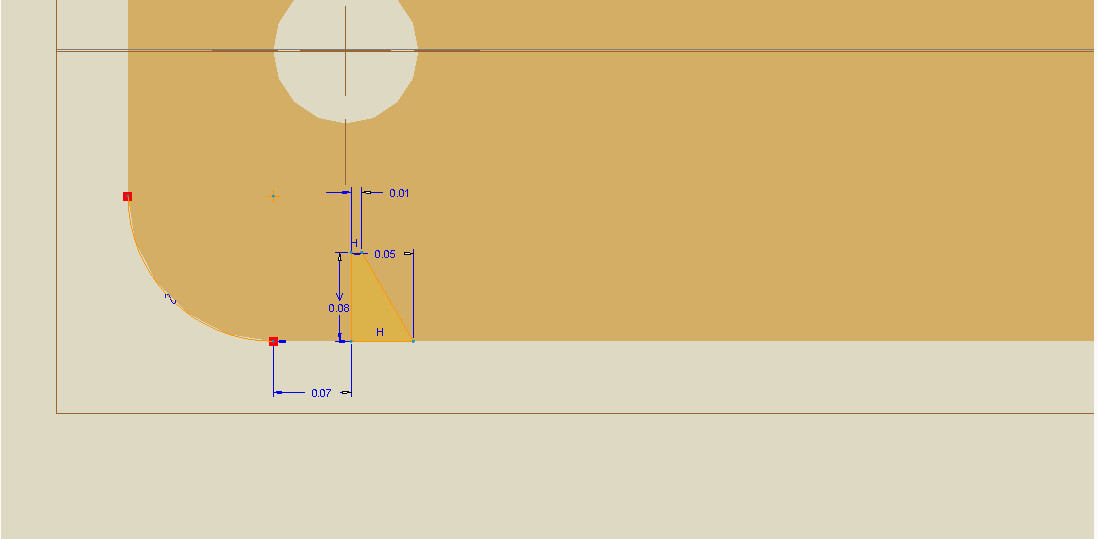
This thread is inactive and closed by the PTC Community Management Team. If you would like to provide a reply and re-open this thread, please notify the moderator and reference the thread. You may also use "Start a topic" button to ask a new question. Please be sure to include what version of the PTC product you are using so another community member knowledgeable about your version may be able to assist.
- Labels:
-
2D Drawing
- Tags:
- creo
- parametrici
- Mark as New
- Bookmark
- Subscribe
- Mute
- Subscribe to RSS Feed
- Permalink
- Notify Moderator
Yes and no.
Yes, you can set the sketcher decimal places in options and the onty way to change the text height is reducing your screen resolution.
- Mark as New
- Bookmark
- Subscribe
- Mute
- Subscribe to RSS Feed
- Permalink
- Notify Moderator
Thanks for the response it worked.
- Mark as New
- Bookmark
- Subscribe
- Mute
- Subscribe to RSS Feed
- Permalink
- Notify Moderator
http://communities.ptc.com/message/234914#234914
Try TEXT_HEIGHT_FACTOR 40 in the config.pro. The tip is from Synthx; sy_tip_0307.htm which indicates a restart of ProE is required. Note, the larger the number the smaller the text. I dunno, that's what it says.
- Mark as New
- Bookmark
- Subscribe
- Mute
- Subscribe to RSS Feed
- Permalink
- Notify Moderator
Please describe in detail I am new to software...I am not able to follow your suggestion.
- Mark as New
- Bookmark
- Subscribe
- Mute
- Subscribe to RSS Feed
- Permalink
- Notify Moderator
Nisheeth; how do you manage your config.pro configuration file? Many of us do this with a text editor. This is the only way to add hidden options to your configuration.
Config.pro is one of the files that Creo reads when it is loading. It loads the file in the starting folder that is specified by your desktop (or other) Creo shortcut. If you need help with this also, please let us know.
This is the option that David is referring to:
Great find, David!
Here is a bonus... from PTC in 2006 but highly recommended for a browsing:
http://www.prousercarolinas.org/meetings/10192006/presentations/JJ/final_40_tips.pdf
- Mark as New
- Bookmark
- Subscribe
- Mute
- Subscribe to RSS Feed
- Permalink
- Notify Moderator
Thanks a lot for telling the process in detail. I was able to customize the settings according to my requirements.