- Community
- Creo+ and Creo Parametric
- 3D Part & Assembly Design
- How can I tie a revision triangle to a row in my B...
- Subscribe to RSS Feed
- Mark Topic as New
- Mark Topic as Read
- Float this Topic for Current User
- Bookmark
- Subscribe
- Mute
- Printer Friendly Page
How can I tie a revision triangle to a row in my BOM table?
- Mark as New
- Bookmark
- Subscribe
- Mute
- Subscribe to RSS Feed
- Permalink
- Notify Moderator
How can I tie a revision triangle to a row in my BOM table?
We put our revision triangles next to the part number in the BOM table that was effected.
When an item is added or deleted the table shifts causing the revision triangle to be on the wrong item.
Any help would be great.
Solved! Go to Solution.
- Labels:
-
2D Drawing
Accepted Solutions
- Mark as New
- Bookmark
- Subscribe
- Mute
- Subscribe to RSS Feed
- Permalink
- Notify Moderator
Not sure if this would work, but did you try putting a Repeat Region > Comment column at the end of the table (possibly of tiny column width) using &sym() to include the symbol?
- Mark as New
- Bookmark
- Subscribe
- Mute
- Subscribe to RSS Feed
- Permalink
- Notify Moderator
Unfortunately it is not possible to "attach" a symbol to a specific repeat region in a BOM table.
- Mark as New
- Bookmark
- Subscribe
- Mute
- Subscribe to RSS Feed
- Permalink
- Notify Moderator
Not sure if this would work, but did you try putting a Repeat Region > Comment column at the end of the table (possibly of tiny column width) using &sym() to include the symbol?
- Mark as New
- Bookmark
- Subscribe
- Mute
- Subscribe to RSS Feed
- Permalink
- Notify Moderator
Is a comment column different than just clicking table edit>add column?
- Mark as New
- Bookmark
- Subscribe
- Mute
- Subscribe to RSS Feed
- Permalink
- Notify Moderator
That did work, thanks Matthew.
To add a comment column, add a row to the table, then go to table - repeat region -comment to define the column as a comment. You can then add text to each cell individually, including using &sym(sym_name) ... where sym_name is the name of your rev triangle symbol.
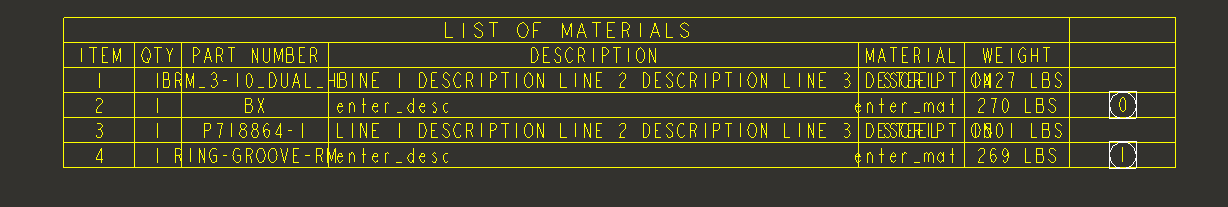
EDIT: You have to add the comment to the first cell of that repeat region
- Mark as New
- Bookmark
- Subscribe
- Mute
- Subscribe to RSS Feed
- Permalink
- Notify Moderator
Ok, so when typing in the comment cell. Do I just need to put &sym(sym_name) with sym_name being the name of my rev symbol? Or does it need to be rpt.rel.sym(sym_name)?
- Mark as New
- Bookmark
- Subscribe
- Mute
- Subscribe to RSS Feed
- Permalink
- Notify Moderator
Just &sym(rev_triangle)
And you would only add that to cells that you want to have the rev triangle in.
- Mark as New
- Bookmark
- Subscribe
- Mute
- Subscribe to RSS Feed
- Permalink
- Notify Moderator
All that being said...I think it might be easier just to keep track of it manually.![]()
- Mark as New
- Bookmark
- Subscribe
- Mute
- Subscribe to RSS Feed
- Permalink
- Notify Moderator
Ok great! Thank you for your help.
- Mark as New
- Bookmark
- Subscribe
- Mute
- Subscribe to RSS Feed
- Permalink
- Notify Moderator
Addendum, if you don't like the symbol being in a cell, and want it 'just to the right of the table', take the table as shown in the image, and alter the width of the last column to 0.0001. Make the notes left justified if they were not. Maybe add a space or two at the beginning. Don't use word wrapping.
That will make a cell (that, being tiny, pretends to not exist) that holds the note (that extends past the right to the empty space next to the table) that holds the symbol.
Be sure to mark the question as answered so future people searching will see the technique.





