Community Tip - Did you know you can set a signature that will be added to all your posts? Set it here! X
- Community
- Creo+ and Creo Parametric
- 3D Part & Assembly Design
- How can you search for rounded dimensions in a dra...
- Subscribe to RSS Feed
- Mark Topic as New
- Mark Topic as Read
- Float this Topic for Current User
- Bookmark
- Subscribe
- Mute
- Printer Friendly Page
How can you search for rounded dimensions in a drawing?
- Mark as New
- Bookmark
- Subscribe
- Mute
- Subscribe to RSS Feed
- Permalink
- Notify Moderator
How can you search for rounded dimensions in a drawing?
The problem is this:
rounded dimensions are causing problems
no known way to search for which dimensions are rounded and which are not except by opening ever dimensions properties
all new drawings have config setup to have rounded dimension value deselected but checking drawings that have had changes made by others without this config activated brings up the issue.
Possible solution to the problem:
finding a way to search dimension that have been rounded.
Solved! Go to Solution.
- Labels:
-
2D Drawing
Accepted Solutions
- Mark as New
- Bookmark
- Subscribe
- Mute
- Subscribe to RSS Feed
- Permalink
- Notify Moderator
In creo 3 (not sure about other releases), go to the find tool, look for: all dimensions, look by: all dimensions, set attributes to property, one of the values is "rounded display"
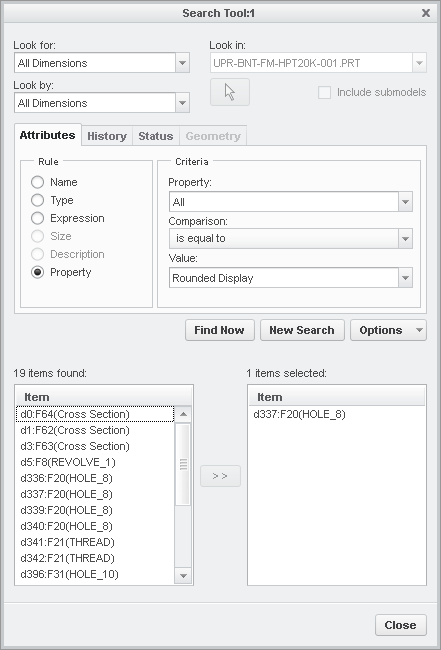
- Mark as New
- Bookmark
- Subscribe
- Mute
- Subscribe to RSS Feed
- Permalink
- Notify Moderator
In creo 3 (not sure about other releases), go to the find tool, look for: all dimensions, look by: all dimensions, set attributes to property, one of the values is "rounded display"
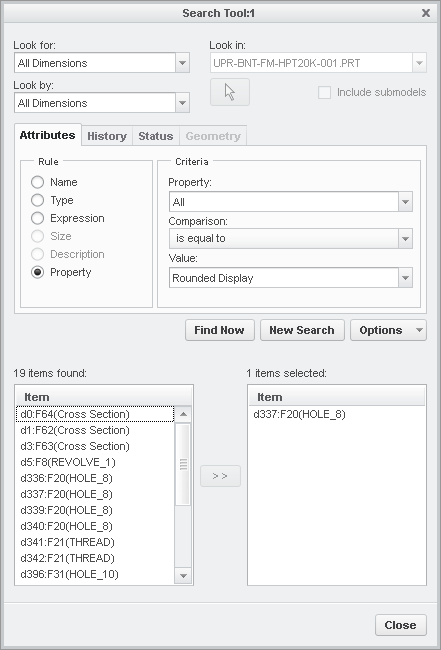
- Mark as New
- Bookmark
- Subscribe
- Mute
- Subscribe to RSS Feed
- Permalink
- Notify Moderator
Exactly what I was looking for. thanks a ton!





