Community Tip - Have a PTC product question you need answered fast? Chances are someone has asked it before. Learn about the community search. X
- Community
- Creo+ and Creo Parametric
- 3D Part & Assembly Design
- How do I call out a symmetrical part on a drawing?
- Subscribe to RSS Feed
- Mark Topic as New
- Mark Topic as Read
- Float this Topic for Current User
- Bookmark
- Subscribe
- Mute
- Printer Friendly Page
How do I call out a symmetrical part on a drawing?
- Mark as New
- Bookmark
- Subscribe
- Mute
- Subscribe to RSS Feed
- Permalink
- Notify Moderator
How do I call out a symmetrical part on a drawing?
I am dimensioning a bar with holes and am searching for a symmetrical symbol for the 240 dimension and can't find it.
If the centerline is in the view, is it assumed that the dimension is symmetrical?
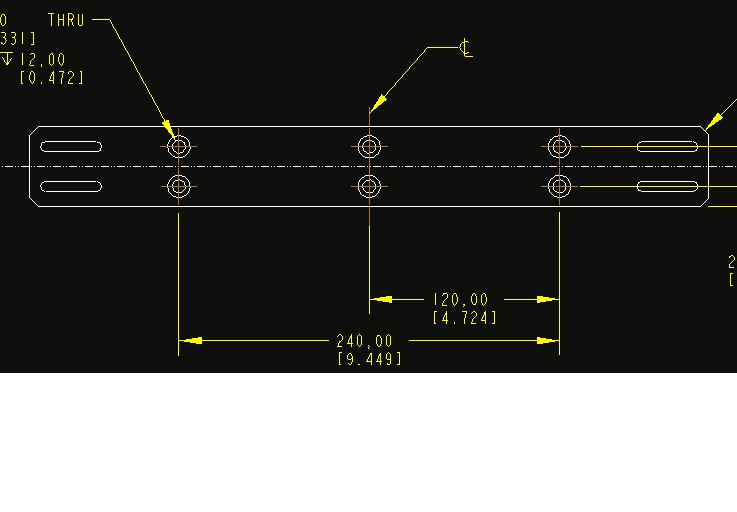
This thread is inactive and closed by the PTC Community Management Team. If you would like to provide a reply and re-open this thread, please notify the moderator and reference the thread. You may also use "Start a topic" button to ask a new question. Please be sure to include what version of the PTC product you are using so another community member knowledgeable about your version may be able to assist.
- Labels:
-
2D Drawing
- Mark as New
- Bookmark
- Subscribe
- Mute
- Subscribe to RSS Feed
- Permalink
- Notify Moderator
If you select your dimension, RMB, Properties, and pick the Dimension Text tab, you can add text. Pick the Symbols button and the symbol you want is there. HOWEVER, if you really want to do this properly, according to standards, you need to explore all the gtol (Geometric Tolerancing) functionality within the Part and Drawing creation environments. You would probably set a central dataum as a gtol reference and go from there.
- Mark as New
- Bookmark
- Subscribe
- Mute
- Subscribe to RSS Feed
- Permalink
- Notify Moderator
On second thought, there is another thing you could do with your part. In the drawing Insert a Geometric Tolerance. Then if you pick the bottom horizontal edge of your part as the reference you can attach a gtol box to your dimension with a tolerance.
- Mark as New
- Bookmark
- Subscribe
- Mute
- Subscribe to RSS Feed
- Permalink
- Notify Moderator
"If the centerline is in the view, is it assumed that the dimension is symmetrical?"
Yes, but only if you'd delete the 120 dimension.
Regards,
Nina





