Community Tip - Your Friends List is a way to easily have access to the community members that you interact with the most! X
- Community
- Creo+ and Creo Parametric
- 3D Part & Assembly Design
- How do I create a centerline on a drawing for draf...
- Subscribe to RSS Feed
- Mark Topic as New
- Mark Topic as Read
- Float this Topic for Current User
- Bookmark
- Subscribe
- Mute
- Printer Friendly Page
How do I create a centerline on a drawing for drafting reference in Pro | Engineer Wildfire 5.0?
- Mark as New
- Bookmark
- Subscribe
- Mute
- Subscribe to RSS Feed
- Permalink
- Notify Moderator
How do I create a centerline on a drawing for drafting reference in Pro | Engineer Wildfire 5.0?
I am using Pro | Engineer Wildfire 5.0 and created an axis in the part, displayed it in the drawing, and referenced the axis with a leader note indicating centerline.
Is there a centerline feature embedded?
This thread is inactive and closed by the PTC Community Management Team. If you would like to provide a reply and re-open this thread, please notify the moderator and reference the thread. You may also use "Start a topic" button to ask a new question. Please be sure to include what version of the PTC product you are using so another community member knowledgeable about your version may be able to assist.
- Labels:
-
General
- Mark as New
- Bookmark
- Subscribe
- Mute
- Subscribe to RSS Feed
- Permalink
- Notify Moderator
Go to the annotation tab.
Click on the view that contains the holes and Axes.
Click on "Show Annotation" icon
Now you can show which ever axes you wish to show.
- Mark as New
- Bookmark
- Subscribe
- Mute
- Subscribe to RSS Feed
- Permalink
- Notify Moderator
Show annotation icon??????? Do you mean Show Model Annotations? Because there are no hole or axis CL's showing here.
Can someone explain to me how PTC can take away or hide such a basic item as drafting centerlines and axis' ? Worked with NO problem in WF4. Can't even find them in WF5.
- Mark as New
- Bookmark
- Subscribe
- Mute
- Subscribe to RSS Feed
- Permalink
- Notify Moderator
If you mean displaying on drawing view axes existing in model it's still there in Show Model Annotations window. You just need to go from default tab which shows dimensions to last tab:
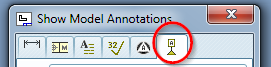
Then you'll be able to pick which axis you want to show.
And if you mean creating axes directly in drawing (draft axes) the tool is in one of the flyout menus:
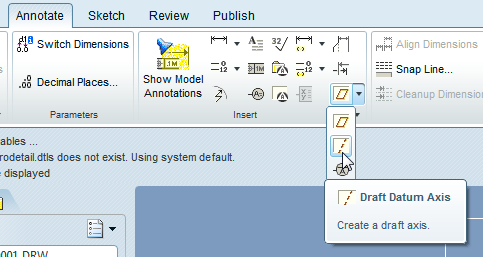
- Mark as New
- Bookmark
- Subscribe
- Mute
- Subscribe to RSS Feed
- Permalink
- Notify Moderator
I was looking for a centerline and not an axis.





