Community Tip - Your Friends List is a way to easily have access to the community members that you interact with the most! X
- Community
- Creo+ and Creo Parametric
- 3D Part & Assembly Design
- How do I insert my jpeg flow chart into my drawin...
- Subscribe to RSS Feed
- Mark Topic as New
- Mark Topic as Read
- Float this Topic for Current User
- Bookmark
- Subscribe
- Mute
- Printer Friendly Page
How do I insert my jpeg flow chart into my drawing?
- Mark as New
- Bookmark
- Subscribe
- Mute
- Subscribe to RSS Feed
- Permalink
- Notify Moderator
How do I insert my jpeg flow chart into my drawing?
Hello;
I'm trying to insert a flow chart that didn't come in when imported a dxf into a Creo drawing. If I try object, create from file, I get just Ole Ebbedded over a small rectangle that says FlowChart-NC.bmp. I think the answer is through the object create new, but then I'm not sure how to create the flow chart image on the spot. Anyway any help is greatly appreciated, in that I'm a SolidWorks user, just trying for the end game of out putting a CGM file.
Thanks, in advance for any input.
Rob_D
- Labels:
-
2D Drawing
- Mark as New
- Bookmark
- Subscribe
- Mute
- Subscribe to RSS Feed
- Permalink
- Notify Moderator
Robert,
Try using BMP instead of jpeg. (Change the extension of file from .jpeg to .bmp)
- Mark as New
- Bookmark
- Subscribe
- Mute
- Subscribe to RSS Feed
- Permalink
- Notify Moderator
Hello;
I tried that but got the same rectangular image as with the jpeg.
Thks,
Rob_D
- Mark as New
- Bookmark
- Subscribe
- Mute
- Subscribe to RSS Feed
- Permalink
- Notify Moderator
I thought perhaps clarify my post. I would like to insert a jpeg, or bitmap using the insert object into a Creo drawing. I have the jpeg, &,or bitmap created, but when I try insert object (Create from file), all I get is a rectangle with OLE etc. Instead of the Image. Anyone know how to do this?
Thanks in advance;
Rob_D PTC Creo 3.0 M050
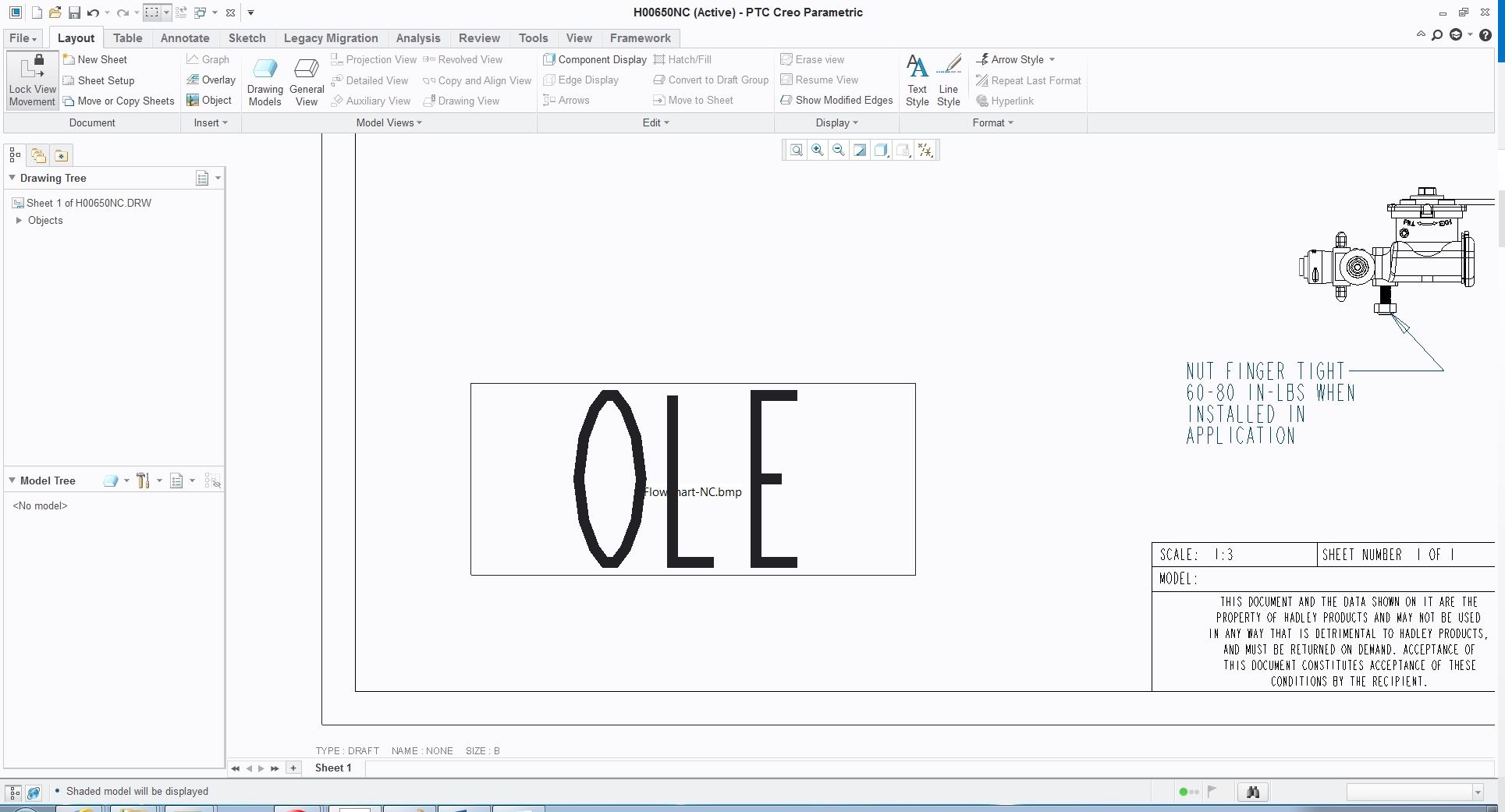
- Mark as New
- Bookmark
- Subscribe
- Mute
- Subscribe to RSS Feed
- Permalink
- Notify Moderator
Robert,
Check article https://support.ptc.com/appserver/cs/view/solution.jsp?n=CS43569
Changes suggested in article needs access to system registry, you may need to involve your IT.
- Mark as New
- Bookmark
- Subscribe
- Mute
- Subscribe to RSS Feed
- Permalink
- Notify Moderator
I was able to insert it before and I am also getting the OLE square. What happened?
- Mark as New
- Bookmark
- Subscribe
- Mute
- Subscribe to RSS Feed
- Permalink
- Notify Moderator
The reliable method is to create a part with a surface and apply the picture as a texture. Remember to set the config option to save the texture with the part. Then add the part to the drawing as a view. This will let you easily manage the bitmap.
save_texture_with_model yes
PTC depends on 3rd parties to render bitmaps for drawings using the OLE (object linking and embedding) tech. It depends on having a client registered to handle the data type. Using a part model uses the internal bitmap management and does not depend on 3rd parties or changes to the OS registry.
- Mark as New
- Bookmark
- Subscribe
- Mute
- Subscribe to RSS Feed
- Permalink
- Notify Moderator
How do you apply a picture as a texture?





