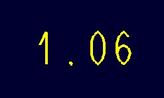Community Tip - If community subscription notifications are filling up your inbox you can set up a daily digest and get all your notifications in a single email. X
- Community
- Creo+ and Creo Parametric
- 3D Part & Assembly Design
- Re: How to adjust decimal places in a parameter
- Subscribe to RSS Feed
- Mark Topic as New
- Mark Topic as Read
- Float this Topic for Current User
- Bookmark
- Subscribe
- Mute
- Printer Friendly Page
How to adjust decimal places in a parameter
- Mark as New
- Bookmark
- Subscribe
- Mute
- Subscribe to RSS Feed
- Permalink
- Notify Moderator
How to adjust decimal places in a parameter
The 0.015000 radius comes from a parameter. How do I adjust this so that it has fewer decimal places. I can't type anything else in the &MIN_RADIUS box (such as [.3]), and if I enter text manually it doesn't recognize that I'm trying to pull a parameter.
Solved! Go to Solution.
Accepted Solutions
- Mark as New
- Bookmark
- Subscribe
- Mute
- Subscribe to RSS Feed
- Permalink
- Notify Moderator
Yes, the problem is that your parameter is of type "Real Number", and the sketch text tool works better when displaying parameters of type "String".
And "converting" real numbers into strings in Creo is possible but difficult because PTC never provided the "RTOS" (Real to String) function. They do give you the "ITOS" (integer to string) function, which can be manipulated to give you what you the result you want but you will have to write relations to do it. Maybe you can find them on this new forum by searching for "RTOS".
This is one that works well for me:
RN = FLOOR((MIN_RADIUS+(5/10^(DEC_PLACES+1))),DEC_PLACES) IF FLOOR(RN) == 0 MIN_RAD_STRING = "0."+EXTRACT(ITOS((RN-FLOOR(RN)+1)*10^(DEC_PLACES)),2,DEC_PLACES) ELSE MIN_RAD_STRING = ITOS(FLOOR(RN))+"."+EXTRACT(ITOS((RN-FLOOR(RN)+1)*10^(DEC_PLACES)),2,DEC_PLACES) ENDIF
Note:
MIN_RADIUS = the parameter that is of type REAL NUMBER
MIN_RAD_STRING = parameter of type STRING that is the rounded number
DEC_PLACES = parameter of type INTEGER which value specifies the # of decimal places in the produced MIN_RAD_STRING
- Mark as New
- Bookmark
- Subscribe
- Mute
- Subscribe to RSS Feed
- Permalink
- Notify Moderator
Yes, the problem is that your parameter is of type "Real Number", and the sketch text tool works better when displaying parameters of type "String".
And "converting" real numbers into strings in Creo is possible but difficult because PTC never provided the "RTOS" (Real to String) function. They do give you the "ITOS" (integer to string) function, which can be manipulated to give you what you the result you want but you will have to write relations to do it. Maybe you can find them on this new forum by searching for "RTOS".
This is one that works well for me:
RN = FLOOR((MIN_RADIUS+(5/10^(DEC_PLACES+1))),DEC_PLACES) IF FLOOR(RN) == 0 MIN_RAD_STRING = "0."+EXTRACT(ITOS((RN-FLOOR(RN)+1)*10^(DEC_PLACES)),2,DEC_PLACES) ELSE MIN_RAD_STRING = ITOS(FLOOR(RN))+"."+EXTRACT(ITOS((RN-FLOOR(RN)+1)*10^(DEC_PLACES)),2,DEC_PLACES) ENDIF
Note:
MIN_RADIUS = the parameter that is of type REAL NUMBER
MIN_RAD_STRING = parameter of type STRING that is the rounded number
DEC_PLACES = parameter of type INTEGER which value specifies the # of decimal places in the produced MIN_RAD_STRING
- Mark as New
- Bookmark
- Subscribe
- Mute
- Subscribe to RSS Feed
- Permalink
- Notify Moderator
Hi psobejko,
So i found that a simplified version of your method still works:
instead of
EXTRACT(ITOS((RN-FLOOR(RN)+1)*10^(DEC_PLACES)),2,DEC_PLACES)
you could just use
ITOS((RN-FLOOR(RN))*10^(DEC_PLACES))
the syntax would than be:
RN = FLOOR((MIN_RADIUS+(5/10^(DEC_PLACES+1))),DEC_PLACES) IF FLOOR(RN) == 0 MIN_RAD_STRING = "0."+ITOS((RN-FLOOR(RN))*10^(DEC_PLACES)) ELSE MIN_RAD_STRING = ITOS(FLOOR(RN))+"."+ITOS((RN-FLOOR(RN))*10^(DEC_PLACES)) ENDIF
The EXTRACT function just extracted the values behind the comma (AKA decimals) as a string, which is what ITOS ((RN-FLOOR(RN))*10^(DEC_PLACES)) will do also.
For EXAMPLE:
RN=2,594956
DEC_PLACES=2
RN-FLOOR(RN) equals a real number with only decimals: 0,594956
Multiplying that number by 10^(DEC_PLACES) will give you a real number with x=(DEC_PLACES) decimals "promoted" to whole numbers: 59,4956
Using ITOS will extract only the WHOLE numbers, which is what we want:
ITOS(RN-FLOOR(RN)*10^(DEC_PLACES))=59
- Mark as New
- Bookmark
- Subscribe
- Mute
- Subscribe to RSS Feed
- Permalink
- Notify Moderator
I've used relations to do this also, but sometimes the number I want is a negative number, making the floor function provide unexpected results ( floor ( -5.1 ) = -6, etc). The code I need to use is more complicated to handle this possibility. Also, I've noticed that ITOS rounds the value it is using, for example ITOS ( 12.6 ) = "13", so I don't need to "adjust" the integer I'm converting to get a rounded value.
--- Variables ---
realnum : the real number that will be represented by the string
stringer : the resultant string
numplaces : the number of decimal places in the final result
--- Relations Code ---
if realnum < 0
stringer = "-" + ITOS ( floor ( ABS ( realnum ) ) )
else
stringer = ITOS ( floor ( realnum ) )
endif
stringer = stringer + "."
stringer = stringer + EXTRACT ( ITOS ( 10^numplaces * ( 1 + ABS ( realnum ) - floor ( ABS ( realnum ) ) ) ), 2, numplaces )
Kind of fun if you're doing this for one number, but this stuff gets tedious if you have a lot of numbers you want to use in notes and such.
- Mark as New
- Bookmark
- Subscribe
- Mute
- Subscribe to RSS Feed
- Permalink
- Notify Moderator
I want to do the same... except the parameter is in the weld symbol. 45.000° What I want is 45° Ill mess around w/ your relations techniqe. I like it BTW but those darn SW users are guna laugh.
Bart Brejcha
- Mark as New
- Bookmark
- Subscribe
- Mute
- Subscribe to RSS Feed
- Permalink
- Notify Moderator
Annotate>Format>Decimal Places enter number of decimal places and select the parameter. You might have to click 2 or 3 times to select the parameter.
As displayed in drawing after changing decimal places:
- Mark as New
- Bookmark
- Subscribe
- Mute
- Subscribe to RSS Feed
- Permalink
- Notify Moderator
I noticed that there is a quick way to change/add decimal places in a real number parameter by using text "&PARAMETER[.3]" in the drawing. The number in brackets is the number of decimal places you get (in this case, 3). If you need only 1 decimal place, for instance, just replace the .3 in the brackets with .1.
-Jessica Hadfield